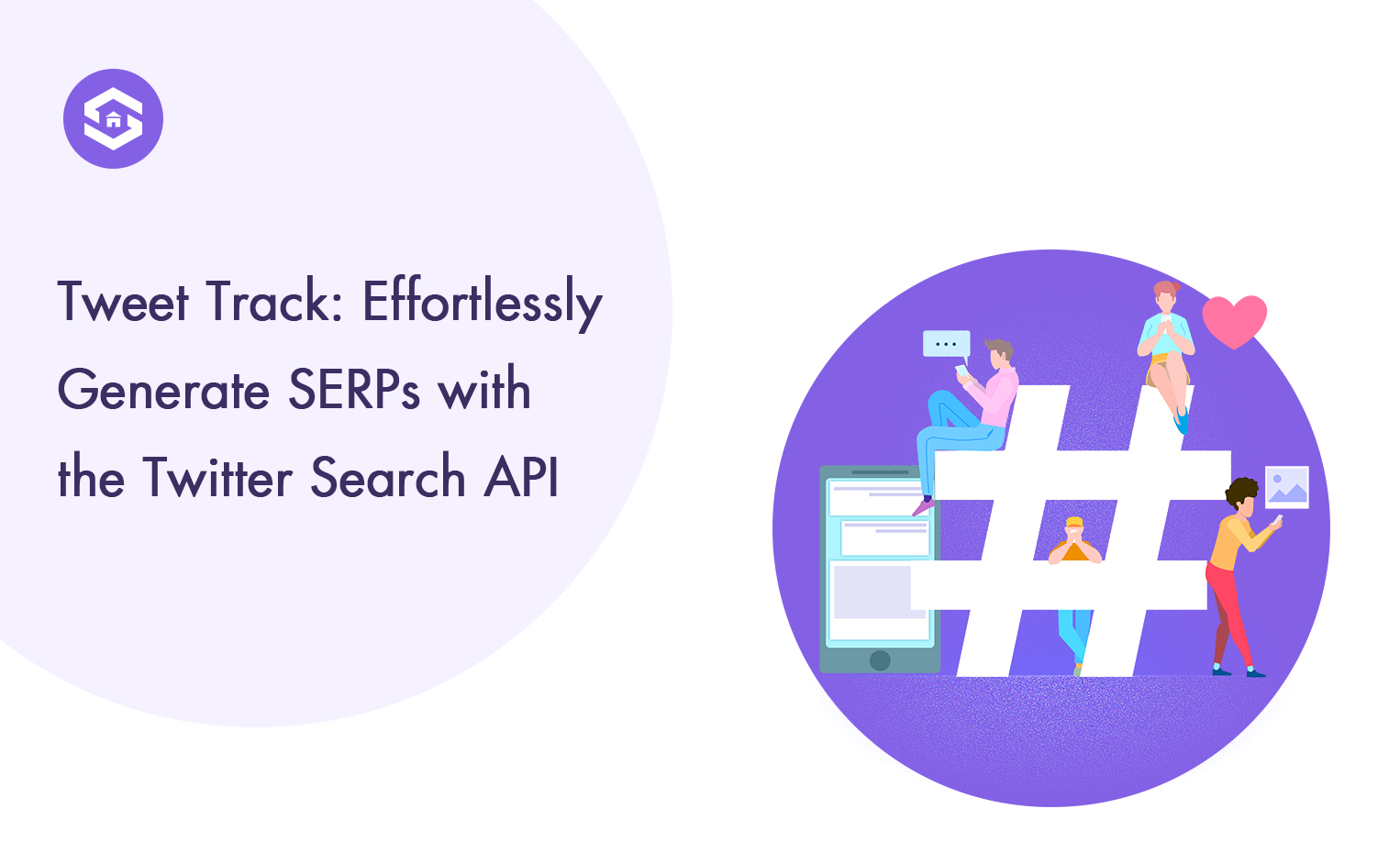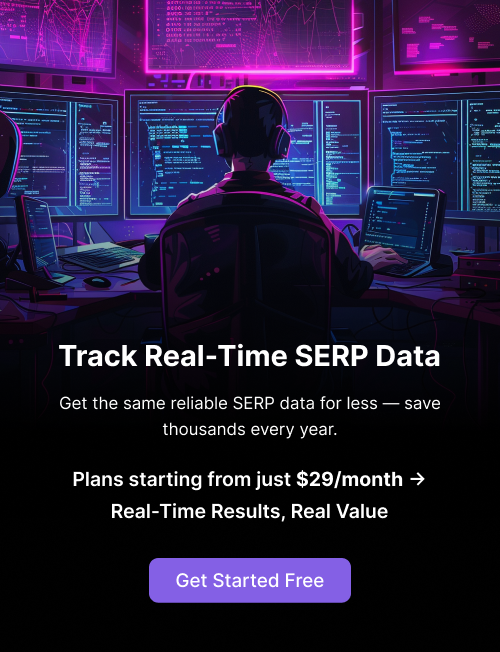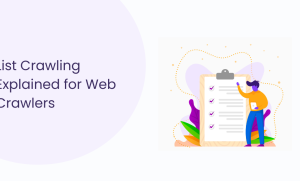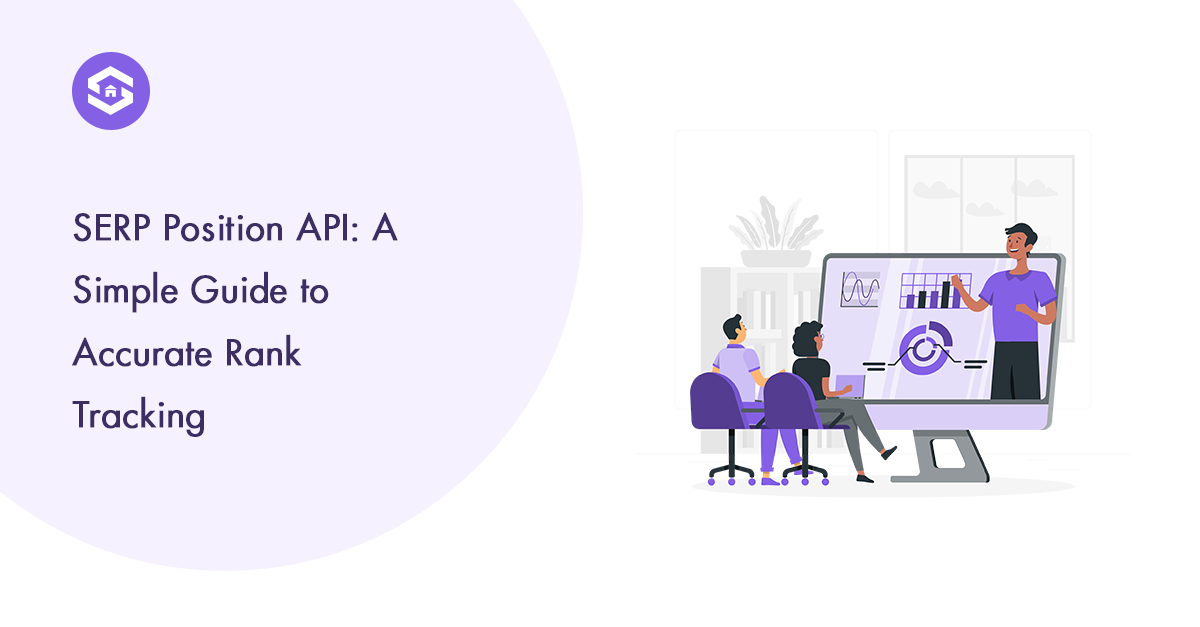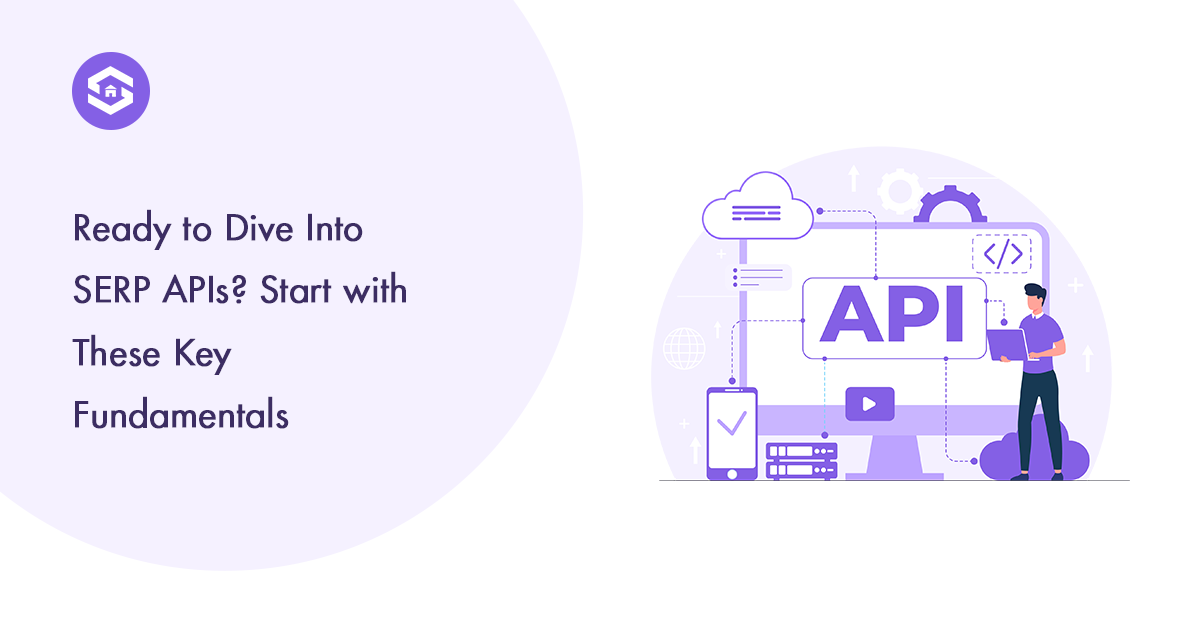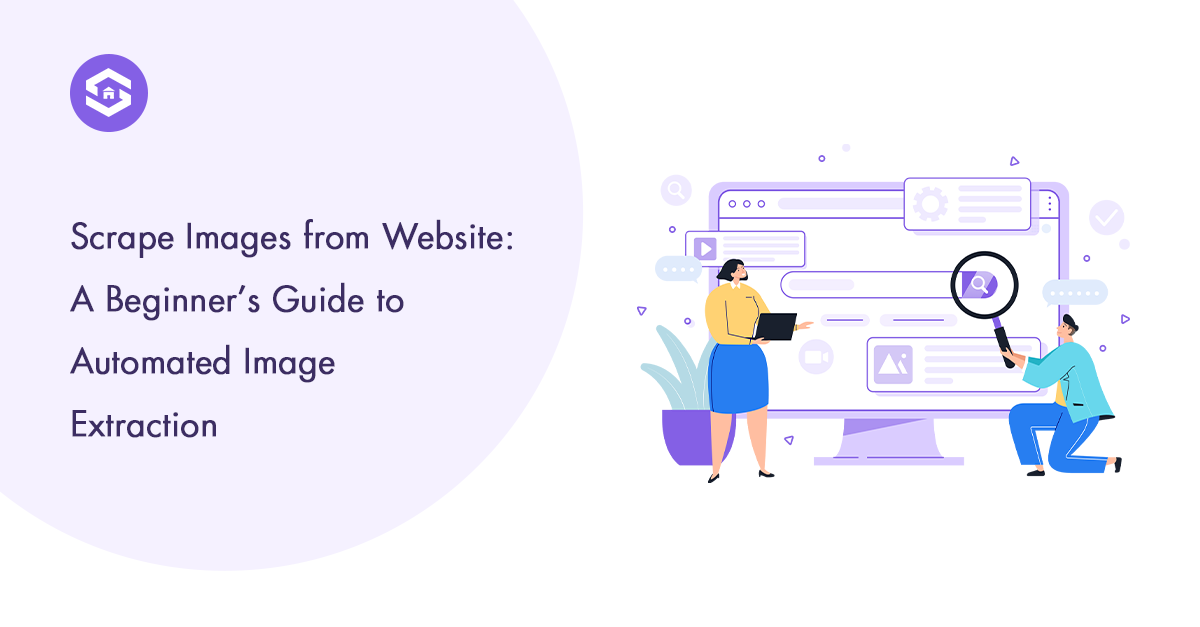Table of Contents
Table of Contents
In today’s digital age, where information flows at breakneck speed, staying up-to-date on trends and conversations is crucial. Twitter, with its constant stream of real-time updates, offers a valuable treasure trove of data. Tracking tweets can be beneficial for a variety of purposes, including harnessing insights for marketing strategies, gauging public sentiment, and monitoring brand mentions. Leveraging tools like the “Twitter Search API” can streamline the process, allowing for efficient retrieval and analysis of tweet data.
Market research: Analyze client sentiment and brand perception closer to your products or competition.
Crisis management: Identify and deal with capability troubles quickly via tracking mentions of your brand during essential situations.
Event monitoring: Gauge public interest and engagement surrounding a specific event, conference, or hashtag.
However, manually sifting through the vast ocean of tweets can be overwhelming. This is where the Twitter Search API emerges as a powerful tool, allowing you to generate custom Search Engine Results Pages (SERPs) based on relevant keywords and filters.
Understanding the Twitter Search API

The Twitter Search API acts as a specialized interface that lets in programmatic access to Twitter’s seek functionality within your programs or initiatives. Imagine it as a digital key that unlocks the door to an extensive library of tweets, permitting you to retrieve particular information based totally on your criteria.
Unlike the Twitter Advanced Search functions on hand through the user interface, the API restricts the time frame of retrievable statistics (normally beyond seven days). It enforces usage limits to ensure truthful access for all developers.
However, the real-time nature of the Twitter Advance Search API is its biggest advantage. You can track conversations as they unfold, gather data for immediate analysis, and gain valuable insights on time. This surpasses the limitations of Streaming API, another Twitter API option, which requires more complex setups and focuses on continuous data streams rather than targeted searches.
Setting Up Twitter Search API
To harness the power of Twitter API, you’ll need to follow a few basic steps:
- Create a Developer Account: Visit the Twitter Developer portal and sign up for a developer account. This grants you access to the API documentation, tools, and resources.
- Create an App: Within the developer portal, create an application for your specific project. This process involves providing details like your app name and description.
- Generate API Keys: Once your application is created, you’ll receive unique API keys (Consumer Key and Consumer Secret) needed to authenticate your application with the Twitter API.
- Set Permissions: Specify the level of access your application requires. For tweet tracking functionalities, “Read” permission is typically sufficient.
- Integrate the API: Refer to the Twitter advanced Search API documentation for comprehensive instructions on integrating the API into your code. Most programming languages offer libraries and frameworks that simplify this process.
Generating SERPs with Twitter Search API
The Twitter Advanced Search API empowers you to generate custom SERPs tailored to your specific needs. Here’s how it works:
- Constructing the Search Query: Formulate your search query with the use of key phrases and operators unique to the Twitter API syntax. These operators allow you to refine your search via date range, location, language, mentions, and various other parameters.
- Making the API Call: Implement the Twitter API name within your code, specifying the search question and desired parameters. Most libraries provide user-pleasant features for this reason.
- Processing the Response: The Twitter Search API response delivers JSON-formatted information containing details about retrieved tweets, together with tweet content, user information, timestamps, and more.
- Building SERPs: Parse the JSON response and extract relevant information to create customized SERPs. You can display tweets along with relevant user profiles, timestamps, and engagement metrics (likes, retweets).
Here’s a simplified code example (using Python and the Tweepy library) demonstrating how to retrieve tweets based on a keyword search:
This example retrieves the most recent 10 tweets in English containing the keyword “smartphone launch.” It then extracts specific information like author name, tweet content, creation date, retweet count, and favourite count, storing them in a structured format. You can then utilize this data to build your customized SERPs, displaying the retrieved tweets alongside relevant details.
Analyzing Tweet Data
The Twitter Advance Search API is going past truly generating SERPs. The real power lies in studying the retrieved tweet records to extract valuable insights. Here are some techniques for powerful analysis:
- Sentiment Analysis: Utilize sentiment analysis gear to gauge the overall sentiment (high-quality, negative, or neutral) expressed in the collected tweets. This can monitor public opinion on specific topics, brand perception, or client satisfaction.
- Trend Identification: Analyze tweet volume and engagement metrics to become aware of emerging trends and discussions associated with your search query. This can help you stay ahead of the curve and modify your advertising strategies accordingly.
- Topic Modeling: Employ topic modelling techniques to uncover underlying topics and topics common in the retrieved tweets. This can shed light on diverse perspectives within a verbal exchange and pick out capacity areas of interest.
Several online tools and libraries can assist you in performing these analyses. Popular options include:
- Natural Language Processing (NLP) libraries: Libraries like NLTK (Python) or spaCy (Python) offer tools for sentiment analysis and topic modelling.
- Social listening systems: Dedicated social listening structures like Brandwatch or Sprout Social offer comprehensive dashboards and analytics tools for analyzing tweet facts.
Applications and Use Cases
Twitter Search API and SERP generation possibilities extend across various industries and applications. Here are some examples:
- Market Research: Track consumer sentiment towards new product launches, display brand mentions, and discover customer pain points.
- Public Relations: Manage brand reputation, right away respond to customer inquiries, and track PR campaign effectiveness.
- Event Management: Gauge public interest and engagement surrounding an event, examine put-up-occasion sentiment, and identify key takeaways.
- Content Marketing: Discover trending topics and discussions, tailor content material based on target market pursuits, and become aware of potential influencers to collaborate with.
- Social Media Monitoring: Track competitor activity, reveal industry trends, and discover capacity threats or possibilities in your marketplace.
Twitter Search API: Unlock Powerful Insights!

- Focus on specific keywords and hashtags to find exactly what you’re looking for.
- ️Utilize advanced operators to refine results and uncover hidden gems.
- ✋ Stay within API limits to avoid getting blocked. Upgrade if you need more power! ⚡️
- Always prioritize user privacy and follow data regulations when using tweet data.
- Maintain well-documented code for easier integration and future modifications.
- Can you imagine? Over 500 million tweets fly around the internet every single day!
- Do you want your tweets to get shared more? Tweets with hashtags are shared 33% more often!
Ready to unleash the power of Twitter data?Let’s get started!
Conclusion
The Twitter Search API unlocks a world of opportunities for monitoring tweets and producing actual-time SERPs based on your specific desires. By harnessing the energy of this API, you can advantage of precious insights into social media conversations, identify developments, and make informed choices across various domains.
So, dive into the world of Twitter Advance Search API, explore its functionalities, and discover how it can empower you to extract actionable insights from the ever-flowing stream of tweets.
FAQs
Yes, the Twitter Search API allows you to search for tweets containing specific hashtags. This feature is useful for monitoring the popularity and reach of marketing campaigns or trending topics.
Common use cases include monitoring brand reputation, tracking event mentions, conducting sentiment analysis, and researching market trends.
The SERPHouse API can be used to analyze how tweets impact search engine results. By combining Twitter data with SERP data, businesses can gain a deeper understanding of the correlation between social media activity and search engine performance.
The Twitter API offers various features, including filtering tweets by date, language, and location, and retrieving metadata about the tweets and users.
Ready to embark on your tweet-tracking journey? Start exploring the Twitter Search API and unlock the potential of social media data for your projects!