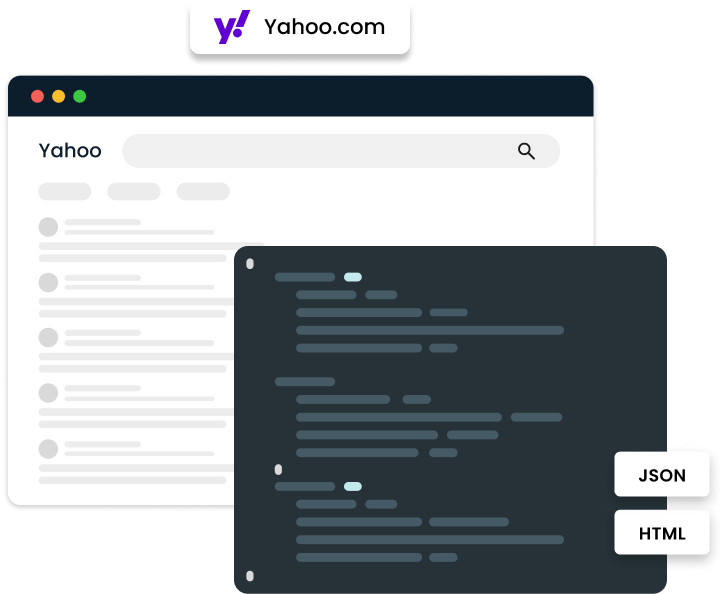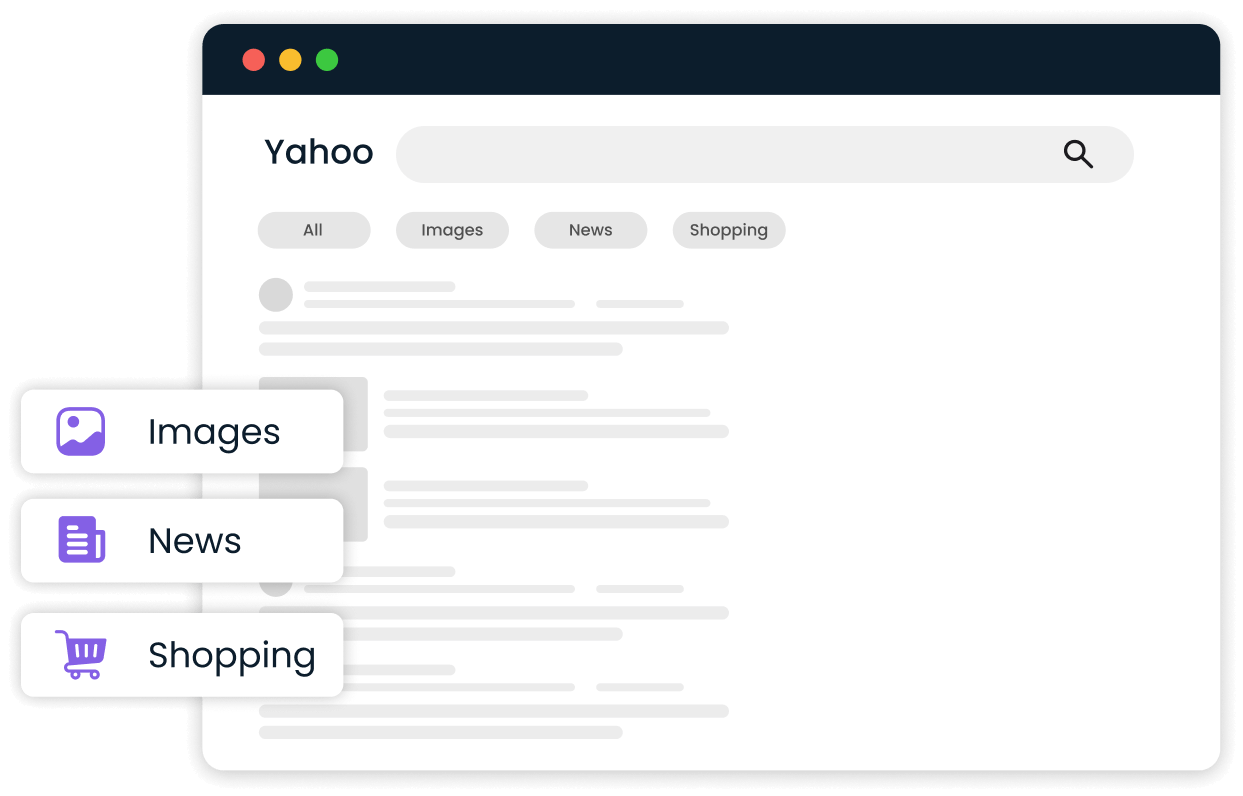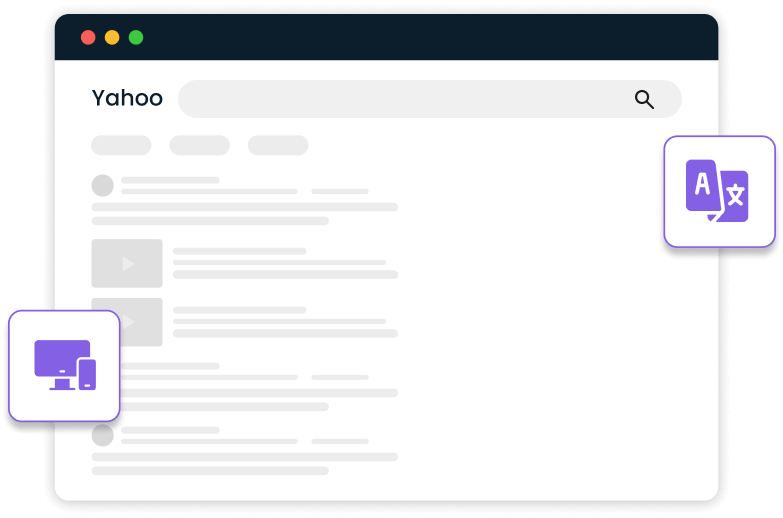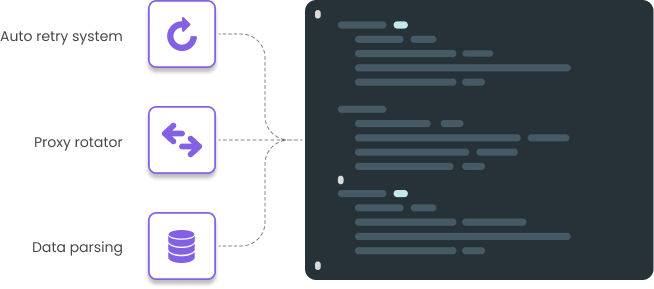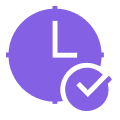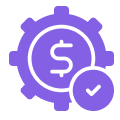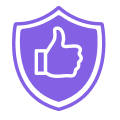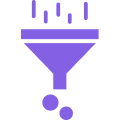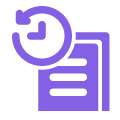The Yahoo SERP API is a tool that allows users to access Yahoo’s search results programmatically, delivering structured data on search rankings, ads, images, and videos. Businesses can use this API to analyze Yahoo search performance, monitor competitors, and optimize SEO strategies based on Yahoo's unique search ecosystem.

 Google SERP API
Google SERP API
 Google News API
Google News API
 Google Job API
Google Job API
 Google Videos API
Google Videos API
 Google Images API
Google Images API
 Google Shopping API
Google Shopping API
 Google Short Videos API
Google Short Videos API
 Bing SERP API
Bing SERP API
 Yahoo SERP API
Yahoo SERP API
 No Captcha, no blocks
No Captcha, no blocks