A Bing SERP (Search Engine Results Page) API allows developers to fetch real-time search engine results from Bing. This includes organic results, ads, featured snippets, and other SERP features.
Harness Bing SERP Data Seamlessly with our Bing Web SERP API
Access SERP data globally for localized insights.
Web, Image, News results available across all search engines.
Analyze SERP data across devices for comprehensive insights.
 No Captcha, no blocks
No Captcha, no blocks
 Enterprise Scaling
Enterprise Scaling
 24/7 Support
24/7 Support

No Credit Card Required
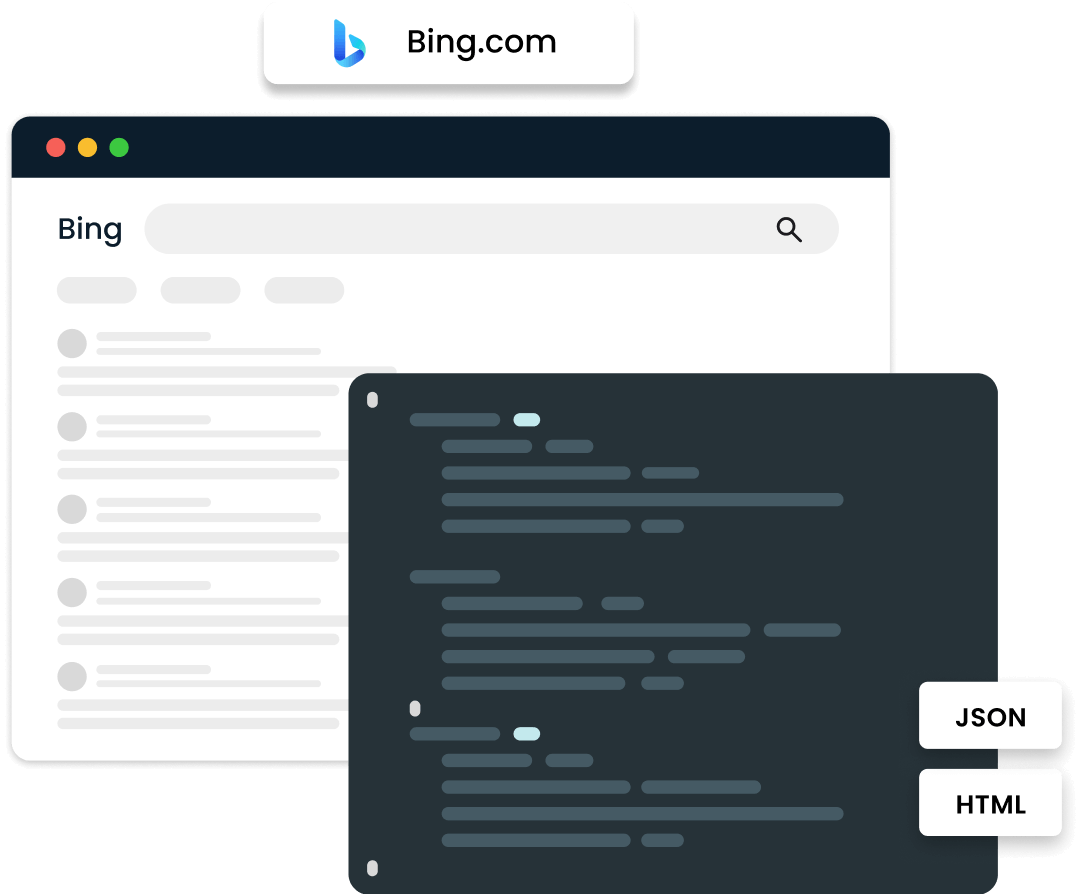
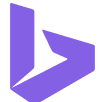
Bing
Using Bing Search API, you can get the below result snippets in JSON response.
Bing makes searching simple. Whether it's trending images, the latest headlines, or top shopping offers, everything you need is just one click away.

Find the Perfect Images

Stay Informed with Breaking News

Shop Smarter, Save Time
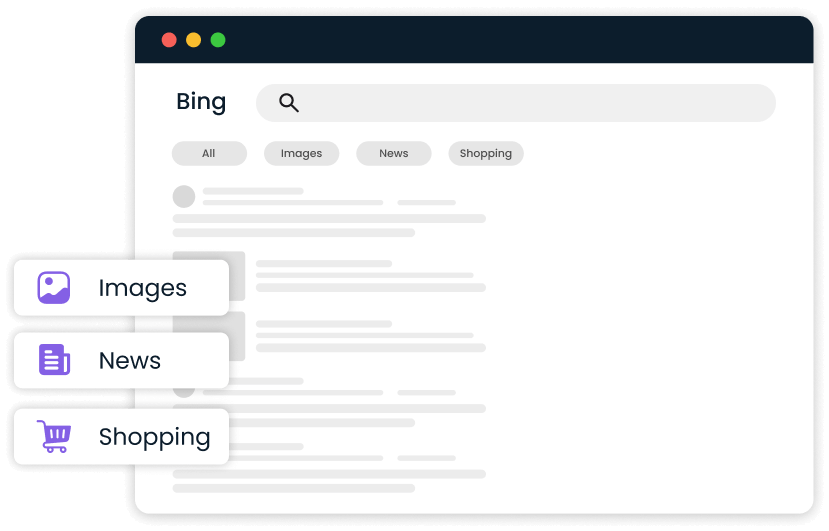
Enterprise Scaling
For industry leaders: elite data services for top-tier business requirements

Account manager

Tailored onboarding

Customizations

Custom packages

Priority support

Integration support
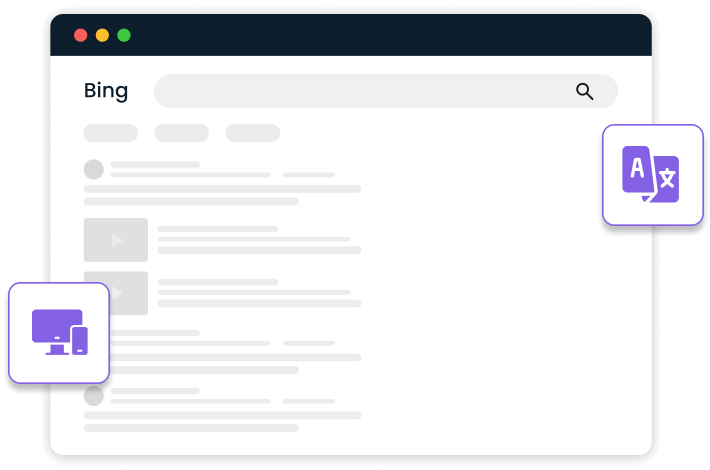
Bing offers fast, reliable, and organized search results, providing localized content, images, and translations for a seamless, productive search experience.

Accurate and Relevant Results

Multimedia Search for Images and Videos

Personalized Search Suggestions

Comprehensive Web Search
Benefit from our top-tier search results data collection infrastructure that is ready-to-use straight away.

No Need For Custom Scrapers, Parsers, Or Browsers

Let Us Handle CAPTCHAS And Overcome IP Blocks For You

Allocate your resources towards analyzing data
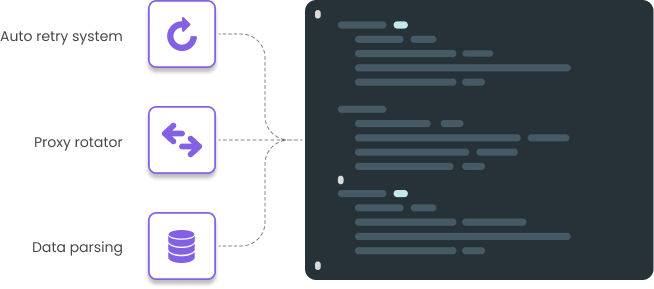

Real Time Data:
Access Live Google Search Engine Results pages.

Historical Data:
Retrieve past SERP data for in-depth analysis.

Cost-Effective Solution:
Affordable plans to suit your needs.

99% Uptime:
View results specific to any location.

Accuracy & Reliability:
Trust in precise and dependable SERP results.

Instant Updates:
Stay ahead of the curve with real-time data.

Advanced Filtering:
Tailor Your Queries for precise information.

24/7 Support:
Get assistance whenever you need it.

Explore the Scraper APIs Playground on the Oxylabs dashboard for hands-on interaction with our APIs, and access detailed technical documentation for all the essential information.
No Credit Card Required
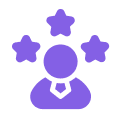
SEO Professionals
Track keyword rankings and monitor SERP features.
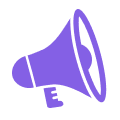
Digital Marketers
Analyze the performance of your marketing campaigns.
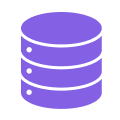
Data Analysts
Use SERP data for market research and trend analysis.
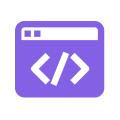
Developers
Use our API to incorporate search data into your projects.

What Is A Bing SERP API?
A Bing SERP (Search Engine Results Page) API allows developers to fetch real-time search engine results from Bing. This includes organic results, ads, featured snippets, and other SERP features.
How Can I Integrate The Bing SERP API Into My Application?
You can integrate the Bing SERP API by using an API key provided upon registration. Use HTTP requests to send queries to the API endpoint and receive results in JSON or XML format.
What Kind Of Data Can I Retrieve With The Bing SERP API?
The Bing SERP API can provide data such as organic search results, paid ads, featured snippets, knowledge panels, image results, and more.
Is There A Limit To The Number Of Requests I Can Make To The Api?
Yes, each plan comes with a defined request limit. The number of allowed API requests depends on your subscription tier, with higher tiers offering more requests per month.
Can I Filter Results By Language Or Region?
Yes, the Bing SERP API allows you to filter results based on specific languages, countries, or regions to provide localized data.
How Frequently Are The SERP Results Updated?
Bing’s search results are updated in real-time. However, API request results may vary slightly depending on when the query is made, due to caching and regional differences.
Excellent
4.7 Review On
Trustpilot
![]() 400 free searches
400 free searches
![]() No credit card required
No credit card required
![]() Cancel at any time
Cancel at any time