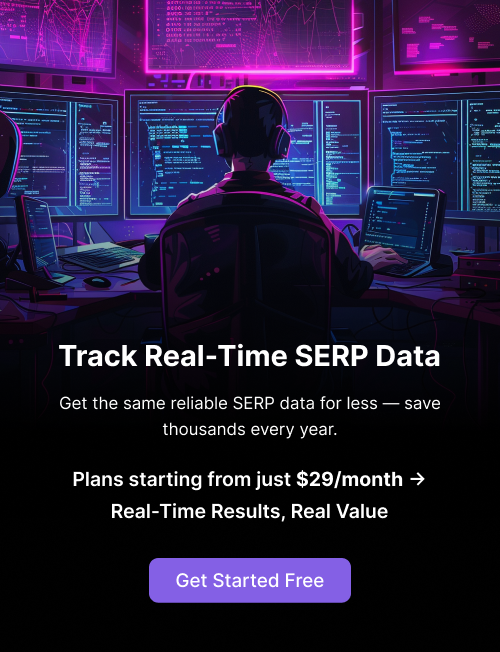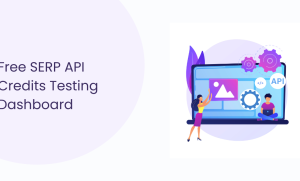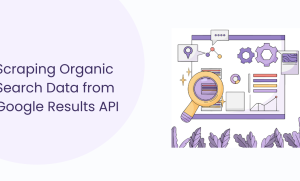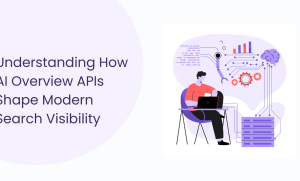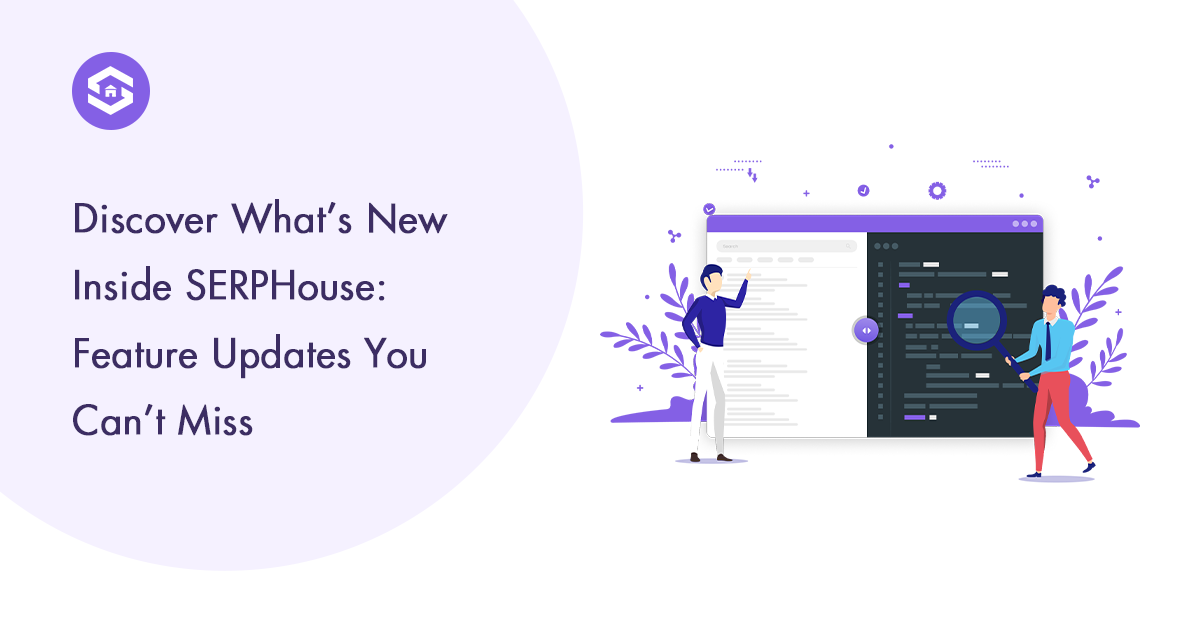Table of Contents
Table of Contents
Harnessing the vast knowledge of search engines became much more accessible, thanks to the magic of Python and SERP APIs.
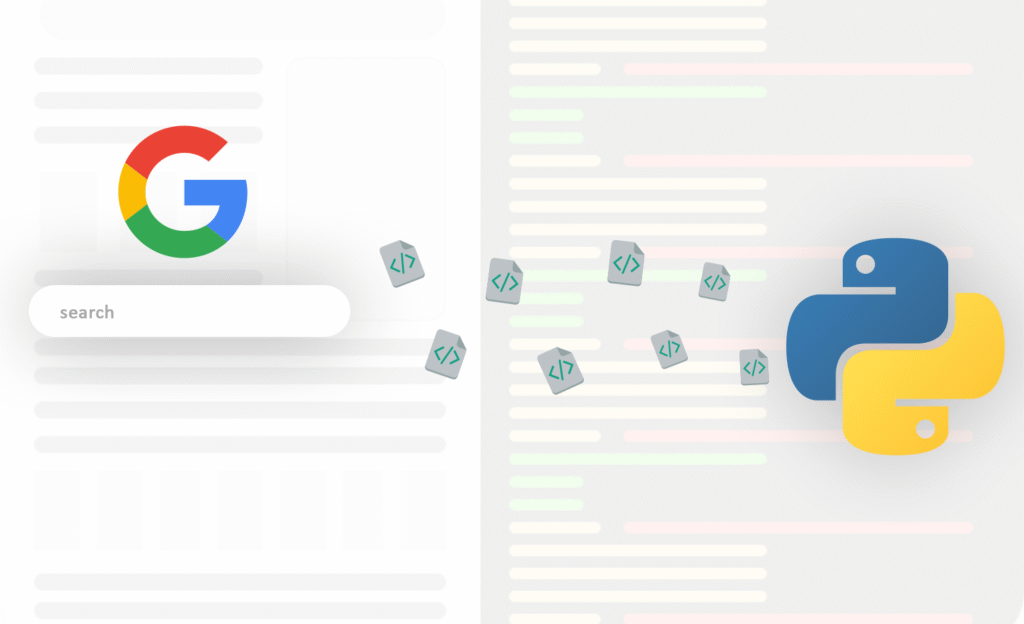
In this blog post, we’ll dive into SERP API Python, empowering you to extract and analyze search results for many applications effortlessly.
Whether you’re a seasoned developer or just getting started with code, this guide offers everything you need to know to tap into the potential of search data.
What is a SERP API, and Why Python?
Imagine having a virtual assistant that can instantly fetch and organize any information you need from search engines.
A SERP API does that. It bridges your code and search engines like Google, Bing, and others, allowing you to programmatically retrieve and process search results.
But why Python? Here’s why it’s an ideal language for SERP API tasks:

Simplicity and Readability: Python’s clear syntax makes it easy to learn and use, even for those with less coding experience.
Versatility: It’s a general-purpose language that excels in data manipulation, analysis, and visualization, perfectly aligning with SERP API use cases.
Rich Ecosystem: Python boasts a vast collection of libraries and tools for web scraping, data processing, and machine learning, seamlessly integrating with SERP APIs.
Here’s a Python example using the SerpApi library to retrieve search results for an entity, incorporating relevant images:
1. Install the SerpApi library:
2. Import the library and set your API key:
3. Perform the search and extract results:
4. Extract and display titles, descriptions, and images:
5. Image handling (example using requests and Pillow):
Additional notes:
- Replace YOUR_API_KEY with your actual SERP API key.
- Customize the search query (q) to match your desired entity.
- Explore other available parameters for different search types (e.g., images, videos, news).
Key points:
Entity extraction: The code effectively extracts information about the specified entity (Elon Musk in this example).
Image incorporation: It demonstrates how to extract and potentially display associated images, enhancing the visual presentation of results.
Clarity and conciseness: The code is well-structured and easy to follow, with explicit comments explaining each step.
Flexibility: The example can be easily adapted to search for different entities and incorporate additional data points.
Unlocking the Potential of SERP API Python
Now that we’ve covered the basics let’s explore the exciting possibilities that SERP API Python unlocks:
SEO and Digital Marketing:
- Track keyword rankings: Monitor your website’s position in search results across different locations and devices.
- Analyze competitor strategies: Uncover their top-performing keywords and content to refine your SEO efforts.
- Conduct keyword research: Identify high-value keywords to target in your content and ad campaigns.
- Benchmark your performance: Compare your website’s visibility against industry benchmarks and track progress over time.
Market Research and Data Analysis:
- Gather consumer insights: Understand search trends and user behavior to inform product development and marketing strategies.
- Analyze brand sentiment: Gauge public perception of your brand or products by analyzing search results and social media data.
- Identify emerging trends: Stay ahead of the curve by detecting new trends and opportunities in your industry.
E-commerce and Pricing Intelligence:
- Track product prices: Monitor competitor pricing and adjust your pricing strategies accordingly.
- Gather product reviews: Analyze customer feedback to optimize product listings and identify areas for improvement.
- Identify market gaps: Discover underserved niches and potential product opportunities.
Research and Academic Purposes:
- Collect data for research studies: Gather large datasets from search engines for academic or scientific research.
- Analyze social media trends: Track social media conversations and trends for public opinion and behavior research.
- Monitor news coverage: Stay informed on current events and emerging trends in various fields.
Content Creation and Optimization:
- Identify trending topics: Find popular topics to create engaging content that resonates with your audience.
- Optimize content for search: Use SERP data to craft content that aligns with search intent and ranks higher in search results.
- Understand user behavior: Analyze search patterns to create content that effectively addresses user needs.
Using SERP API Python: A Step-by-Step Guide
1. Choose a SERP API Provider: Select a reputable provider with Python libraries or SDKs, such as SERPHouse or Scrape-it.
2. Obtain API Credentials: Sign up for an account and obtain your API key.
3. Install Required Libraries: Install the necessary Python libraries or SDKs for your chosen provider.
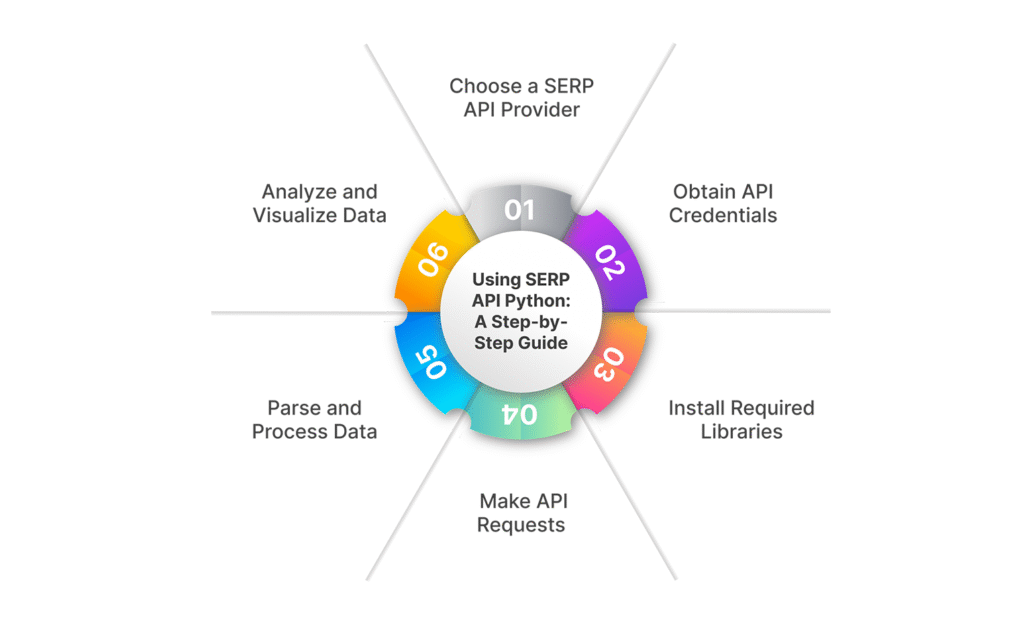
4. Make API Requests: Use the library’s functions to make API requests, specifying search queries, locations, devices, and other parameters.
5. Parse and Process Data: Extract relevant information from the API response, such as organic results, featured snippets, knowledge graphs, etc.
6. Analyze and Visualize Data: Use Python’s data analysis and visualization tools to uncover insights and patterns.
Conclusion:
SERP API Python opens the door to a vast ocean of search data, empowering you to make informed decisions, gain valuable insights, and stay ahead of the curve in various fields.
With its ease of use and powerful capabilities, it’s a must-have tool for anyone looking to leverage the power of search engines in their work or research.
So, take the plunge, explore the possibilities, and unleash the potential of SERP API Python!
Ready to start your SERP API Python journey?
Check out the resources provided above and get started today! Please comment below if you have any questions or need further guidance; the SERPHouse community will be happy to help!