A Google SERP (Search Engine Results Page) API allows developers to fetch real-time search results from Google, including organic listings, paid ads, featured snippets, knowledge graphs, and other SERP elements.
Scrape Real-Time Google SERP Data With Ease Using SERPHouse
Retrieve the top 100 web, image, and news search results effortlessly.
Unlock instant search insights with a quick and easy SERP API integration.
Efficiently extract structured JSON or HTML data with our SERP APIs.
 No Captcha, no blocks
No Captcha, no blocks
 Enterprise Scaling
Enterprise Scaling
 24/7 Support
24/7 Support

No Credit Card Required
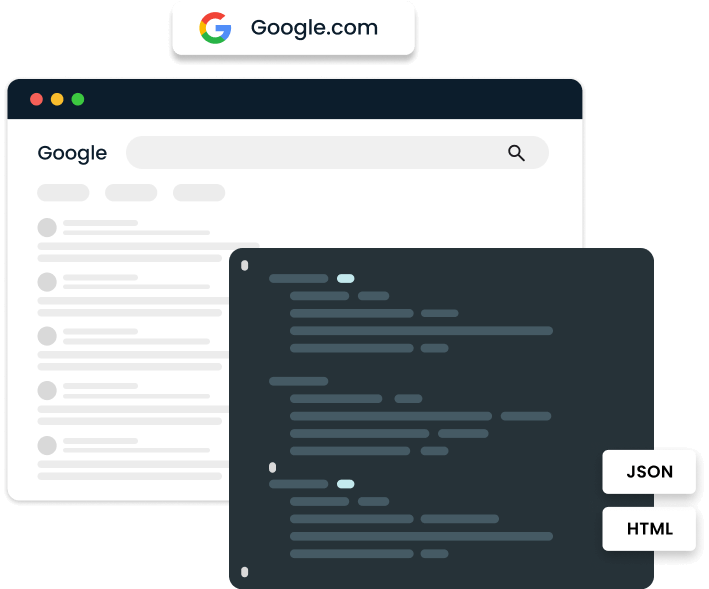

Using Google Search API, you can get the below result snippets in JSON response.

Search

Shopping

Map

Images

News
Find the most relevant images, stay updated with the the latest news, and explore a variety of shopping options all from one search interface.

Visual Search, Made Simple

Get Instant Updates On Breaking News

Shop Smarter With Google Shopping
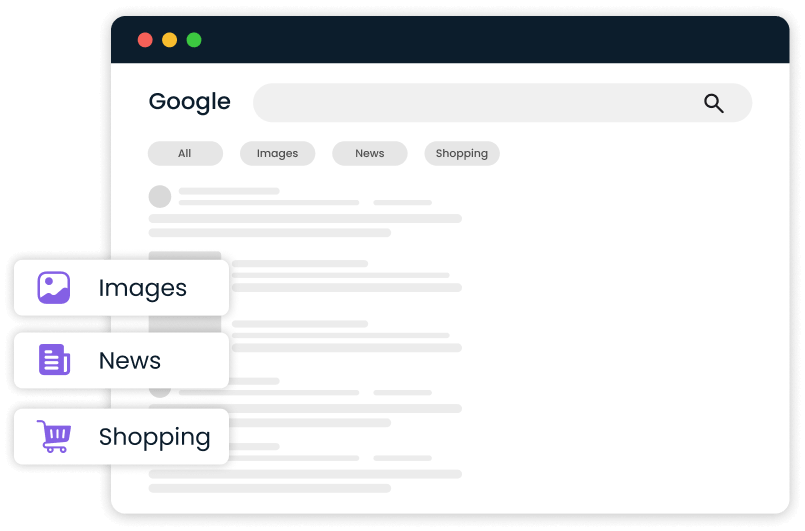
Google search has a many filters, those you can automate using SERPHouse Google SERP API

Verbatim
Verbatim is a Google search option that returns results that match the search terms exactly as they appear in the search box.

Result Time
It can be used to Filter results by a specific date or time period.

Top 100 Results
Our API by default returns top 100 results of search terms, However, you can limit it by using num_results request params.

Geo-Targeting
You can narrow down your search by specific locations, such as countries, cities, or territories. You can also target a radius around a location.
Enterprise Scaling
For industry leaders: elite data services for top-tier business requirements

Account manager

Tailored onboarding

Customizations

Custom packages

Priority support

Integration support
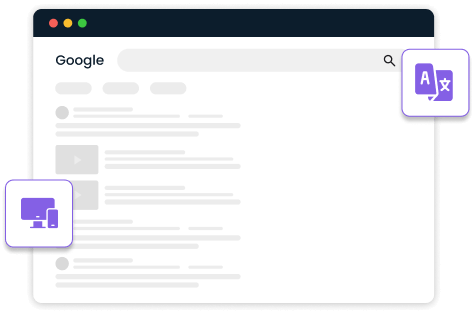
Access comprehensive Google Search results instantly, covering all search parameters for complete insights.

Various Search Types

Supports All Languages

Pagination Supported

99.9% Success Rate

Free Geo-Location Targeting

Compatible With Multiple Sevices
Benefit from our top-tier search results data collection infrastructure that is ready-to-use straight away.

No Need For Custom Scrapers, Parsers, Or Browsers

Let Us Handle CAPTCHAS And Overcome IP Blocks For You

Allocate your resources towards analyzing data
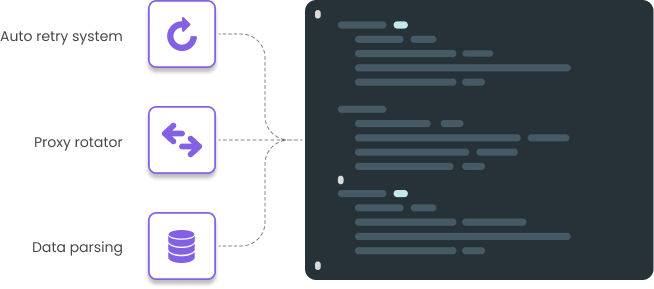
Using Google Search API, you can get the below result snippets in JSON response.
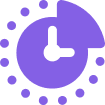
Real Time Data:
Access Live Google Search Engine Results pages.

Cost-Effective Solution:
Affordable plans to suit your needs.

Accuracy & Reliability:
Trust in precise and dependable SERP results.
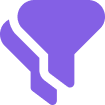
Advanced Filtering:
Tailor Your Queries for precise information.
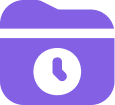
Historical Data:
Retrieve past SERP data for in-depth analysis.

99% uptime:
View results specific to any location.
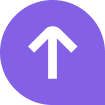
Instant Updates:
Stay ahead of the curve with real-time data.

24/7 Support:
Get assistance whenever you need it.
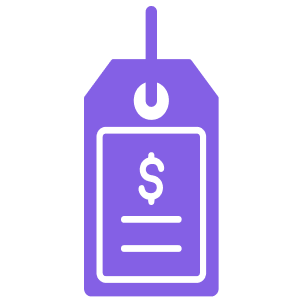
Page Index Checker
Quickly verify which of your web pages are indexed by search engines to improve visibility.

Keyword Rank Tracker
Monitor your keyword rankings in real time to optimize your SEO strategy.
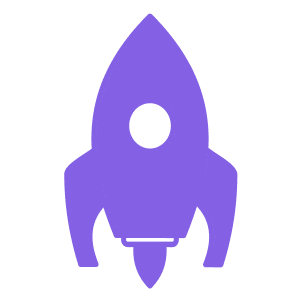
Ad Tracker
Track your ad performance across platforms and enhance campaign effectiveness.
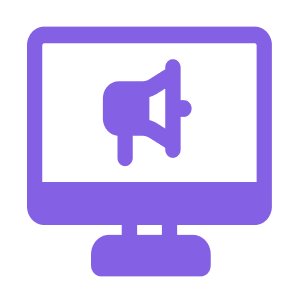
Local SEO
Optimize your online presence for local searches to attract nearby customers.
Explore the Scraper APIs Playground on the Oxylabs dashboard for hands-on interaction with our APIs, and access detailed technical documentation for all the essential information.
No Credit Card Required

What Is A Google SERP API?
A Google SERP (Search Engine Results Page) API allows developers to fetch real-time search results from Google, including organic listings, paid ads, featured snippets, knowledge graphs, and other SERP elements.
How Do I Integrate The Google SERP API Into My Project?
To integrate the Google SERP API, sign up for an API key. Use this key to authenticate HTTP requests made to the API’s endpoint, and receive data in formats like JSON or HTML.
What Type Of Data Can I Retrieve Using The Google Serp Api?
The API provides access to search results such as organic rankings, featured snippets, image carousels, Google Ads, local packs, and more, including metadata like titles, descriptions, and URLs.
Is There A Rate Limit On Api Requests?
Yes, the number of allowed API requests depends on the plan you choose. Free and lower-tier plans typically have lower request limits, while premium plans offer higher limits.
Can I Target Results By Language Or Location?
Yes, the Google SERP API allows you to retrieve localized SERPs by targeting search results based on specific languages, countries, or locations.
How Accurate Are The Search Results Retrieved From The Api?
The API returns real-time search results directly from Google’s search engine. However, the results may vary slightly due to personalization, location, and device type.
Excellent
4.7 Review On
Trustpilot
![]() 400 free searches
400 free searches
![]() No credit card required
No credit card required
![]() Cancel at any time
Cancel at any time