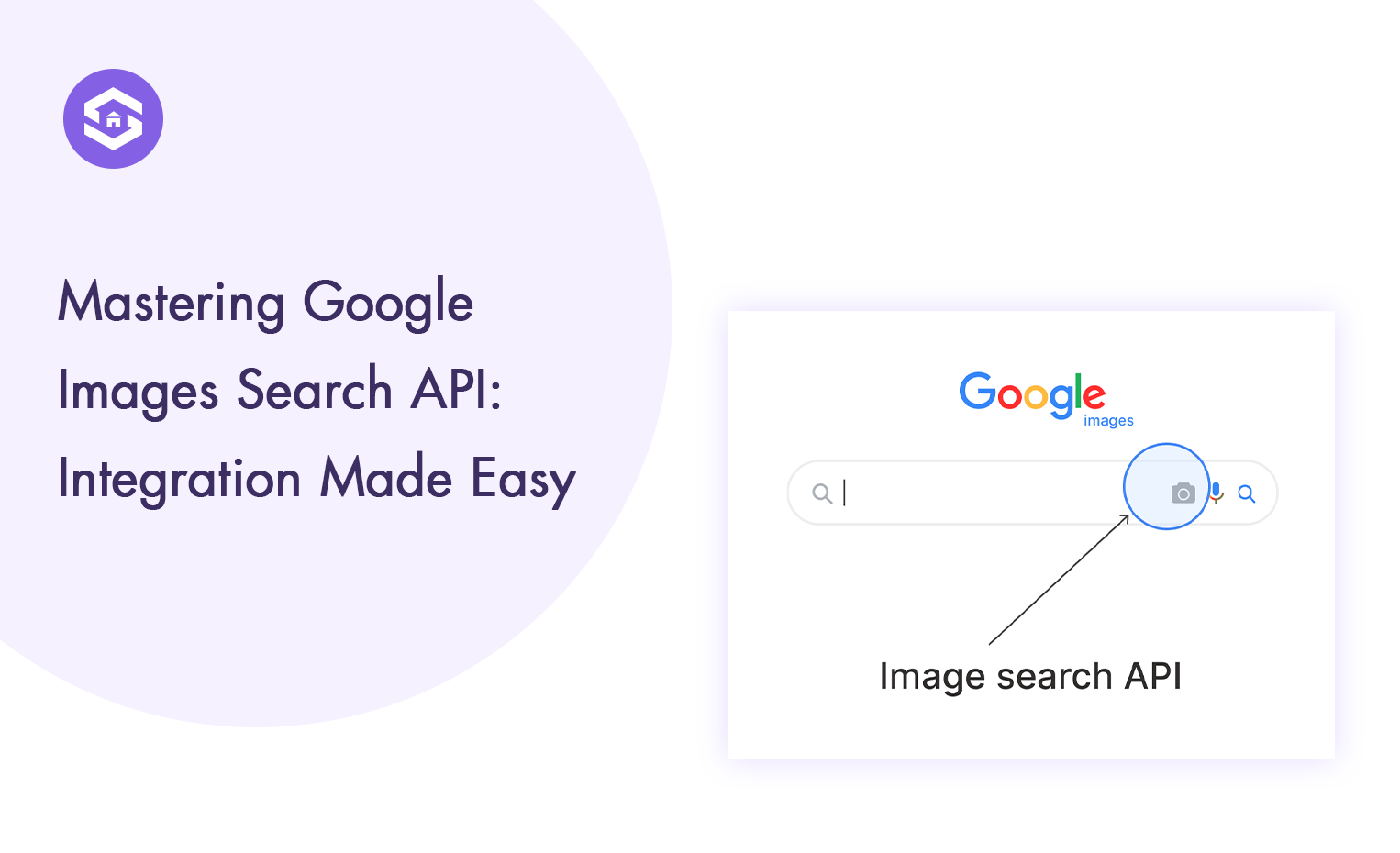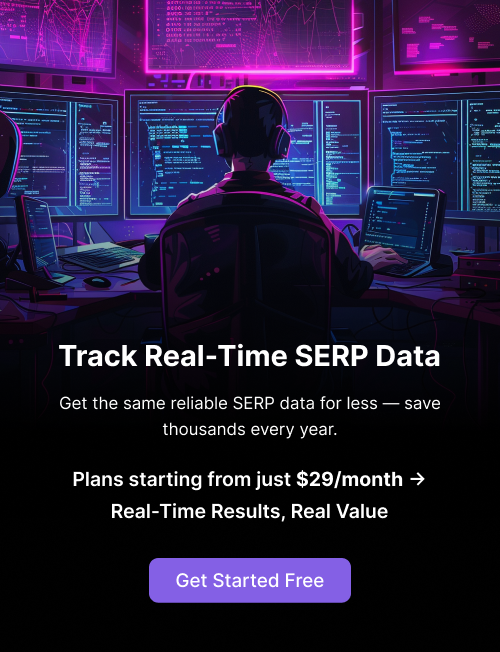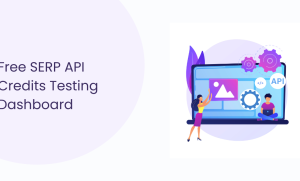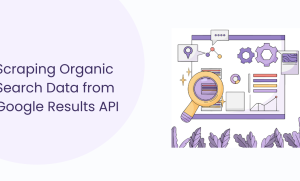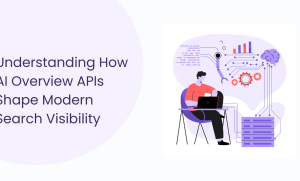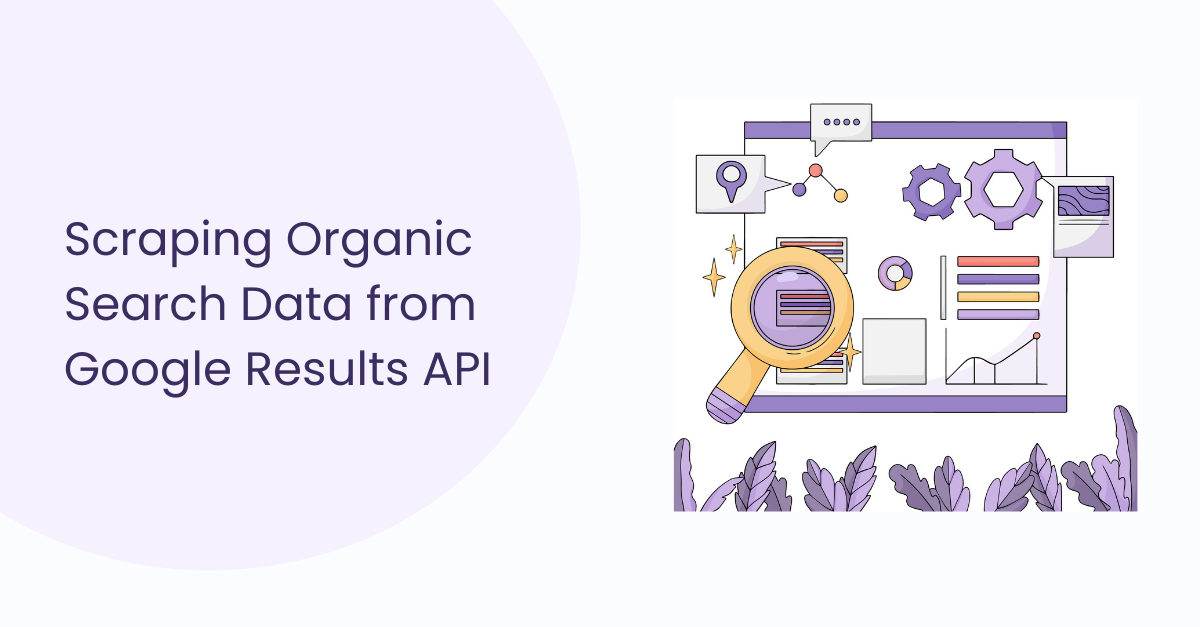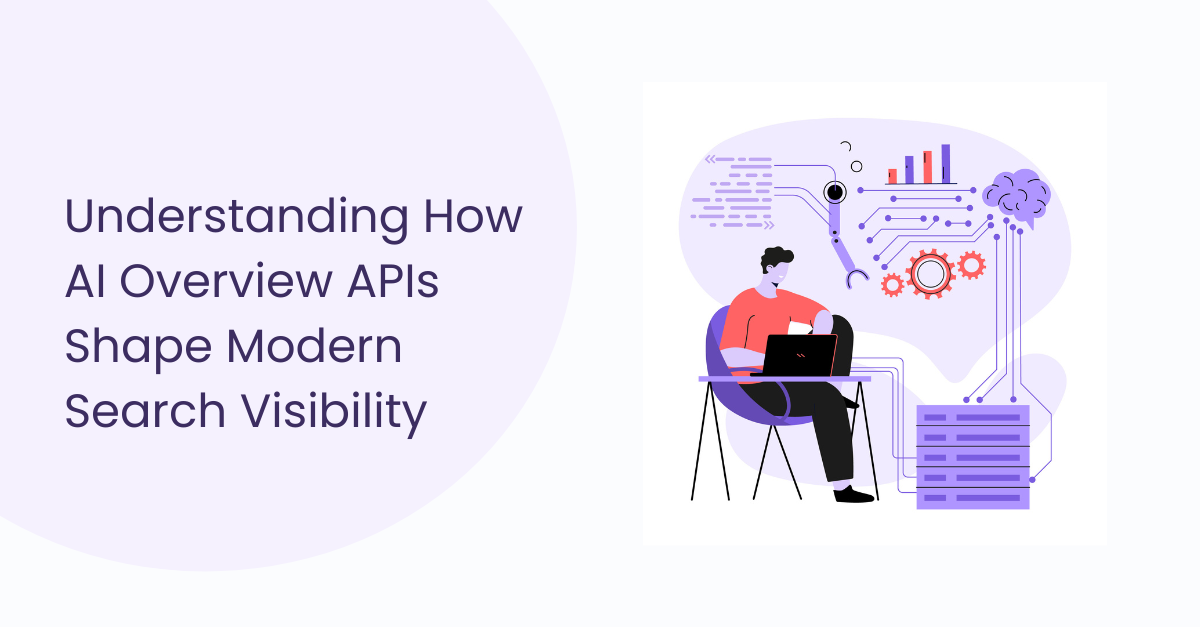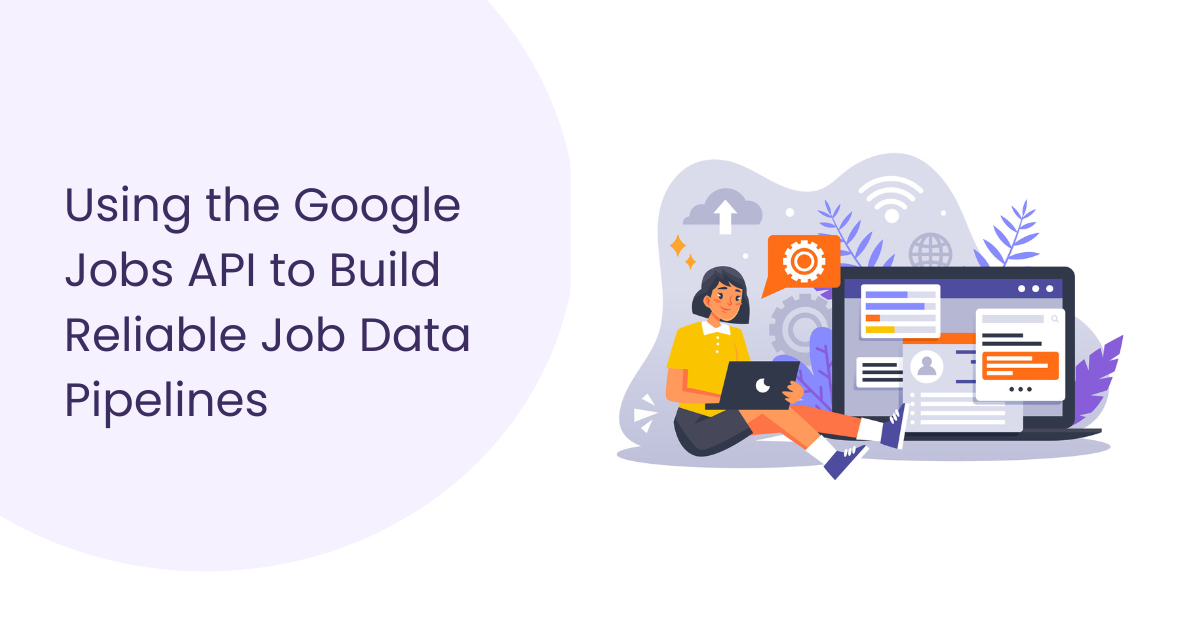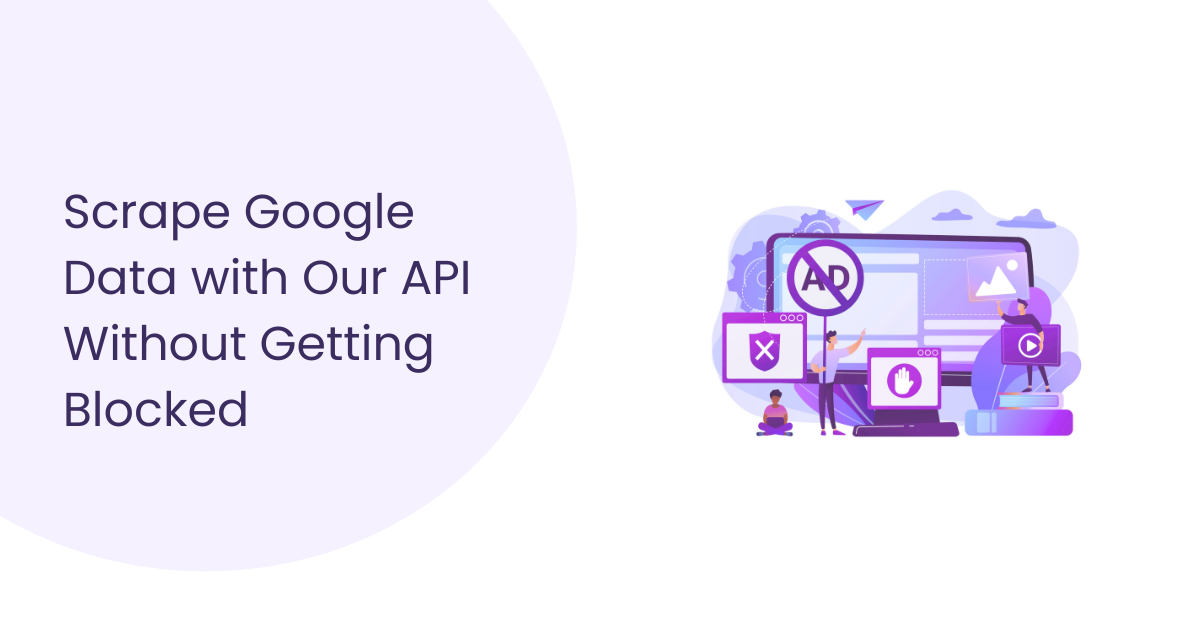Table of Contents
Table of Contents
In today’s digital age, images are crucial in online content, marketing, and user engagement. From e-commerce to content creation, searching and analysing images effectively can provide significant advantages. One powerful tool for this purpose is the Images Search API. This API allows developers to integrate Google’s robust image search capabilities into their applications, enhancing user experience and providing valuable insights through image content analysis. In this step-by-step guide, we will explore how to integrate the Google Images Search API, along with its related functionalities such as reverse image search, image recognition, and visual search capabilities.
What is the Google Images Search API?
The Google Images Search API enables developers to programmatically search for images on the web using Google’s powerful search engine. This API can return relevant images based on search queries, allowing seamless integration into various applications. Whether you’re building a custom image search engine, implementing image-based product search, or enhancing your app with visual search capabilities, the Images Search API provides the tools you need
Key Features of the Google Images Search API
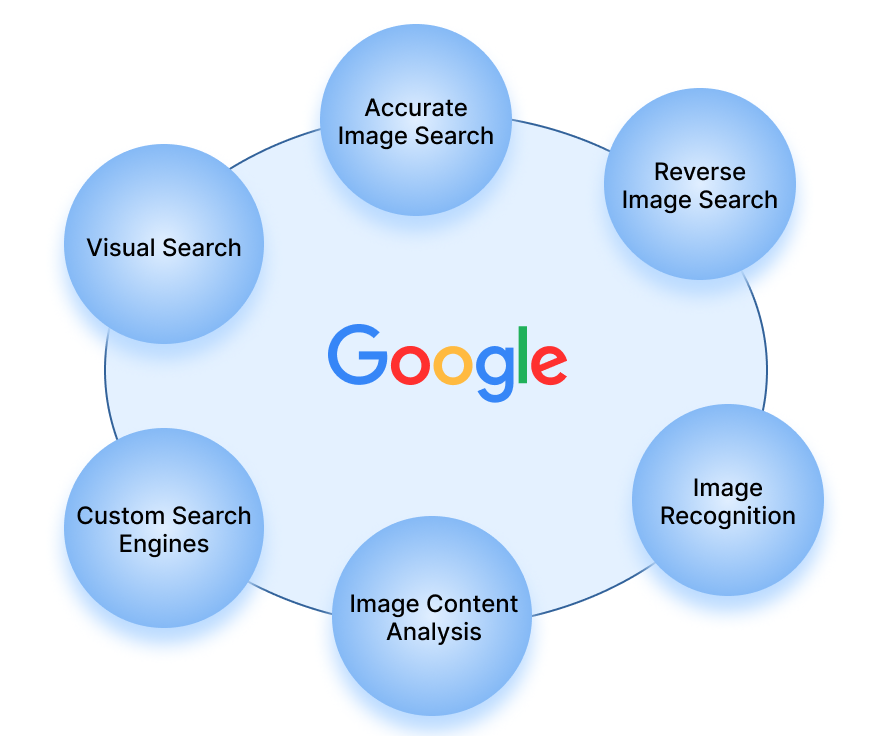
- Accurate Image Search: The API provides highly accurate search results by leveraging Google’s extensive indexing and ranking algorithms.
- Reverse Image Search: This feature allows users to search for images using an existing image as the query, enabling the identification of similar images and sources.
- Image Recognition: Advanced image recognition capabilities can identify objects, landmarks, and other elements within images.
- Image Content Analysis: The API offers detailed analysis of image content, including colour detection, dominant objects, and more.
- Custom Search Engines: Developers can create customized search engines tailored to specific needs, enhancing the relevance of search results.
- Visual Search: Visual search capabilities enable users to find products and content related to the images they upload.
Step-by-Step Guide to Integrating Google Images Search API
Step 1: Setting Up Your Google Cloud Account
To start using the Google Images Search API, you’ll need a Google Cloud account. Follow these steps to set up your account:
- Create a Google Cloud Account: If you don’t already have a Google Cloud account, visit the Google Cloud Console and create one.
- Create a New Project: Once your account is set up, create a new project in the Google Cloud Console. This project will be used to manage your API usage and billing.
- Enable the Custom Search API: Navigate to the API Library in the Google Cloud Console and enable the Custom Search API. This API includes the functionality needed for image searches.
Step 2: Obtaining API Credentials
After enabling the Custom Search API, you need to obtain the credentials to authenticate your API requests:
- Create API Credentials: Go to the “Credentials” section in the Google Cloud Console and create new API credentials. Choose “API key” as the credential type.
- Secure Your API Key: Note down your API key and keep it secure. You will use this key to authenticate your API requests.
Step 3: Setting Up Custom Search Engine
To perform image searches, you need to set up a Custom Search Engine (CSE) that supports image search:
- Create a Custom Search Engine: Visit the Custom Search Engine page and create a new search engine.
- Configure Search Engine Settings: In the setup process, specify the sites you want to search (you can include the entire web) and enable image search.
- Obtain CSE ID: After setting up your search engine, you will receive a unique CSE ID. Note this down, as you will need it for API requests.
Step 4: Making API Requests
With your API key and CSE ID ready, you can start making requests to the Google Images Search API:
- Build the Request URL: Construct the API request URL using the following format:
Example:
Replace YOUR_QUERY, YOUR_CSE_ID, and YOUR_API_KEY with your specific details.
- Send the API Request: You can use tools like Postman or cURL to test your API request. For example:
curl
“https://www.googleapis.com/customsearch/v1?q=cats&cx=YOUR_CSE_ID&searchType=image&key=YOUR_API_KEY”
- Parse the Response: The API response will be in JSON format. Parse the JSON to extract image URLs, titles, and other relevant data.
Step 5: Implementing Reverse Image Search
Reverse image search allows users to find similar images using an existing image as the query:
- Prepare the Image: Convert the image you want to search by into a base64-encoded string.
- Build the Request URL: Use the following URL format for reverse image search:
Example:
Replace BASE64_ENCODED_IMAGE, YOUR_CSE_ID, and YOUR_API_KEY with your specific details.
- Send the Request and Parse the Response: Send the API request and parse the JSON response to get information about similar images.
Step 6: Integrating Image Recognition and Analysis
The Google Images Search API, in combination with other Google Cloud services, can offer advanced image recognition and analysis:
- Enable Cloud Vision API: In the Google Cloud Console, enable the Cloud Vision API for advanced image recognition and content analysis.
- Use Vision API for Analysis: Send images to the Vision API for detailed analysis, such as object detection, label detection, and text extraction.
- Combine Results: Combine the results from the Custom Search API and Vision API to provide comprehensive image search and analysis functionality.
Step 7: Building a Custom Image Search Engine
To build a custom image search engine, you can integrate the Google Images Search API with your application backend:
- Set Up Your Backend: Choose a backend technology (e.g., Node.js, Python, Ruby) and set up a server to handle API requests.
- Create Search Functionality: Implement functions to send search queries to the Google Images Search API and handle the responses.
- Build Frontend Interface: Create a user-friendly frontend interface that allows users to input search queries and view image results.
- Enhance with Visual Search: Add features such as visual search, where users can upload an image to find similar images or products.
Step 8: Ensuring Performance and Scalability
As your usage of the Google Images Search API grows, it’s essential to ensure your application remains performant and scalable:
- Implement Caching: Cache frequent search results to reduce API calls and improve response times.
- Monitor API Usage: Use Google Cloud’s monitoring tools to keep track of your API usage and stay within your usage limits.
- Optimize Queries: Optimize your search queries to get the most relevant results while minimizing unnecessary API calls.
Step 9: Securing Your API
Security is paramount when integrating any API. Here are some best practices to secure your Google Images Search API:
- Restrict API Key Usage: Restrict your API key to specific IP addresses or referrer URLs to prevent unauthorized use.
- Use Environment Variables: Store your API key and CSE ID in environment variables rather than hardcoding them in your code.
- Implement Rate Limiting: Implement rate limiting in your application to avoid exceeding API usage limits and incurring additional costs.
Step 10: Testing and Deployment
Thorough testing is essential before deploying your application:
- Test API Integration: Test all API integrations to ensure they work correctly and handle edge cases gracefully.
- Perform Load Testing: Conduct load testing to ensure your application can handle a large number of simultaneous requests.
- Deploy to Production: Once testing is complete, deploy your application to your production environment. Monitor its performance and make adjustments as necessary.
Conclusion
Integrating the Google Images Search API into your application can significantly enhance your capabilities, providing powerful image search, recognition, and analysis functionalities. By following this step-by-step guide, you can set up and utilize the API effectively, whether you’re building a custom image search engine, implementing reverse image search, or enhancing your app with visual search features. With careful planning, optimization, and security measures, the Images Search API can become a valuable asset in your digital toolkit, helping you deliver exceptional user experiences and gain deeper insights from visual content.