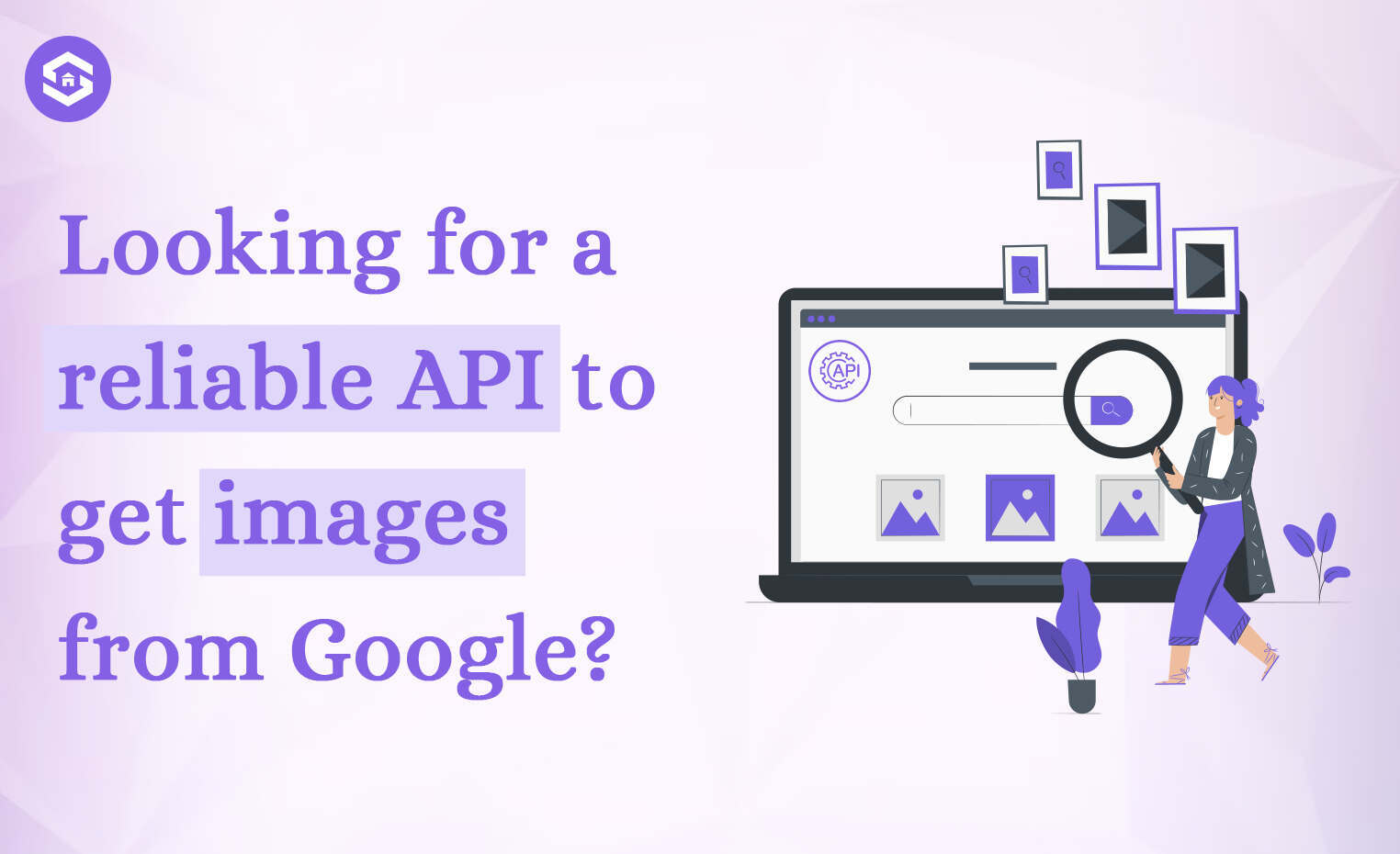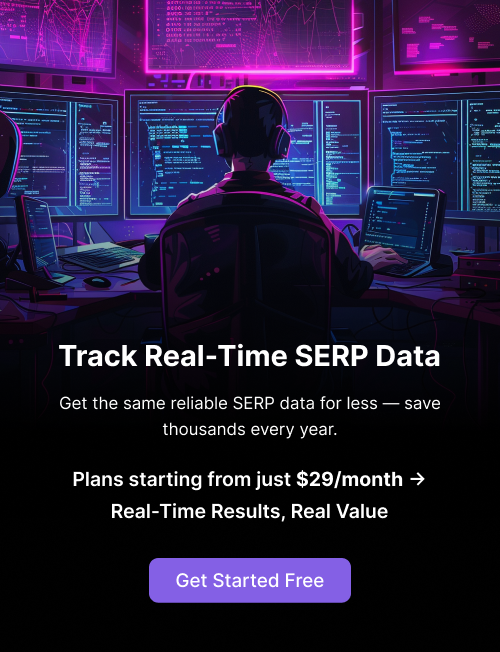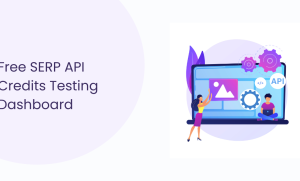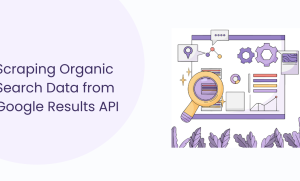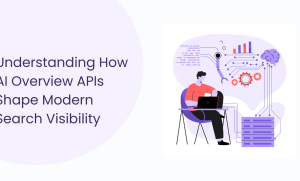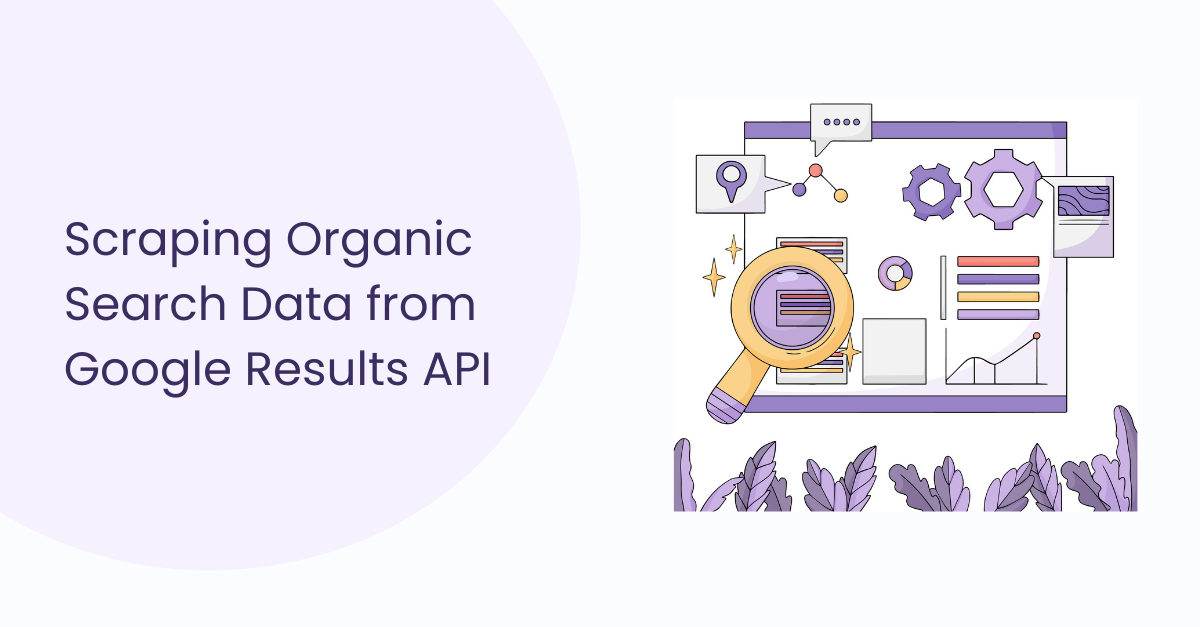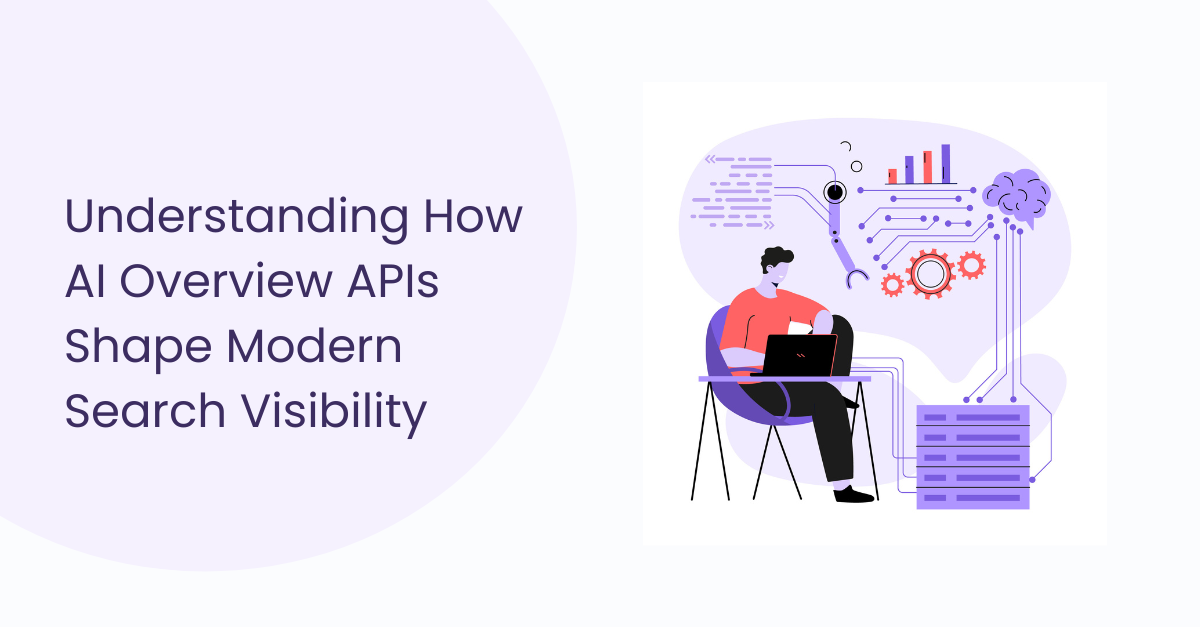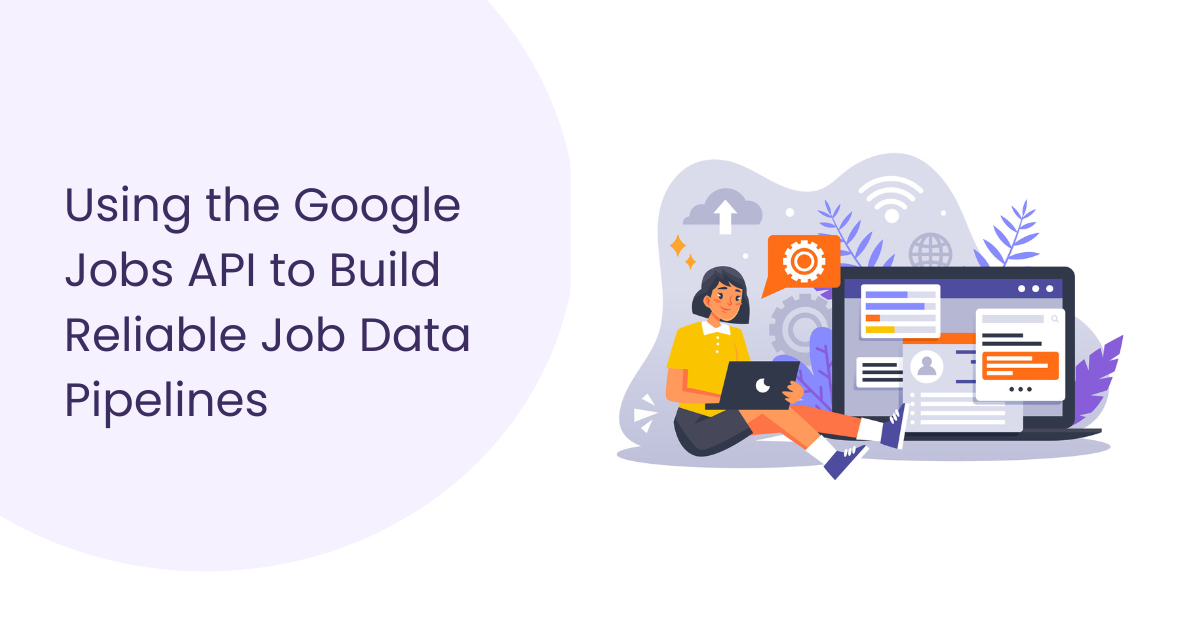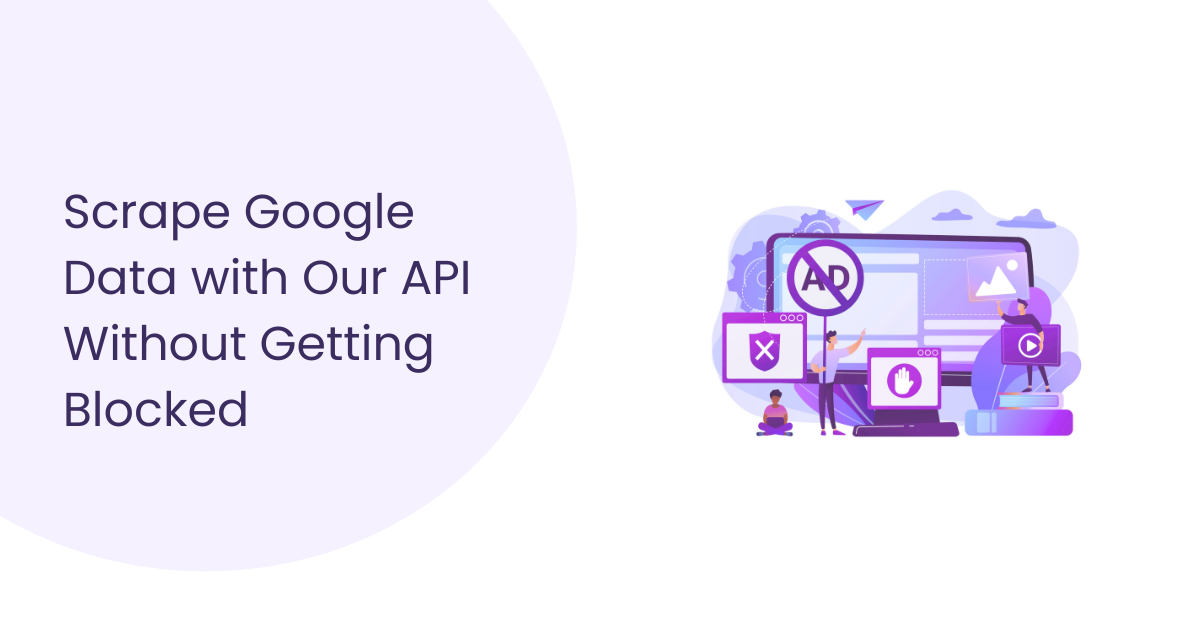Table of Contents
Table of Contents
A huge variety of information, data and media, including pictures, are available on the internet. One of the important search engines is Google, It provides users with a helpful image database.
One of the most often used search engines for ideas online is Google Images. It is widely used by developers, designers, and content creators to find high-quality image data for their projects. You can easily retrieve images for your projects or applications with the use of Google SERP API. This article will provide information and will guide you through the steps to get images from Google using image API.
The two most popular image search APIs are Google Images Search API and Bing Image Search API. In this blog post, we’ll provide important information on both search APIs which basically help you to decide which is best suited for your requirements.
The following points are covered in this article:
- Overview of Google’s APIs
- Google’s Image Search API
- Steps to create a Google API key
- Bing Image Search API
- Google Images Search API vs. Bing
- Image Search API
Overview of Google’s APIs
Developers can use a variety of Google services and incorporate them into their apps because of the selection of APIs (Application Programming Interfaces) which Google provides. These APIs provide programmers the ability to gain access, to a large amount of information and services offered by Google, such as Google Maps, Drive, Calendar, Analytics, and more.

Some of the well-known Google APIs are the Google Maps API, It allows programmers to include maps and geographic information in their applications. The Google Drive API gives programmers access to and controls over files stored on Google Drive, and the Google Calendar API, enables programmers to add, read, and modify events and schedules in Google Calendar.
Also Read: How Google SERP API Works?
Google’s Image Search API
Through the use of the Google search engine and its Image Search API, developers may automate the process of searching for images web. Let’s understand this in more detail!
What is the Google Images API?
Developers can use the Google Images API to retrieve Google’s image search results programmatically. This API is a part of the larger Google Search API which provides developers with a way to retrieve image search results in an organized format where applications can simply integrate.
Getting Started
A Google API key must be generated before you can start making use of the Google Images API. The following process will guide you for create a Google API key:
- Access the Google API Console (https://console.developers.google.com/).
- Click on “Select a Project”.
- Give your project a name, and click on “Create”.
- Enable the Google Images API by clicking on the “APIs & Services”, then select “Library”.
- Search for “Google Images API” and select it.
- Click “Enable” to enable the API.
- Further, create a new API key by clicking on “Create Credentials”.
- Select “API key” and copy the API key.
- Retrieving Images
Here with the API key, you can start retrieving images. The Google Images API uses a RESTful API that returns JSON data. Send a GET request to the API endpoint with the API key and the search query.
Here’s an example API endpoint that retrieves images of dogs:
vbnet:
https://www.googleapis.com/customsearch/v1?key=YOUR_API_KEY&cx=017576662512468239146:omuauf_lfve&q=dogs&searchType=imageIn this example, change “YOUR_API_KEY” with the API key you generated earlier, and also customize the search query by changing the “q” parameter to any search term you want.
You will receive a JSON response with details about the images, including their URLs and metadata, after sending a GET request to the API endpoint. Now, you can use this data to show the images in your application or project.
Using the Google Images API:
We need to send an HTTP request to the API endpoint to use the Google Images API, with the following appropriate parameters:
perl:
GET https://www.googleapis.com/customsearch/v1?q=cute%20kittens&cx=01234567891011121314151617181920:abcdefghijklmnopqrstuvwxyz&key=YOUR_API_KEYThis request will return a JSON response with the search results. Where the response will include an array of items, each representing an image from the search results. The items array will include the following properties:
link: The URL of the image.
mime: The MIME type of image.
snippet: A snippet of text describing the image.
Here is an example response:
json:
{
"items": [
{
"link": "https://www.example.com/images/cute-kitten.jpg",
"mime": "image/jpeg",
"snippet": "A cute kitten"
},
{
"link": "https://www.example.com/images/adorable-kitten.jpg",
"mime": "image/jpeg",
"snippet": "An adorable kitten"
},
…
]
}Bing Image Search API
A similar service offered by Microsoft is Bing Image Search API. Utilizing Bing’s image recognition algorithms, enables you to search for images and delivers high-quality pictures that are related to your search. With Bing Image, you can modify your search by size, color, style, and other factors while still receiving high-quality images. The Bing Image Search API offers a number of functionalities, such as:
- Access to a large database of images indexed by Bing.
- To filter images by size, color, and other criteria.
- Support for both REST and JSON APIs.
- Easy integration with other Microsoft APIs such as Azure Cognitive Services and Microsoft Power Apps.
- Comprehensive documentation and developer tools.
Which One to Use?
The Google and Bing, Image Search APIs, are reliable resources that offer similar features and adequate resources that may be used to find, examine, and manipulate images. Your choice should be based on your requirements, considering variables like the image database’s size, cost, level of integration, and developer support.
Conclusion
To conclude, For searching and retrieving images, both Google Images Search API and Bing Image Search API are robust and reliable tools with similar features and functionalities. If you require a vast image database and easy integration with other Google APIs, then Google Images Search API may be the better choice.
Bing Image Search API may be a better fit if you prefer Microsoft APIs or need a more flexible pricing plan. Overall, both APIs are excellent options for searching high-quality images online, and the choice between them should be based on your specific needs and preferences.