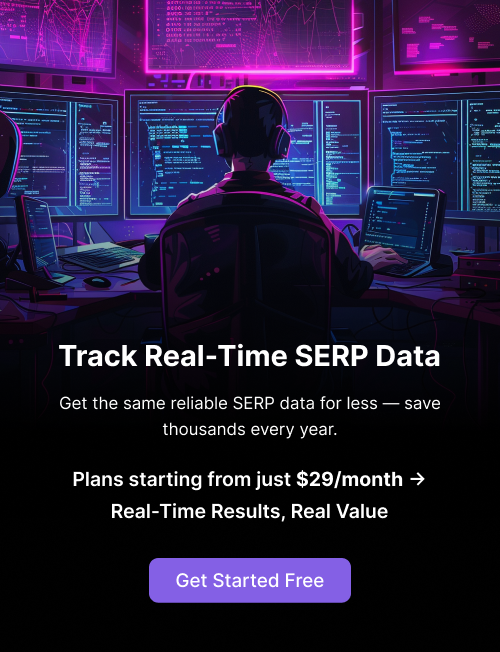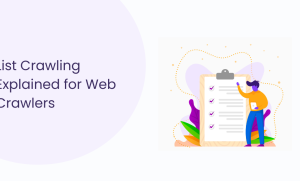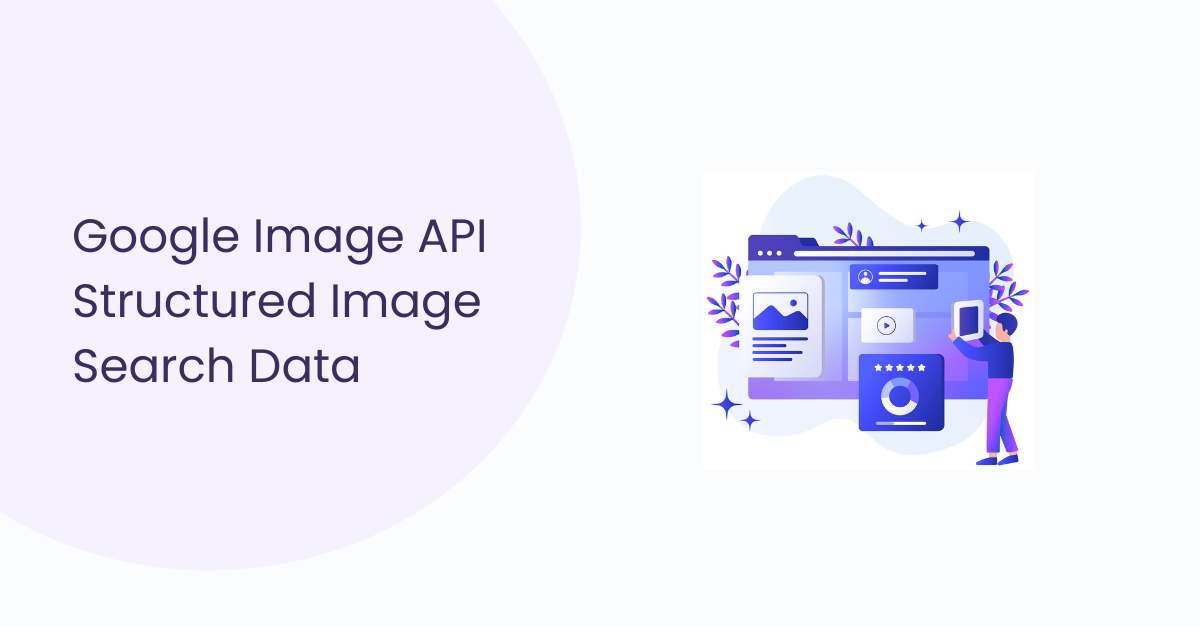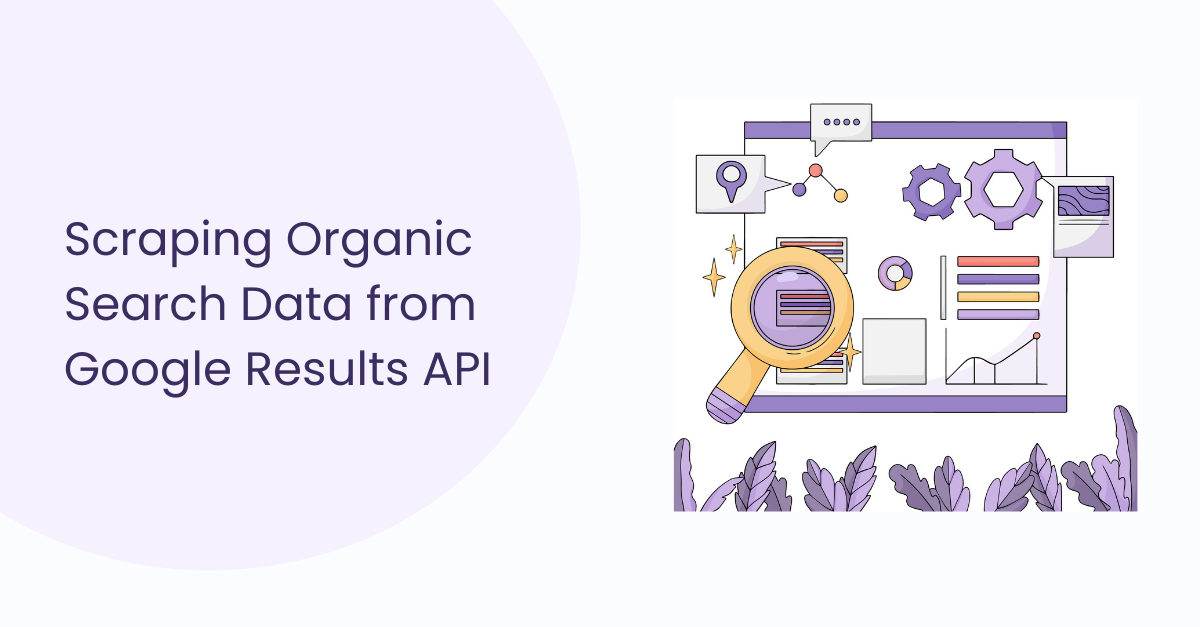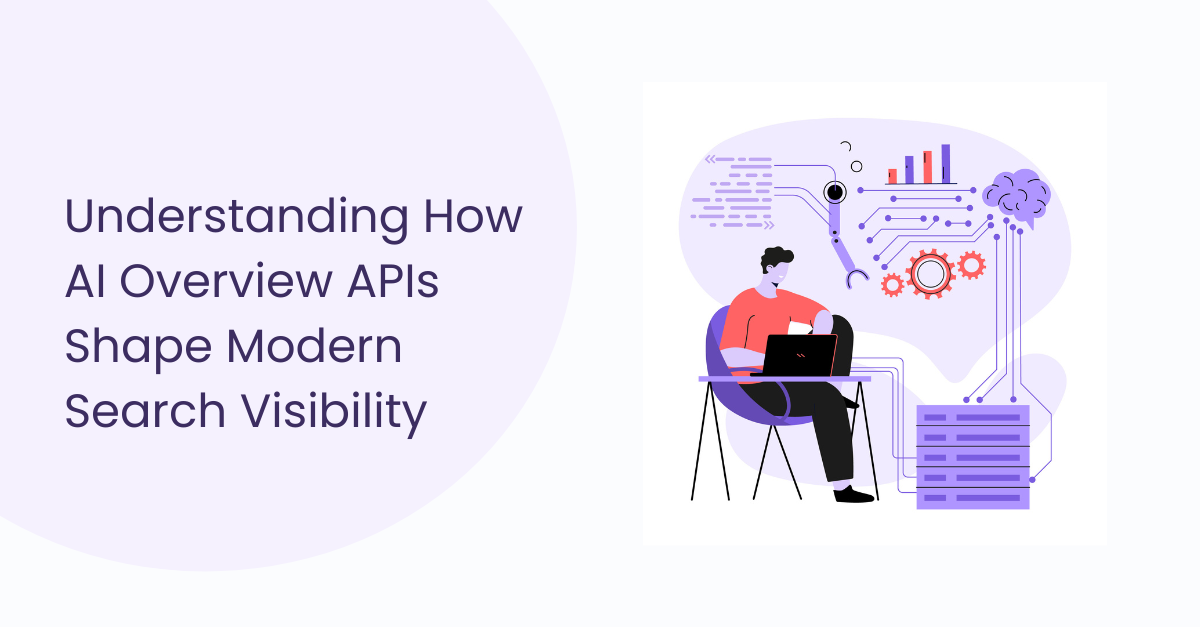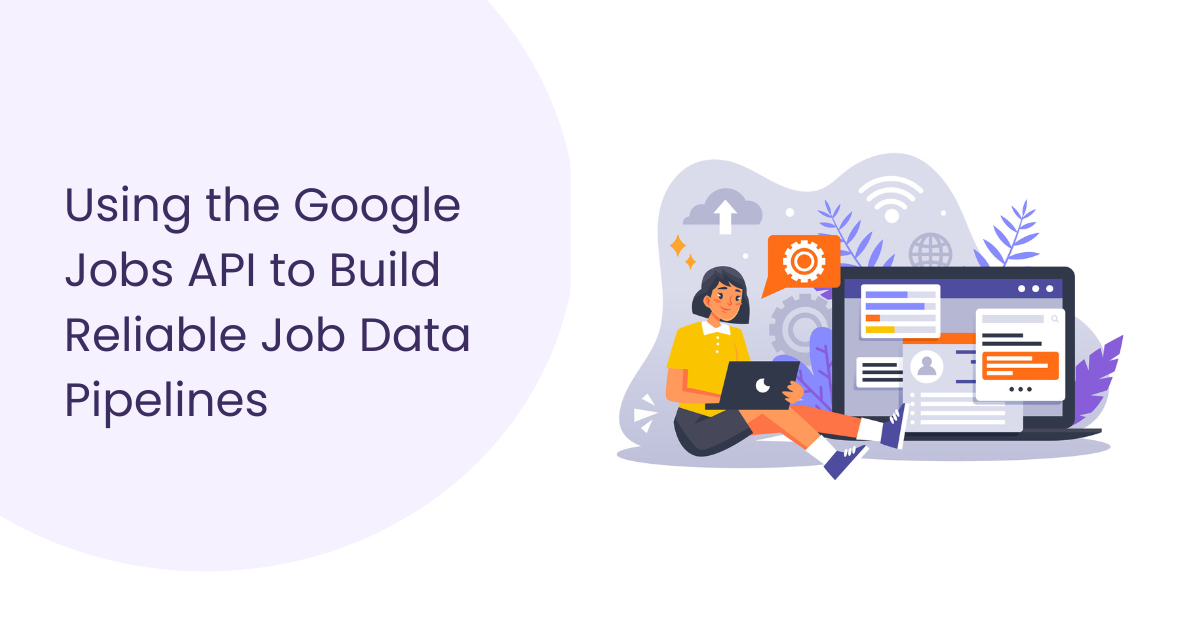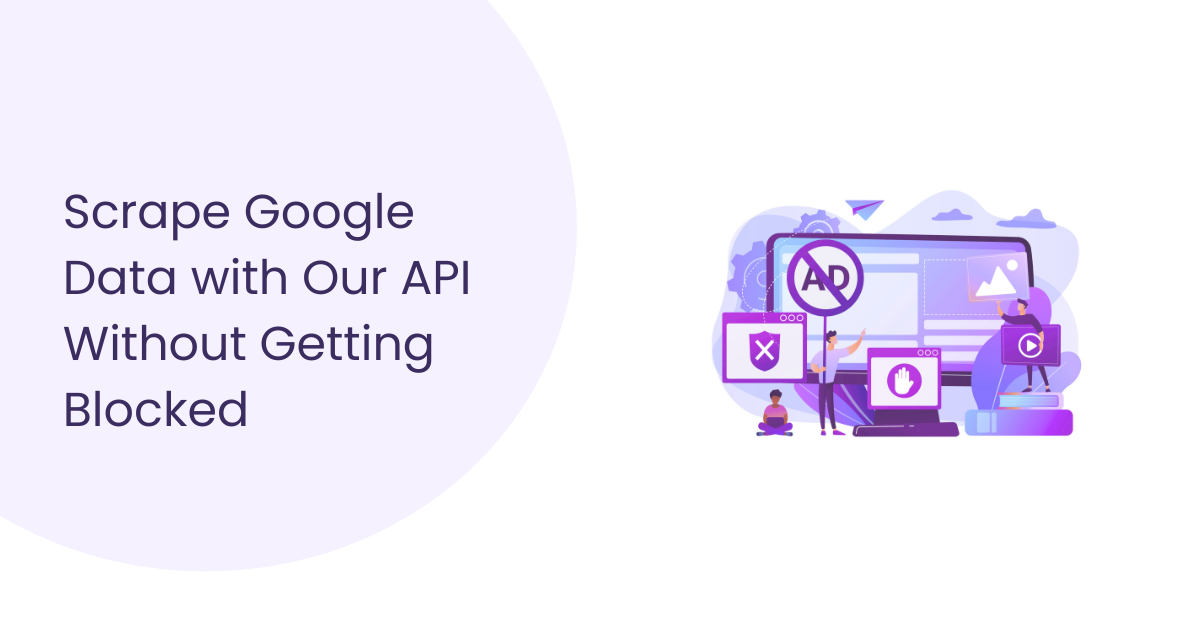Table of Contents
Table of Contents
Fetch Google SERP Top 100 Results – that’s the dream of every SEO professional. Imagine seeing not just the first page, but all ten pages of results at once.
- No endless scrolling.
- No guesswork.
Just a complete snapshot of what Google is actually showing. That’s exactly what a SERP API delivers.
A SERP API is simply a tool that connects to Google’s search engine and pulls search results in a structured format. Instead of typing a keyword and manually copying results, the API does the heavy lifting for you.
And it’s not limited to titles and URLs. You also get snippets, ads, featured snippets, local packs, and sometimes even knowledge panels, the kind of data that shapes user behavior but often gets missed in manual tracking.
Here’s the catch most people overlook: Google doesn’t show the same results to everyone. Location, device, language, even search history, all of these influence what you see. So if you’re analyzing manually, your “results” aren’t the real picture.
That’s where a SERP API becomes invaluable. It standardizes the data, giving you a clean, consistent view of the SERP you can actually trust.
Think of it as hiring a research assistant who never sleeps. You feed it a keyword, and in seconds, it returns 100 results perfectly structured, ready for analysis. With that, you can:
- Track competitors across multiple keywords
- Spot ranking changes before they impact traffic
- Detect SERP features stealing clicks from organic results
For agencies, startups, or even solo marketers, a SERP API isn’t just a technical tool. It’s a competitive edge. It takes you from guessing to leading with evidence-backed decisions.
And that’s just the beginning. Because once you understand what a SERP API is, the next big question becomes: why does fetching the top 100 results actually matter for your SEO strategy?
Why Fetching Top 100 Results Matters
Most people stop at page one. That’s the comfort zone, the first 10 results. But if you’re only looking there, you’re missing the bigger story.
Because here’s the truth: the real action often happens beyond the first page.
I’ve seen this play out firsthand. A client of mine once ranked at position 23 for a keyword worth serious money. They weren’t tracking it, so they had no clue. A few on-page tweaks, stronger internal links, and that page shot into the top 10 within weeks. The traffic jump was massive, all because we were watching beyond page one.
This is why fetch Google SERP Top 100 Results isn’t just about getting “extra data.” It’s the difference between:
- Catching rising competitors before they overtake you.
- Spotting your own hidden opportunities sitting on page 2 or 3.
- Seeing SERP features (snippets, PAA, carousels) before they steal clicks.
Think of it like watching a race. Page one shows the leaders. But the real drama? It’s in the pack behind them, the ones ready to sprint forward. If you ignore them, you’ll be blindsided when someone suddenly takes your spot.
And let’s be real: SEO is competitive. The brands paying attention to the entire SERP landscape are the ones that move faster, adjust earlier, and stay ahead.
So while page one looks glamorous, the other 90 results are where the future is written.
Understanding the Google SERP API
Ever wondered how SEO pros track hundreds of keywords without manually checking Google every day?
That’s exactly what the Google SERP API does.
Think of it as a bridge between you and Google. Instead of guessing rankings, you get structured, reliable data instantly.
For anyone fetching the top 100 results, it’s a game-changer. You can see the whole landscape, competitors, hidden opportunities, and emerging trends that most people miss.
Overview of the Endpoint
Every API has an endpoint, essentially the URL you “call” to fetch data.
The Google SERP API endpoint is designed to be intuitive. You send:
- Your search query
- Your authentication key
- Optional parameters to tweak the request
And in return, you get a clean, structured response.
Here’s a real-world example:
A marketing team tracking 50 keywords for a product launch used the endpoint to pull 100 results per keyword in minutes.
The outcome? They discovered content gaps, spotted rising competitors, and adjusted their strategy in real time. What would have taken days manually now took hours.
How It Works: max_pages Parameter Explained
One parameter that often confuses newcomers is max_pages.
In simple terms, it tells the API how many pages of results you want.
- Want only page one? Set it to 1.
- Need top 100 results? Set it to 10 (Google shows ~10 results per page).
Adjusting max_pages controls how deep you dive into the SERPs.
I’ve seen clients find high-potential keywords at position 52 invisible if you only check page one. Those keywords later became major traffic drivers after optimization.
Think of max_pages as your window into the search world. The wider it opens, the more insights you gather from hidden competitors to emerging SERP features.
Setting Up the API Request
Getting started with the Google SERP API is simpler than it looks. Once you understand how the request is structured, endpoint, authentication, and parameters – everything clicks into place.
Let’s break it down step by step.
Endpoint URL and Authentication
The main endpoint for fetch Google SERP Top 100 Results is:
https://api.serphouse.com/serp/google_advanced
It uses the POST method and requires an API key for authentication.
Add your key in the request header as:
Authorization: Bearer <YOUR_API_KEY>
That’s it, you’re now authorized to communicate securely with SERPHouse servers.
Required Parameters
To make a valid request, you’ll need a few core parameters:
- q → The search phrase you want results for.
- domain → The Google domain (like google.com, google.co.uk).
- lang → Search language (e.g., en, fr, es).
- device → Choose between desktop, mobile, or tablet.
These define the foundation of your SERP query. Think of them as telling Google what to search, where, and how.
Optional Parameters
Here’s where it gets interesting, customizing the depth and scope of your search.
- max_pages → Controls how many pages of results you fetch (set 10 to get the top 100).
- loc / loc_id → Target specific cities or countries.
- date_range → Filter results by time (past day, week, month, or custom range).
- verbatim → Set to 1 for exact-match search results.
- gfilter → Control Google’s “Similar” or “Omitted” results filter.
These small tweaks can drastically change your data, giving you hyper-local insights, fresher content, or deeper keyword tracking.
Handling API Responses
Getting results from the Google SERP API is just the beginning. The real power lies in how you manage and interpret the response, turning raw data into insights that absolutely guide decisions.
When you fetch Google SERP Top 100 Results, knowing a way to examine the data is essential. Without proper interpretation, even 100 results can feel overwhelming.
Response Formats: JSON vs. HTML
The API supports two main formats: JSON and HTML.
- JSON is structured and easy to parse. Every result comes as an object with a title, URL, snippet, position, and rich SERP features.
- HTML mirrors what you see in a browser, making it useful for visual inspection or scraping specific elements manually.
Here’s a real-world scenario: a client needed to track 100 results for multiple keywords daily. Parsing HTML slowed the process and caused errors. Switching to JSON allowed them to automate workflows, store the data in a database, and analyze trends efficiently.
Interpreting the Response Data
Each part of the response tells a story:
- Search_metadata: shows request details like status, timestamp, and engine info.
- Search_parameters: confirms your query, device, language, and location settings.
- Results: contains the actual SERP listings: organic links, local packs, featured snippets, and other SERP features.
For example, noticing a competitor that consistently appears in the local pack of 100 results can shape your local SEO strategy. Or finding a featured snippet on page three can be a quick win if you optimize your content.
Properly handling responses ensures you’re not just fetching top 100 results, but turning them into actionable insights that drive real results.
Practical Use Cases
The Google SERP API is not just a technical tool; It is a powerful resource for marketers, SEO and content strategists. Knowing how to get to the top 100 Google SERP results opens up opportunities that go far beyond basic rank tracking.
SEO Monitoring and Analysis
Imagine tracking dozens of keywords manually. It’s exhausting and error-prone.
With the API, you can automate daily checks for 100 results per keyword, spotting fluctuations before they become a problem. For instance, a client once noticed a sudden dip in a high-value keyword at position 12. Thanks to the early alert, they adjusted internal links and meta tags immediately, regaining visibility within a week.
This isn’t guesswork, it’s data-backed SEO intelligence. Every SERP movement becomes actionable, helping you stay ahead of Google’s ever-changing algorithm.
Competitive Research
Understanding your competitors isn’t about spying; it’s about learning from what works.
By fetching the top 100 results, you can see not only who dominates page one, but also which sites are climbing the ranks. One e-commerce brand I worked with discovered that a competitor consistently appeared in featured snippets and People Also Ask boxes around position 25. Optimizing their own content to target these features helped them overtake that competitor within a month.
You gain insights on content gaps, keyword targeting, and emerging trends all before they hit the mainstream.
Content Strategy Development
Content without context is wasted effort. Tracking the full 100 results allows you to identify opportunities your competitors might have missed.
For example, a SaaS startup I advised found multiple long-tail keywords ranking between positions 45–60. Competitors didn’t heavily target these keywords. By creating dedicated, high-quality content around them, they captured niche traffic that drove both leads and conversions.
Fetching the top 100 results transforms content planning from reactive to proactive, giving you a roadmap for creating content that actually moves the needle.
Integrating with Other Tools
Once you start fetching the top 100 results, the next step is making that data truly useful. Raw results are powerful, but integrating them with familiar tools transforms them into actionable insights.
Connecting with Google Sheets via Apps Script
Google Sheets isn’t just for budgets or simple lists. When paired with the SERP API, it becomes a live dashboard of your SEO performance.
Here’s how it works: using Google Apps Script, you can automate requests to the API and pull data directly into your sheet. One client I worked with tracked 50 keywords across multiple locations. Every morning, their Google Sheet updated automatically, showing new positions, featured snippets, and local pack appearances.
The beauty of this setup? The team didn’t have to log into the API or manually parse JSON. Everything appeared neatly in the spreadsheet, ready to analyze, chart, or share with stakeholders.
Automating Reports and Dashboards
Integration doesn’t stop at Sheets. Once the data is structured, you can feed it into reporting tools or dashboards. Tools like Data Studio, Tableau, or Power BI can ingest your daily SERP pulls and create visualizations showing:
- Rank changes over time
- Competitor movements
- Keyword performance trends
I’ve visible advertising teams save hours every week by using automated dashboards. Instead of building reports manually, they might focus on strategy, such as optimizing content, focusing on new keywords, and experimenting with featured snippet possibilities.
Conclusion
Most people focus only on the first page of Google results. But if you really want to understand the full landscape, look beyond that. The results from 11 to 100 tell you a lot about which competitors are gaining ground, what keywords are still hidden, and where potential opportunities are hiding.
I’ve seen teams find content gaps and trends just by digging deeper into those pages. It’s not about chasing rankings; it’s about understanding what’s happening behind the scenes.
When you set up the API and start analyzing all those results, it changes everything. You stop guessing and start spotting patterns, new competitors, shifting search behaviors, and keywords you never thought about.
Getting the full picture isn’t just extra work; it’s what gives you an edge. Knowing what’s happening behind the scenes helps you make smarter moves instead of reacting blindly.