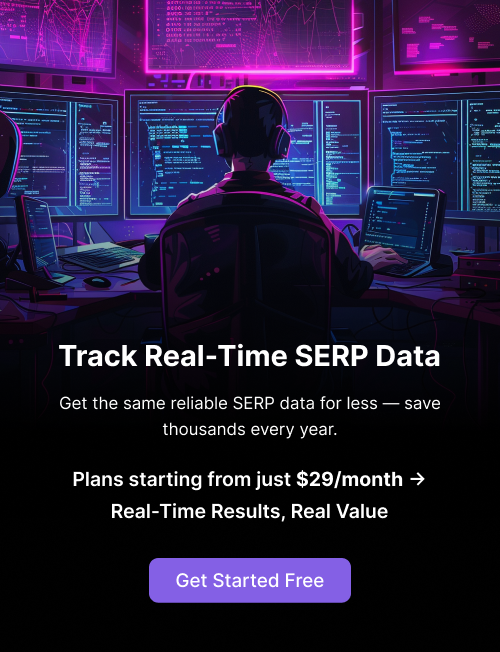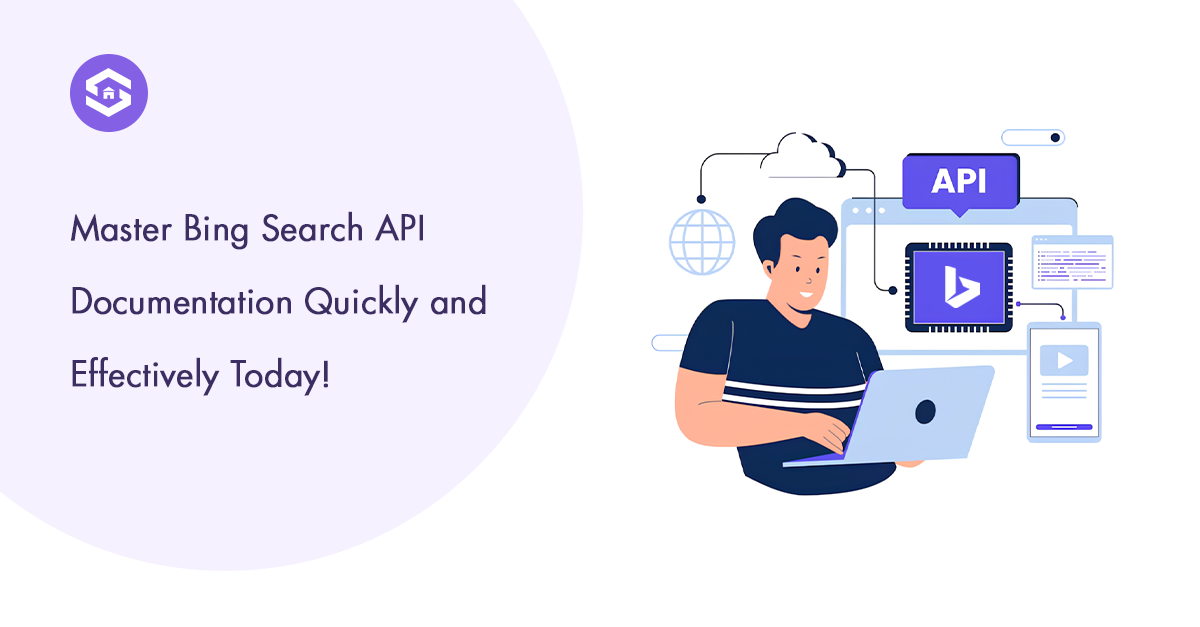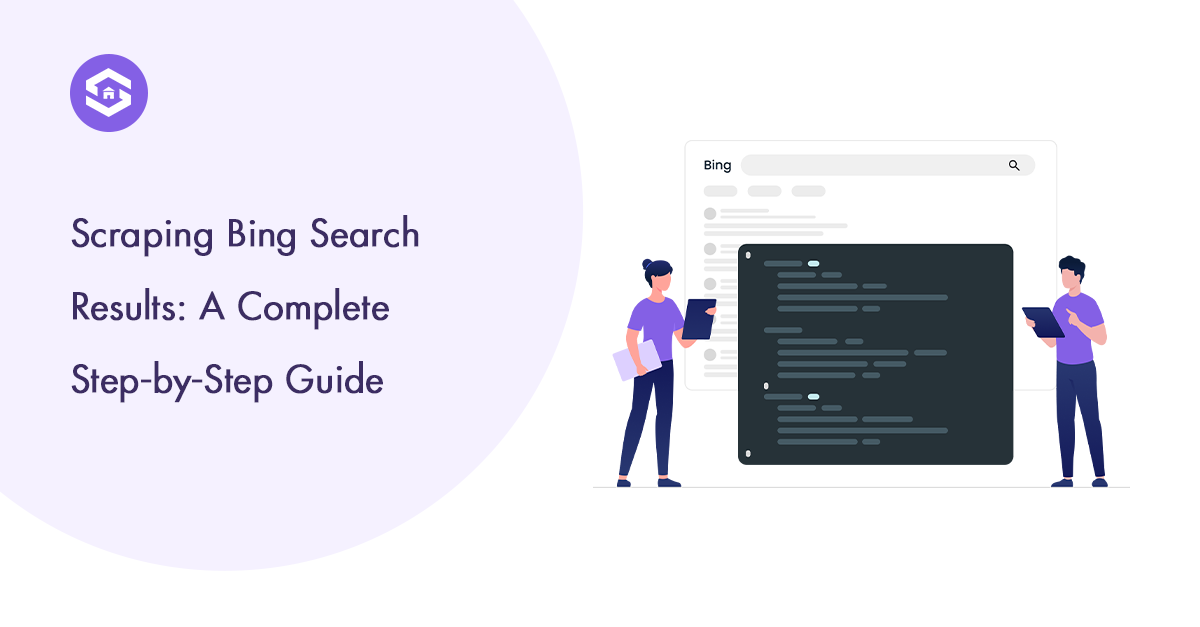Table of Contents
Table of Contents
In the competitive world of digital marketing and SEO, having access to accurate and comprehensive search data is crucial. The Bing SERP API is a powerful tool designed to provide such data, enabling businesses to track keyword rankings, analyze competitors, and optimize their online presence. In this blog post, we will dive deep into what the Bing search results API is, how it works, and how it can enhance your SEO strategy.
What Is Bing SERP API?
The Bing SERP API (Search Engine Results Page API) is a specialized interface provided by Bing that allows users to programmatically fetch search engine results. This API is part of a broader suite that includes the Bing Web Search API, which provides access to Bing’s web search results, and other related services. The SERP API is particularly valuable for those looking to automate the process of retrieving search results for specific queries, monitor keyword performance, and gain insights into organic search trends.
- Automated Retrieval: Automatically fetch search results for specified keywords.
- Real-Time Data: Access up-to-date search engine results.
- Detailed Insights: Obtain comprehensive data including titles, URLs, snippets, and more.
- High Scalability: Handle large volumes of queries efficiently.
How Does Bing SERP API Work?
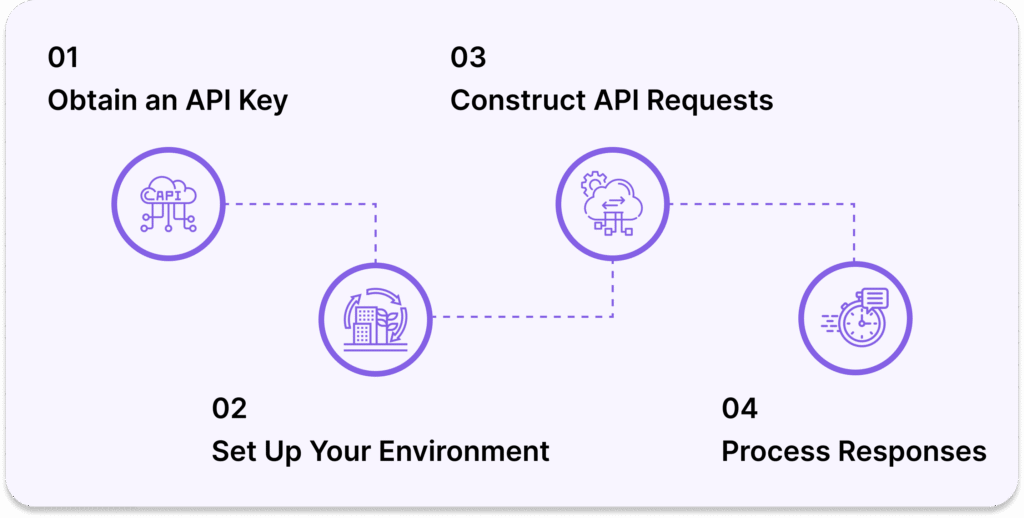
Getting Started
To start using the Bing SERP API, you need to follow a few simple steps:
- Obtain an API Key: Sign up for an API key through the Bing Search API portal.
- Set Up Your Environment: Integrate the API into your application or use tools like Postman for testing.
- Construct API Requests: Create requests with specific parameters to fetch desired search results.
- Process Responses: Handle the API responses to extract and utilize the search data.
Making an API Request
Here’s an example of how to make a basic API request using Python:
This script sends a request to the Bing SERP API to search for “digital marketing trends 2024” and prints the top 10 results.
Understanding the Response
The API response includes various elements such as:
- Name: The title of the search result.
- URL: The link to the web page.
- Snippet: A brief description of the page content.
- Display URL: The URL is displayed in the search results.
By parsing these elements, you can extract valuable information for your SEO efforts.
Benefits of Using Bing SERP API
Enhanced Keyword Tracking
The important benefits of the Bing Web Search API is its ability to track keyword rankings efficiently. By automating the retrieval of search results, you can monitor how your keywords are performing over time and make data-driven decisions to improve your SEO strategy.
Competitive Analysis
The Bing Search API is also a powerful tool for competitive analysis. By examining the search results for your competitors’ keywords, you can gain insights into their SEO strategies, identify gaps, and discover new opportunities to outrank them.
Improved Organic Search Results
With detailed data on organic search results, the Bing Web Search API helps you optimize your content to achieve better visibility. Understanding which pages rank for specific keywords allows you to refine your content strategy and improve your search engine rankings.
Efficient SERP Scraping
Web scraping tools integrated with the Bing API can automate the process of extracting search engine results pages. This is particularly useful for large-scale data collection, research, and reporting purposes.
Use Cases for Bing SERP API
Competitor Benchmarking
By using the Bing SERP API to monitor competitor keywords, you can benchmark your performance against them. This valuable competitive insight is essential for maintaining a competitive edge in the SEO industry.
SEO Performance Monitoring
Regularly querying the Bing search results API for your target keywords allows you to track your SEO performance effectively. This aids in recognizing patterns, pinpointing problems, and evaluating the effectiveness of your SEO strategies.
Content Optimization
Detailed insights from the Bing Web Search API enable you to optimize your content more effectively. By understanding what content ranks well, you can create similar high-quality content to boost your rankings.
Integrating Bing Search Results API
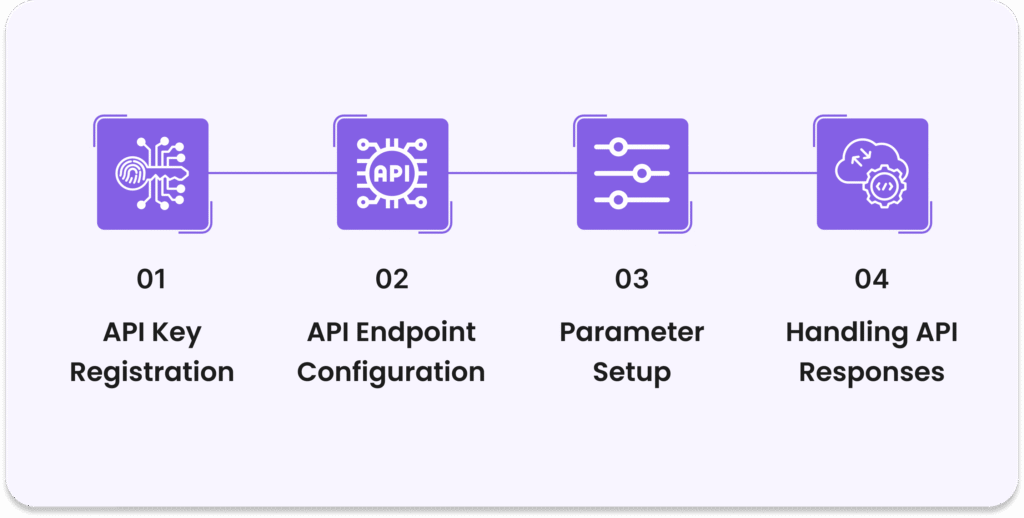
The API Integration into your systems involves a few steps:
- API Key Registration: Obtain an API key from the Bing Search API portal.
- API Endpoint Configuration: Set up the API endpoint in your application.
- Parameter Setup: Configure the parameters for your search queries.
- Handling API Responses: Parse and process the JSON or XML responses from the API.
Here’s a simple example of integrating the SERP API into a Python application:
The latest SEO trends are retrieved from Bing using this script, and the results are then printed.
Challenges and Considerations
While the Bing API offers numerous benefits for SEO professionals and businesses, it’s essential to know the challenges and considerations involved in using this powerful tool. Understanding these factors will help you better integrate the API into your workflow and maximize its potential.
Rate Limits
The primary considerations when using the Bing Search API is the rate limit imposed by the service. Rate limits restrict the number of API requests that can be made within a specific time frame. Exceeding these limits can result in temporary access denial or throttling of requests. To manage rate limits effectively:
- Plan Your Queries: Schedule your API calls to distribute them evenly over time.
- Batch Processing: Combine multiple queries into fewer requests to stay within the limits.
- Monitor Usage: Regularly check your API usage to ensure you are not approaching the limits.
Data Privacy
Handling search data responsibly is crucial, especially when dealing with sensitive information. Adhering to data privacy regulations, including the General Data Protection Regulation (GDPR), is vital. Here are some best practices for maintaining data privacy:
- Anonymize Data: Ensure that any personally identifiable information (PII) is anonymized before storage or analysis.
- Secure Storage: Use encryption and secure storage solutions to protect data from unauthorized access.
- Compliance: Be updated on and adhere to applicable data privacy laws and regulations.
Conclusion
The Bing API is a versatile and powerful tool that can significantly enhance your SEO strategy. By automating the retrieval of search results, tracking keyword performance, and analyzing competitors, the Bing search results API provides the data and insights needed to stay competitive in the digital landscape.
Whether you are a seasoned SEO professional or just starting, integrating the Bing API into your workflow can lead to more informed decisions, better optimization, and ultimately, improved search engine rankings. Embrace the power of the Search Engine Results Page API and take your SEO efforts to the next level.
FAQs
A SERP API, such as the Bing SERP API, allows businesses to programmatically access search engine results, enabling detailed analysis of search queries, competitor research, and trend monitoring.
The Bing Search Results API works by sending queries to Bing’s search engine and returning structured data on search results, including organic links, ads, and snippets.
Data retrieved includes organic search results, paid ads, rich snippets, related searches, and various search result features like knowledge graphs and news articles.
Key features of the Bing SERP API include real-time search results, localized searches, support for various search types (web, images, videos), and comprehensive result data.
Integration involves making API calls from your SEO tool’s backend using the API key, processing the returned JSON data, and incorporating it into your existing workflows. Follow the step-by-step integration guide in the API documentation.