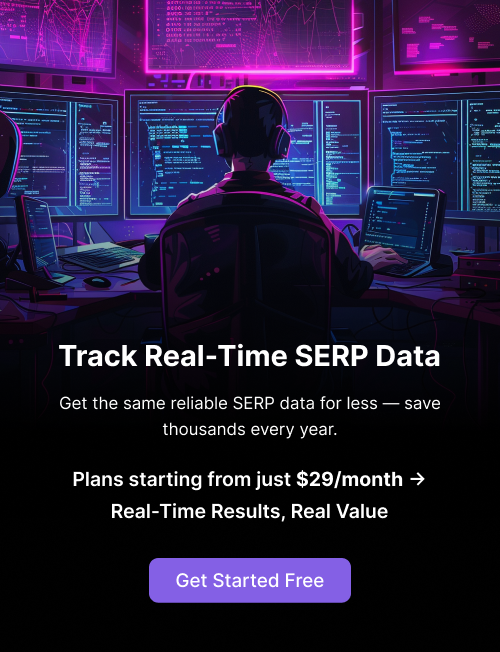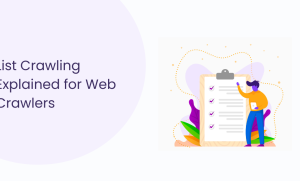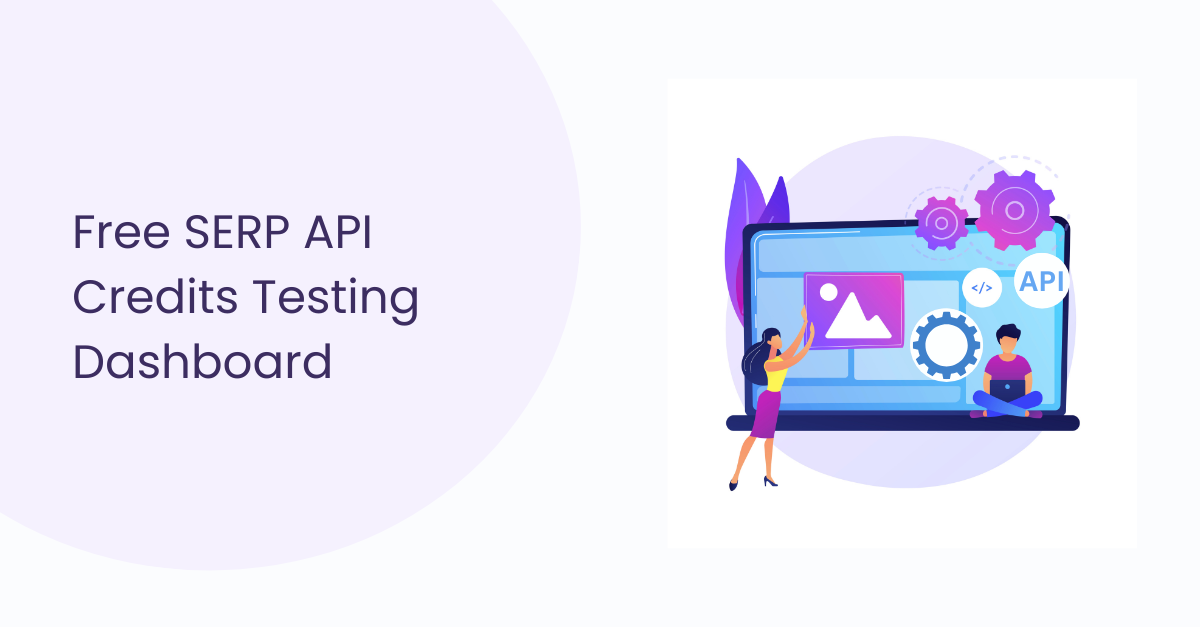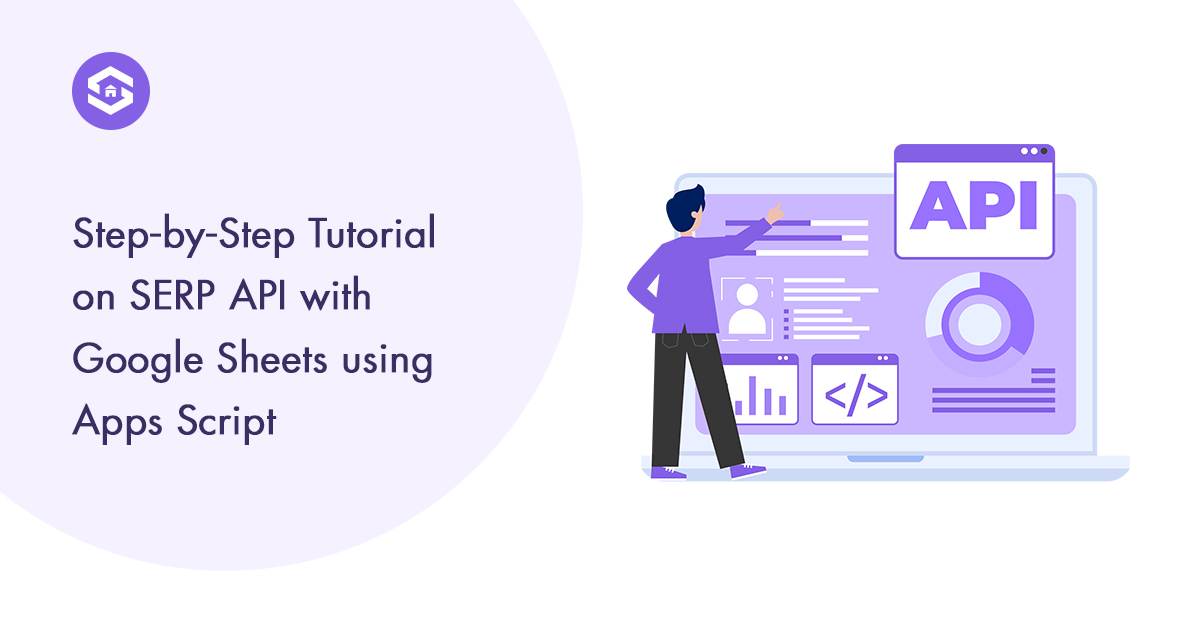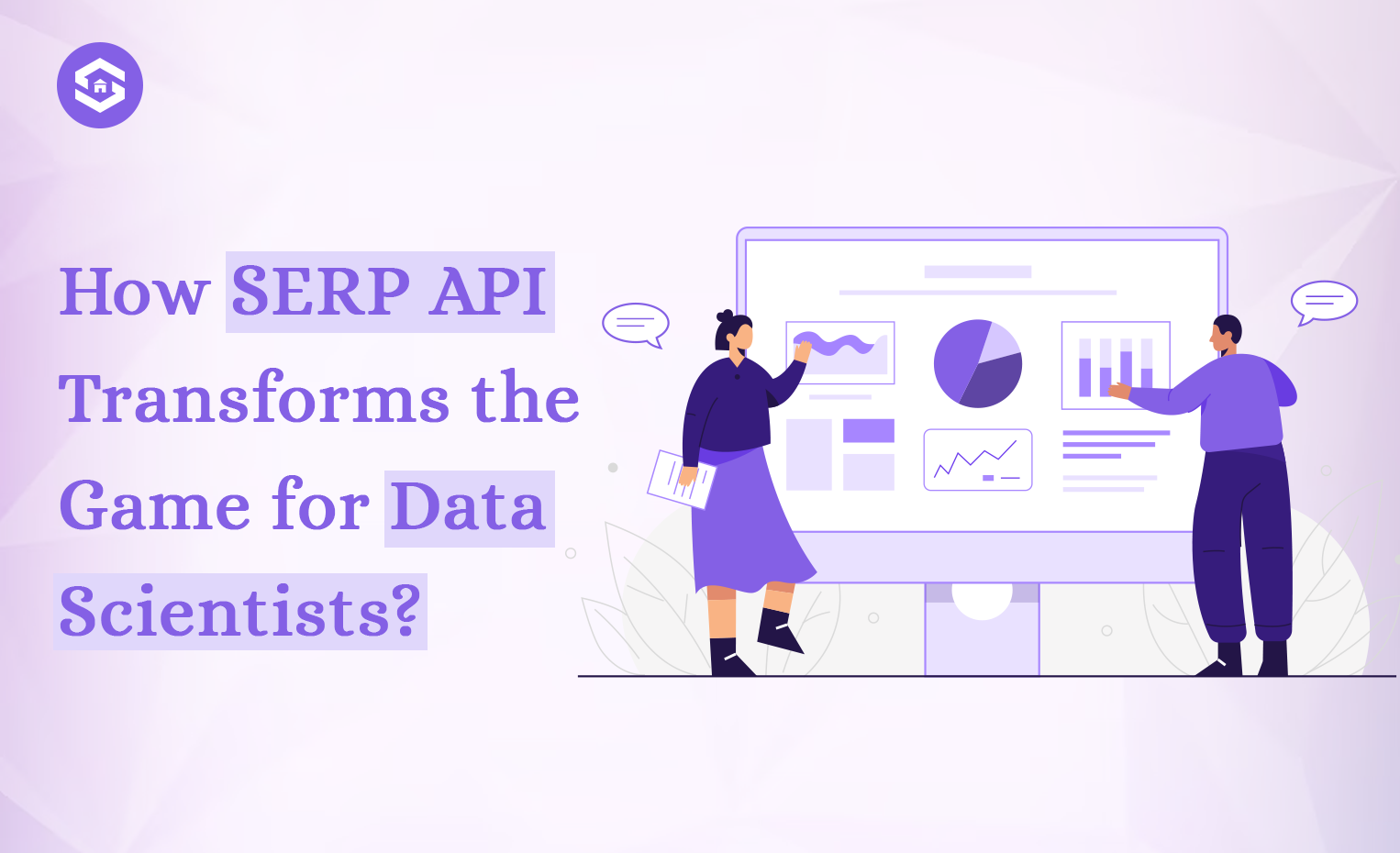Table of Contents
Table of Contents
Are you looking to enhance your search engine optimization (SEO) efforts? One effective tool that can help you achieve success is integrating a Search Engine Results Page (SERP) API with your preferred programming language.
You were seamlessly incorporating this API into your workflow. It lets you gain valuable insights into keyword rankings, organic search results, and competitor analysis.
In this article, we will guide you through integrating a SERP API with your preferred language, making optimizing your website for search engines more accessible than ever.
Why Integrate a SERP API?
Before we dive into the integration process, let’s understand the benefits of incorporating a SERP API into your SEO strategy.
Accurate and Real-Time Data: A reliable SERP API provides up-to-date and precise search engine results. This data allows you to monitor keyword rankings, track changes, and make data-driven decisions to improve your website’s visibility.
Time-Saving Automation: Integrating a SERP API automates the process of retrieving search engine data. You no longer have to extract information, manually saving you valuable time and effort.
Competitor Analysis: With a SERP API, you can gain insights into your competitors’ keyword rankings, ad campaigns, and SEO strategies. This competitive intelligence enables you to refine your SEO approach and stay ahead.
Steps to Integrate a SERP API:
Let’s explore the step-by-step process of integrating a SERP API with your preferred programming language.
Step 1: Choose a Reliable SERP API Provider:
Selecting the right SERP API provider is crucial for successful integration. Look for providers that offer reliable data, comprehensive documentation, and excellent customer support.
Consider factors like pricing, scalability options, and the availability of the preferred programming language libraries or SDKs.
Step 2: Obtain API Credentials:
Sign up for an account with the chosen SERP API provider. Upon registration, you will receive API credentials such as an API key or access token. These credentials are essential for authenticating your requests to the API.
Step 3: Select Your Preferred Programming Language:
Choose the programming language you are comfortable with and ensure the SERP API provider supports it. Popular options include Python, Node.js, & PHP.
Sure! Here’s a description of each language, along with an example of how to integrate SERP API with them:
Python:
Python is a versatile and popular programming language known for its simplicity and readability. It has a rich ecosystem of libraries and frameworks that make it easy to integrate APIs. You can use the requests library to integrate SERP API with Python, simplifying sending HTTP requests and handling responses. Here’s an example:
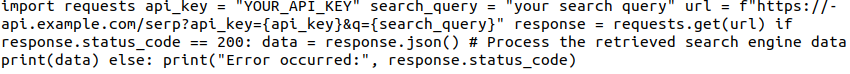
Node js
Node.js is a server-side JavaScript runtime environment known for its non-blocking I/O model and scalability. To integrate SERP API with Node.js, you can use libraries like Axios or the built-in http module for making HTTP requests. Here’s an example using Axios:
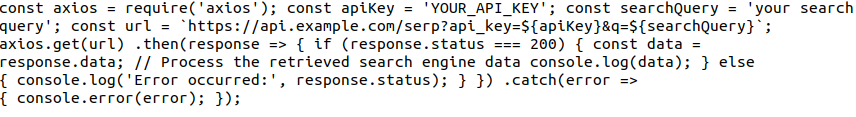
PHP
PHP is a widely-used server-side scripting language primarily used for web development. To integrate SERP API with PHP, you can use the cURL library or higher-level libraries like Guzzle for making HTTP requests. Here’s an example using cURL:
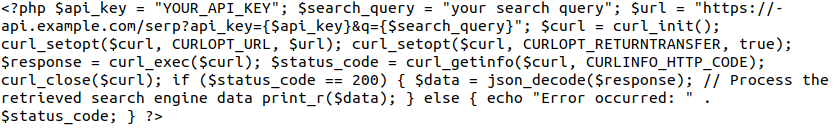
These examples showcase integrating SERP API with Python, Node.js, and PHP. The provided code snippets demonstrate the basic structure for making HTTP requests and processing the API responses in each language.
Step 4: Install the Necessary Libraries or Packages:
Install the required libraries or packages for your chosen programming language to interact with the SERP API effectively.
Most API providers offer client libraries or SDKs that simplify the integration process. Refer to the provider’s documentation for installation instructions.
Step 5: Authenticate and Connect to the API:
Using the earlier API credentials, authenticate and establish a connection to the SERP API. It typically involves providing your API key or access token in the API request.
Ensure that you follow the authentication process recommended by the API provider.
Step 6: Make API Requests and Retrieve SERP Data:
Once connected to the API, you can start making requests to retrieve SERP data.
These requests may include searching for specific keywords, retrieving organic search results, analyzing paid advertisements, and obtaining additional metadata.
Refer to the API documentation for detailed instructions on making requests and handling responses.
Step 7: Implement Best Practices:
To make the most of your SERP API integration, consider implementing the following best practices:
- Perform targeted keyword research using the API data to identify high-ranking keywords and understand their search volume and competition.
- Utilize the SERP API data for competitor analysis, gaining insights into their strategies, keyword rankings, and ad campaigns.
- Use the SERP API to track your website’s keyword rankings and organic search visibility. Analyze trends and make data-driven decisions to optimize your SEO efforts.
Conclusion:
Integrating a SERP API with your preferred programming language gives you a powerful tool to enhance your SEO efforts. Following steps in this article, you can seamlessly integrate a SERP API into your workflow and gain valuable insights. It also includes search engine rankings, competitor analysis, and keyword performance. Stay ahead of the competition and improve your website’s visibility by harnessing the power of SERP API integration.