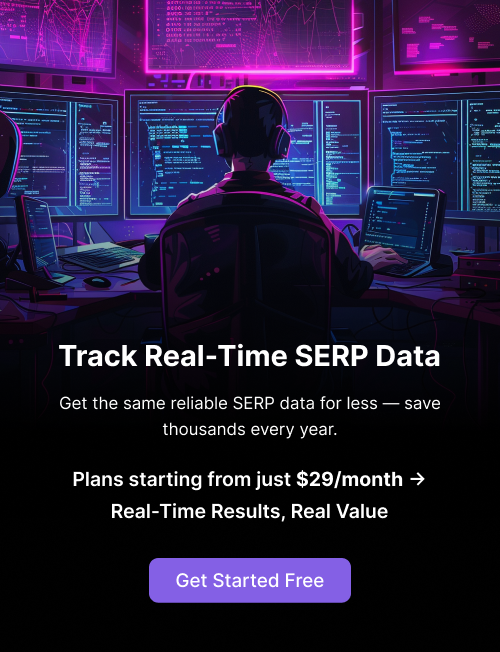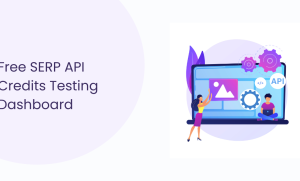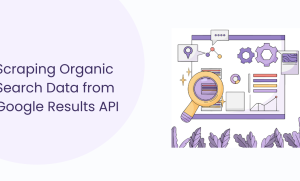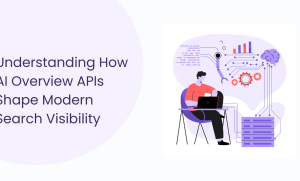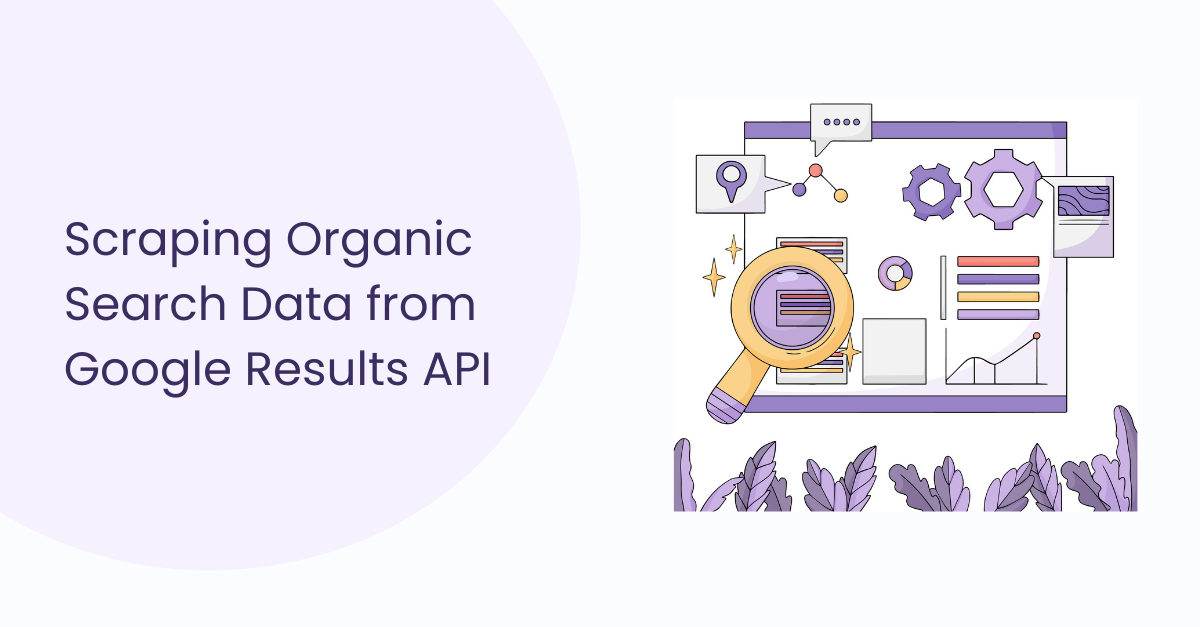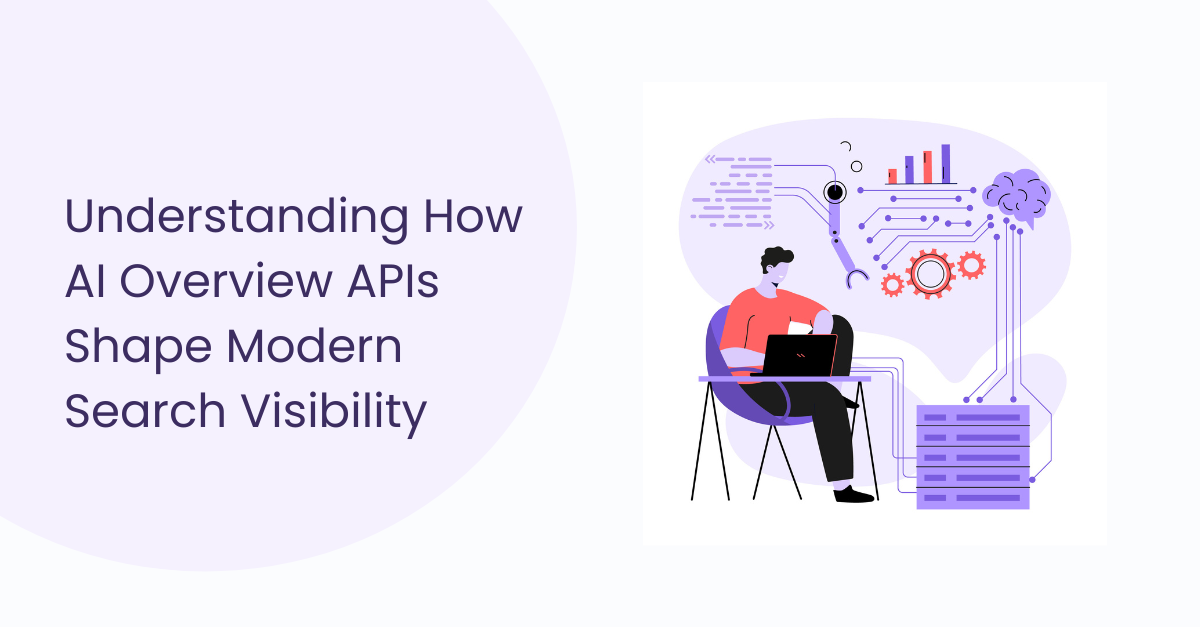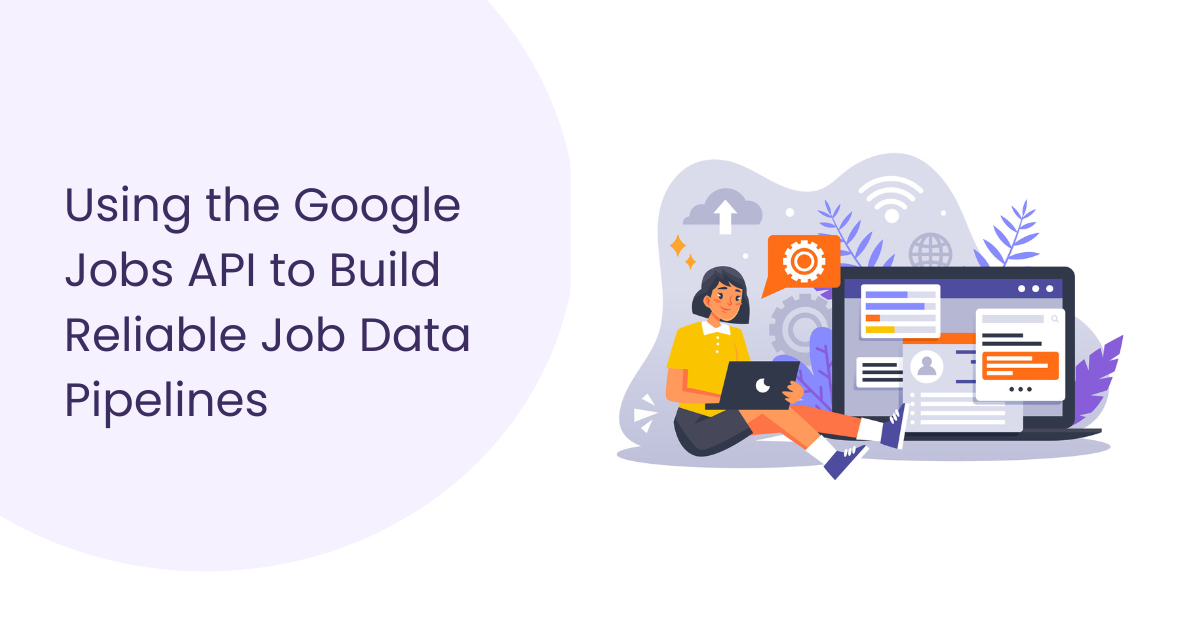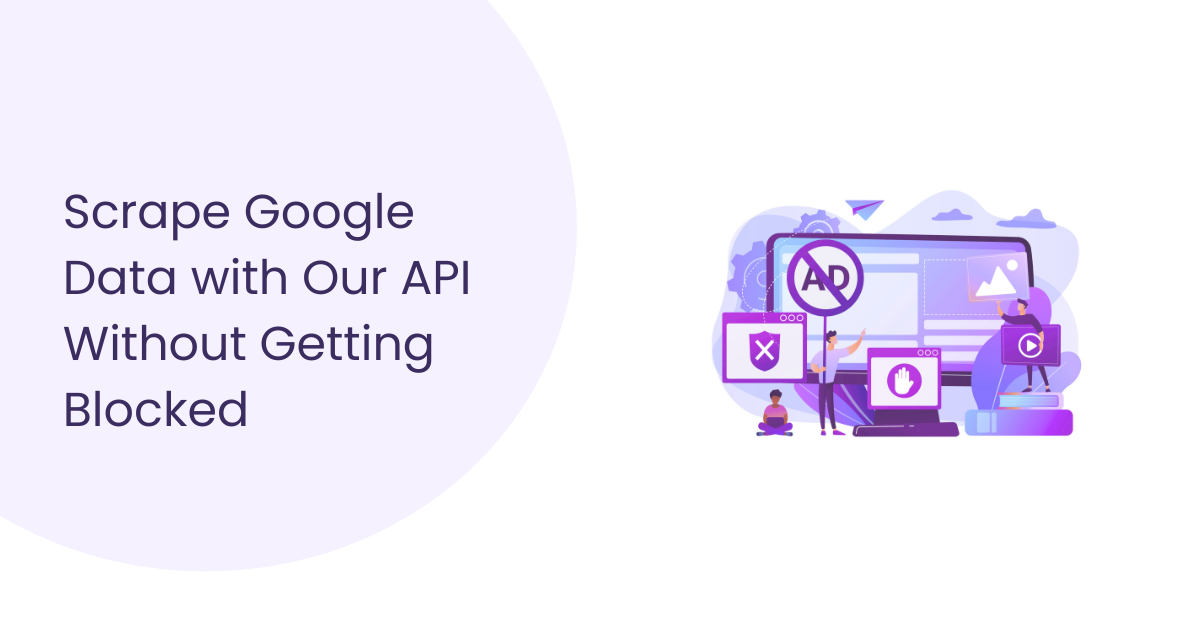Table of Contents
Table of Contents
In the vast landscape of the internet, where information flows like a river, search engines play a pivotal role in helping us find what we seek.
Among the many features that enhance the search experience, “People Also Ask” (PAA) has emerged as a popular and interactive way to explore related queries.
Behind the scenes, Application Programming Interfaces (APIs) power this functionality, enabling developers to harness the potential of PAA for various applications.
This blog post will delve into the specific formats in which People Also Ask APIs return data, focusing on two leading contenders: JSON and HTML.
Understanding the Basics:
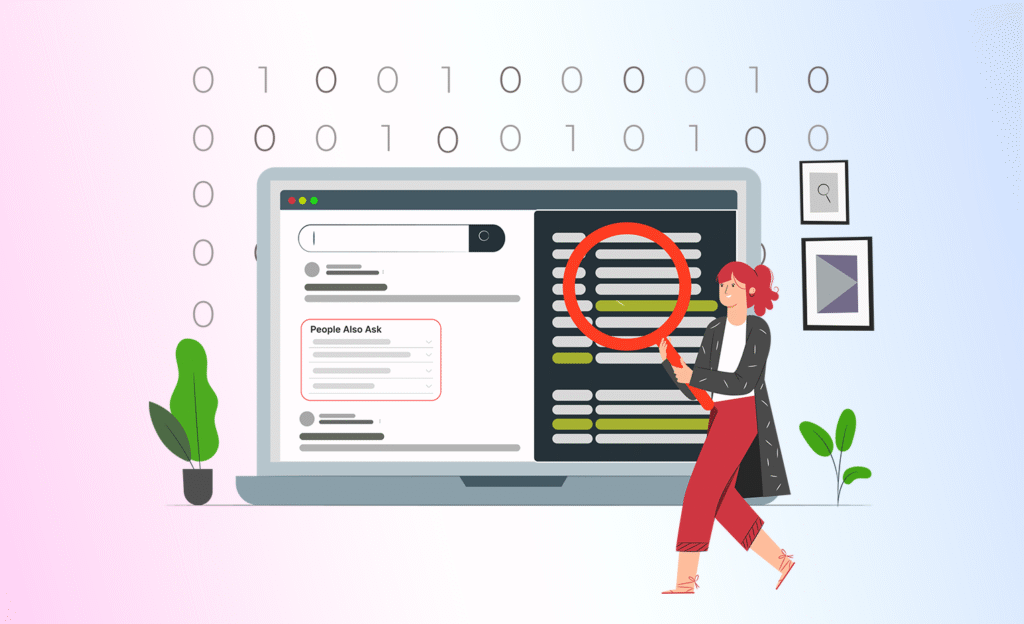
Before we dive into the technical details, let’s start with the basics.
APIs, or Application Programming Interfaces, act as bridges allowing different software applications to communicate.
In the context of search engines like Google, APIs enable developers to access and retrieve data related to “People Also Ask” queries.
Want to try this feature? Click Here
JSON (JavaScript Object Notation):
JSON, short for JavaScript Object Notation, has become a standard data format for APIs due to its simplicity and flexibility.
It is a lightweight data-interchange format that is easy for both humans to read and write and machines to parse and generate. JSON uses a key-value pair structure, making it a natural choice for organizing and transmitting data.
Example 1:
Consider a sample “People Also Ask” query about best programming languages. The JSON response might look something like this:
In this example, the response includes the original query, related queries, and an answer with its source.
HTML (HyperText Markup Language):
While JSON is a preferred format for data interchange between applications, HTML remains a stalwart in presenting information to end-users through web browsers.
HTML, or HyperText Markup Language, structures content on the web and is the backbone of web pages.
Example 2:
Let’s take the same “People Also Ask” query about “best programming languages.” The HTML response might look like the following snippet:
In this HTML example, the related queries are presented as clickable links, and the answer is formatted with paragraphs and source information.
Comparing JSON and HTML:
Now that we’ve seen examples of both JSON and HTML responses for a “People Also Ask” query, let’s compare the two formats in terms of their strengths and use cases.
JSON:
Strengths:
- Lightweight and efficient data interchange format.
- Easily readable and writable by both humans and machines.
- Well-suited for API communication and integration into various applications.
Use Cases:
- Ideal for developers working on applications that consume and process data programmatically.
- Commonly used in mobile app development, web services, and data-driven applications.
HTML:
Strengths:
- A standard markup language for structuring content on the web.
- Allows for easy presentation and styling of information for end-users.
- It is compatible with browsers, making it suitable for web-based applications.
Use Cases:
- Essential for building web pages and presenting data to users in a visually appealing manner.
- Suited for applications where the focus is on user experience and interaction.
Real-world Applications:
Let’s explore how these data formats come into play in real-world applications, showcasing their practical use.
Example 3: Mobile App Integration (JSON)
Consider a mobile app that provides instant answers to user queries using the “People Also Ask” feature.
The app’s backend communicates with the PAA API using JSON to fetch relevant data. This enables the app to seamlessly display related queries and concise answers to users.
Example 4: Content Aggregation Website (HTML)
Imagine a content aggregation website that curates information from various sources, including “People Also Ask” queries.
This website utilizes HTML to structure and present the information in an organized and visually appealing manner. Users can navigate through related queries and read detailed answers with ease.
Conclusion:
In the dynamic realm of “People Also Ask” queries, APIs serve as the backbone that empowers developers to integrate this interactive feature into diverse applications.
The choice between JSON and HTML as the data format depends on the specific requirements of the application. JSON excels in data interchange and manipulation, while HTML shines in presenting information to end-users in a web-friendly format.
As developers continue to innovate and create applications that leverage “People Also Ask” APIs, a nuanced understanding of these data formats becomes crucial.
Whether crafting mobile apps, building content aggregation websites, or developing other innovative solutions, the choice between JSON and HTML lays the foundation for a seamless and user-friendly experience in the world of online exploration.