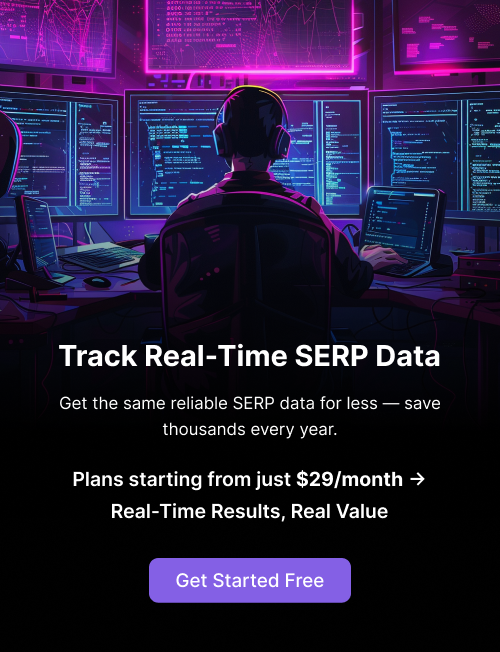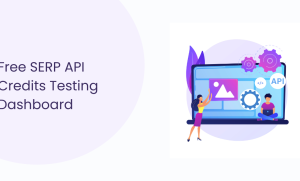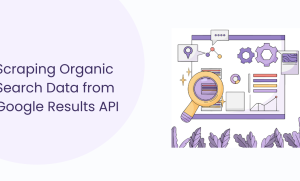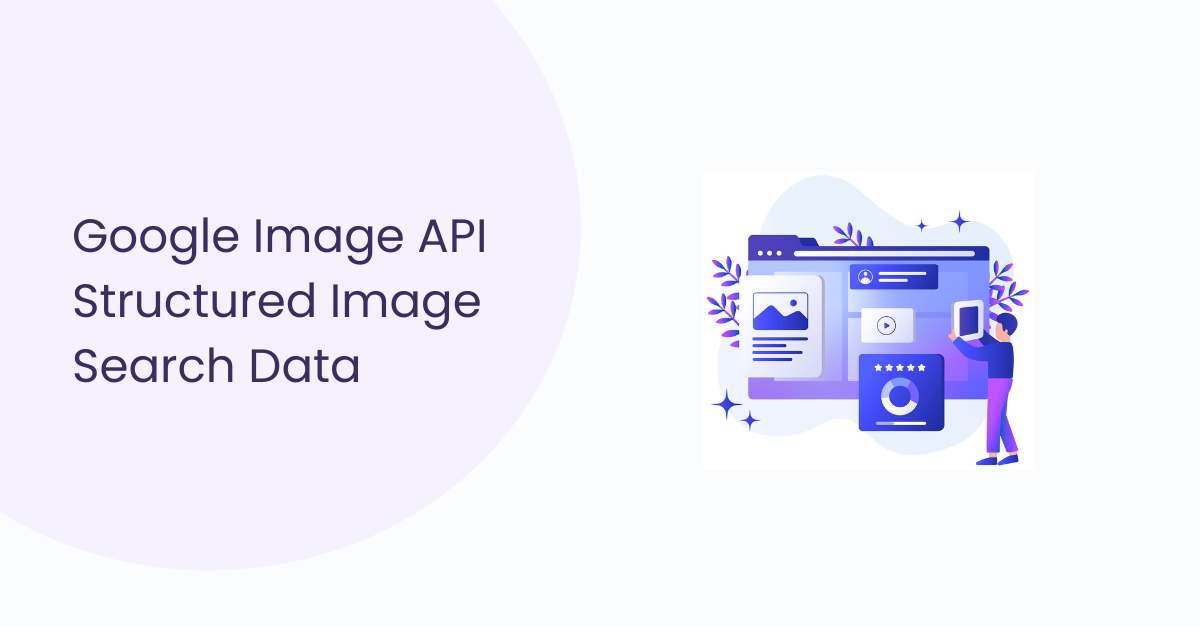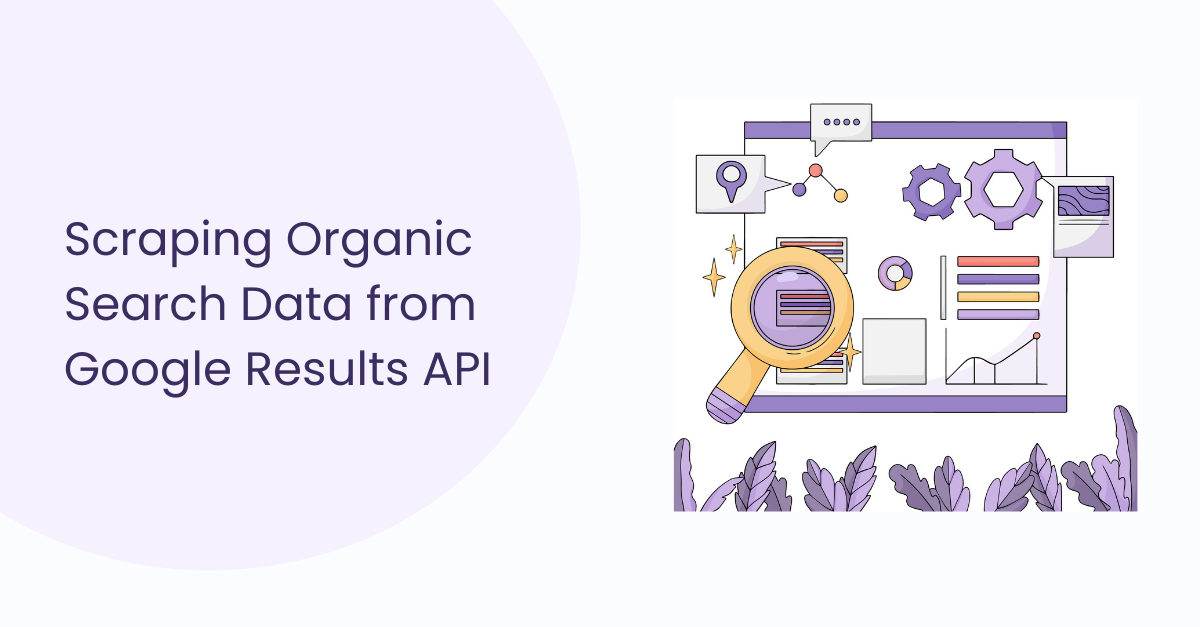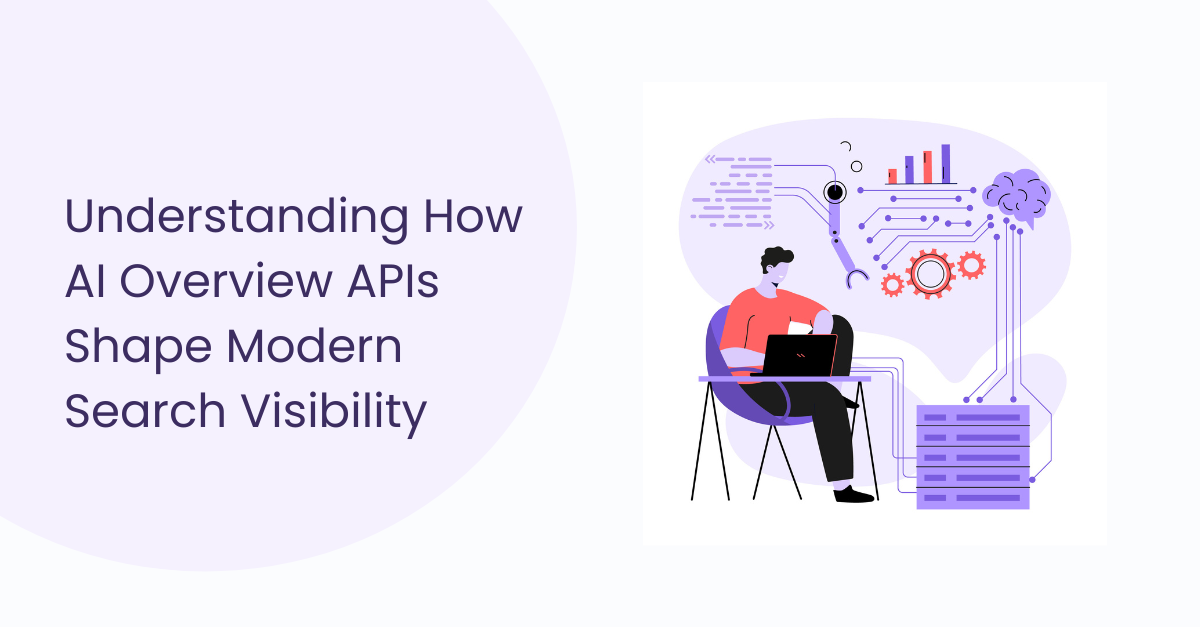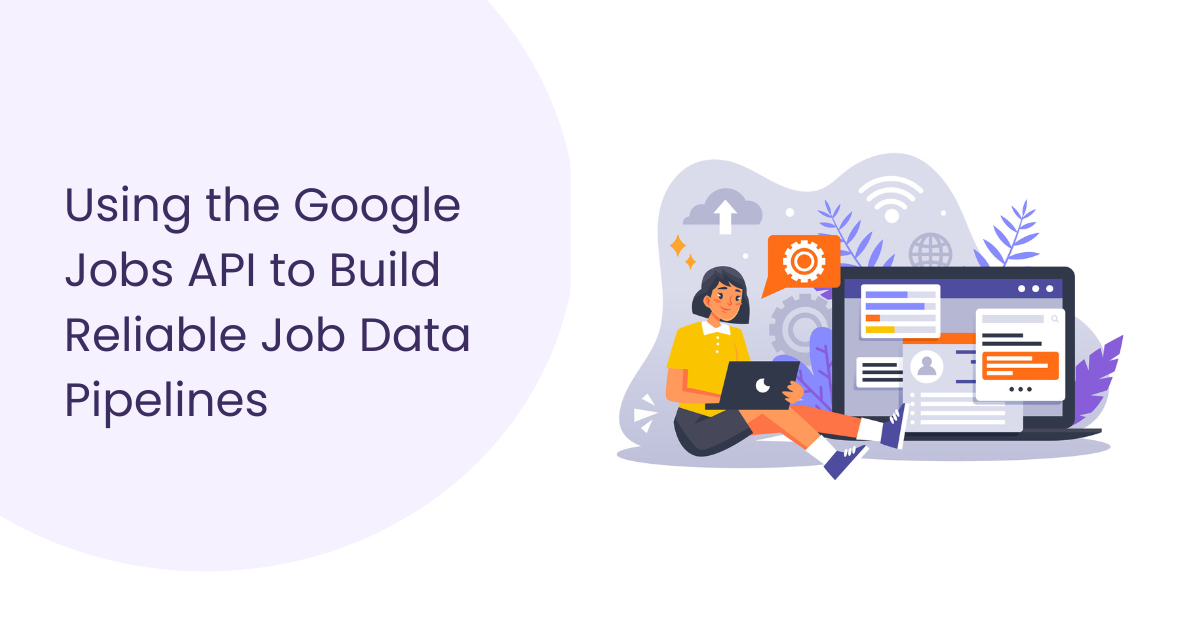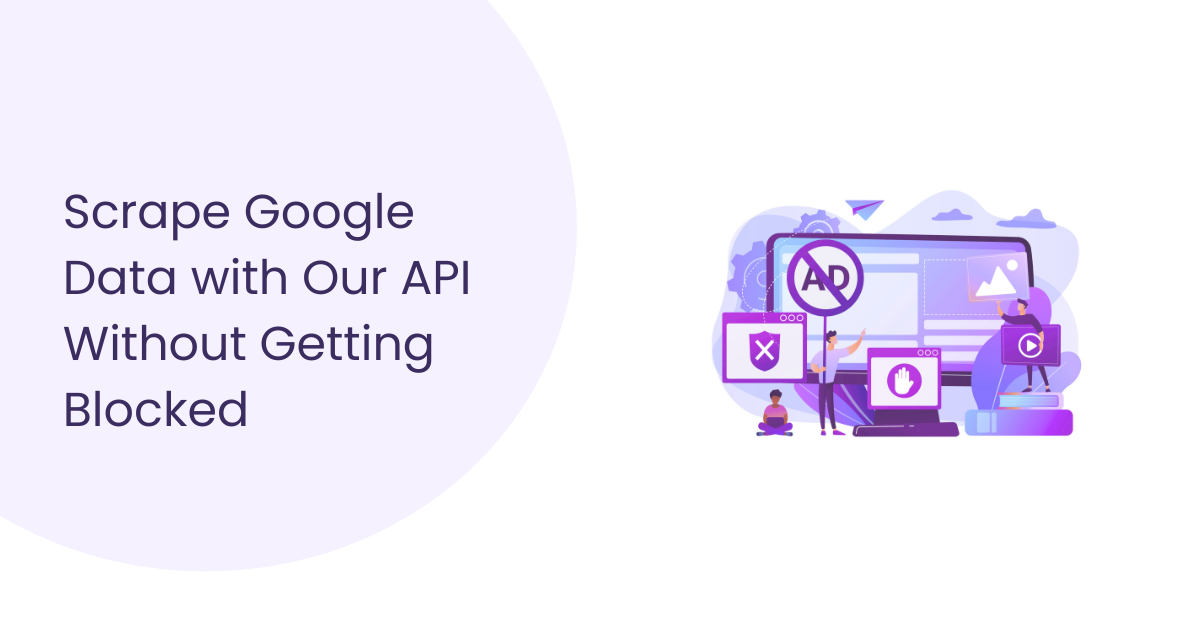Table of Contents
Table of Contents
Tired of limitations? Explore a world beyond news scraping! In today’s fast-paced world, staying informed about current events and breaking news is essential.
Whether you are building a news aggregator app or want to integrate news updates into your project, Google News API is a valuable resource.
This blog post will explore how to use Google News API with Python, providing real-world examples and guidance to get you started.
Want to look for more powerful search result scraping Try & explore the the possibilities! Visit SERPHouse SERP API and discover a whole new world of data at your fingertips.
What is Google News API?
Google News API is a service provided by Google that allows developers to access news articles and information from a wide range of sources.
It provides programmatic access to news content, making incorporating fresh and relevant news updates into your applications more accessible.
Prerequisites:
Before we dive into the implementation, let’s ensure you have everything you need:
- Python Installed:
Make sure you have Python installed on your system. You can download it from the official Python website. - Google News API Key:
To use Google News API, you’ll need an API key. You can obtain one by following the official Google News API documentation. - Python Libraries:
You will need the requests library to make HTTP requests and JSON for handling JSON responses. You can install them using pip:
Getting Started with Google News API in Python
Now, let’s dive into using Google News API with Python through a step-by-step example:
Step 1: Import the Required Libraries
Start by importing the necessary libraries in your Python script:
Step 2: Set Up Your API Key
Replace ‘YOUR_API_KEY’ with the API key you obtained from Google News API:
Step 3: Define the Base URL
Define the base URL for Google News API:
Step 4: Create a Search Query
Specify your search query. For example, let’s search for news related to Python programming:
Step 5: Construct the API Request
Create a dictionary of parameters, including your query and API key:
Step 6: Make the API Request
Use the requests.get() method to make the API request:
Step 7: Parse the JSON Response
Parse the JSON response:
Step 8: Access News Articles
Access news articles from the response and display the first article’s title:
Running the Python Script
Save the Python code in a .py file and run it using the command:
The first article’s title related to your search query is displayed in the console.
Conclusion:
This blog post explored setting up a Python environment to access Google News API.
Following the steps and customizing your search query, you can easily integrate news articles into your Python projects.
The News Feed API empowers developers to provide users with up-to-date information, enhancing their applications’ value.
Now that you have the knowledge and tools start building your news-related projects with Google News API and Python. Stay informed, and happy coding!