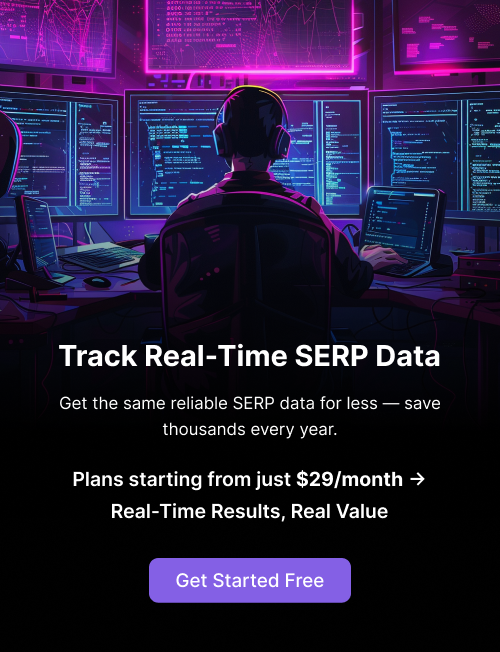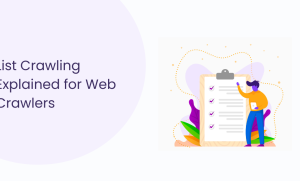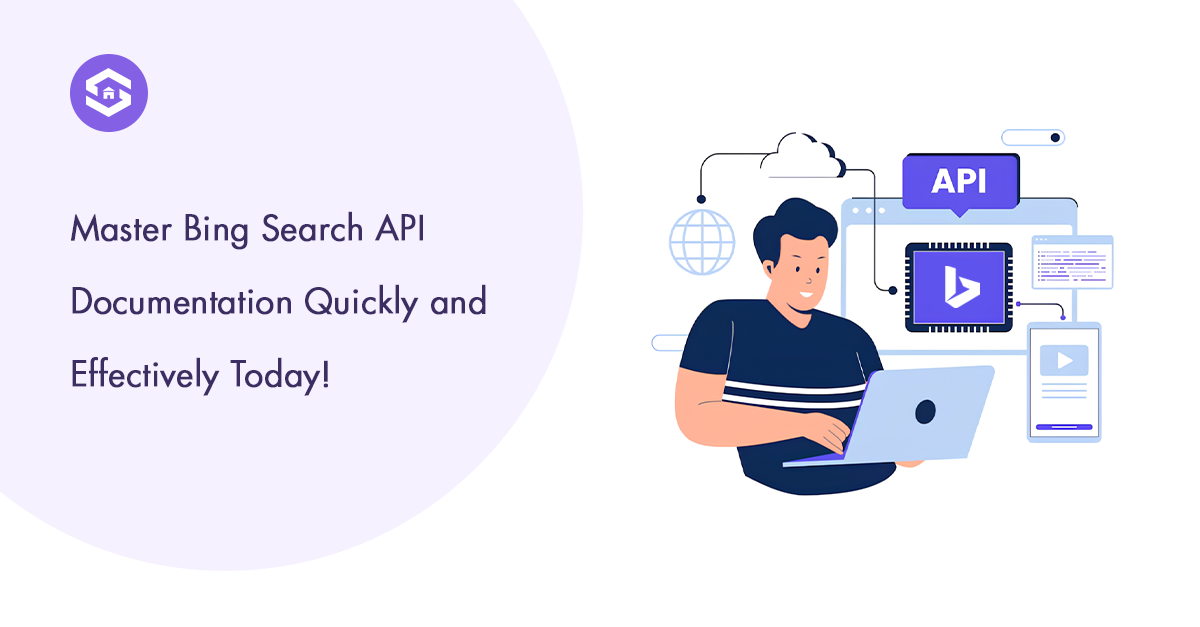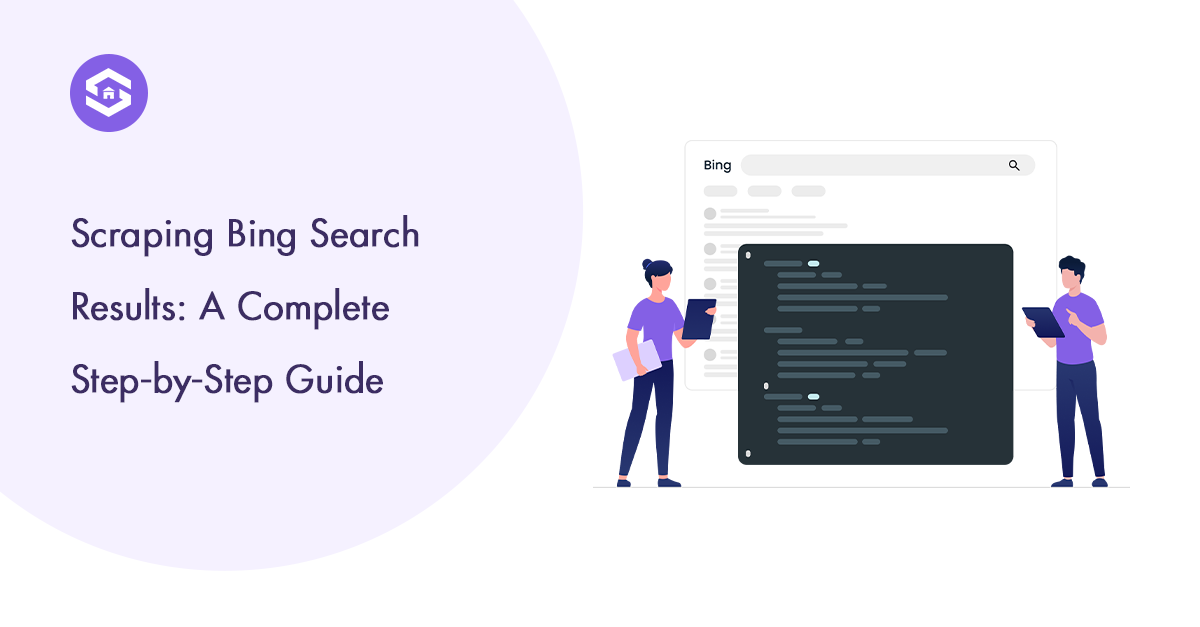Table of Contents
Table of Contents
In today’s image-driven world, incorporating visually compelling content into your projects has become paramount. The Bing Image Search API makes it easy to find and use high-quality images.
Fortunately, the Bing Image Search API, readily accessible through SERPHouse, empowers you to seamlessly retrieve high-quality images directly from Bing’s vast index.
This blog delves into the API’s intricacies, guiding you through its usage and providing practical coding examples in Python, Node.js, and Java.
Understanding the Bing Image API: Core Concepts and Benefits
- Image Discovery: Dive into the vast repository of images that Bing has crawled from across the web, encompassing diverse topics and formats.
- Fine-Grained Control: Refine your searches with a plethora of parameters, including image type, size, color, layout, and safe search settings.
- Enhanced Relevance: Leverage Bing’s cognitive image search capabilities to unearth results that closely match your query’s intent.
- Streamlined Integration: Access the API effortlessly through SERPHouse’s user-friendly platform or directly via RESTful requests.
- Cost-Effectiveness: Tailor your subscription to your project’s needs with SERPHouse’s flexible pricing plans.
Getting Started with SERPHouse’s Bing Image Search API
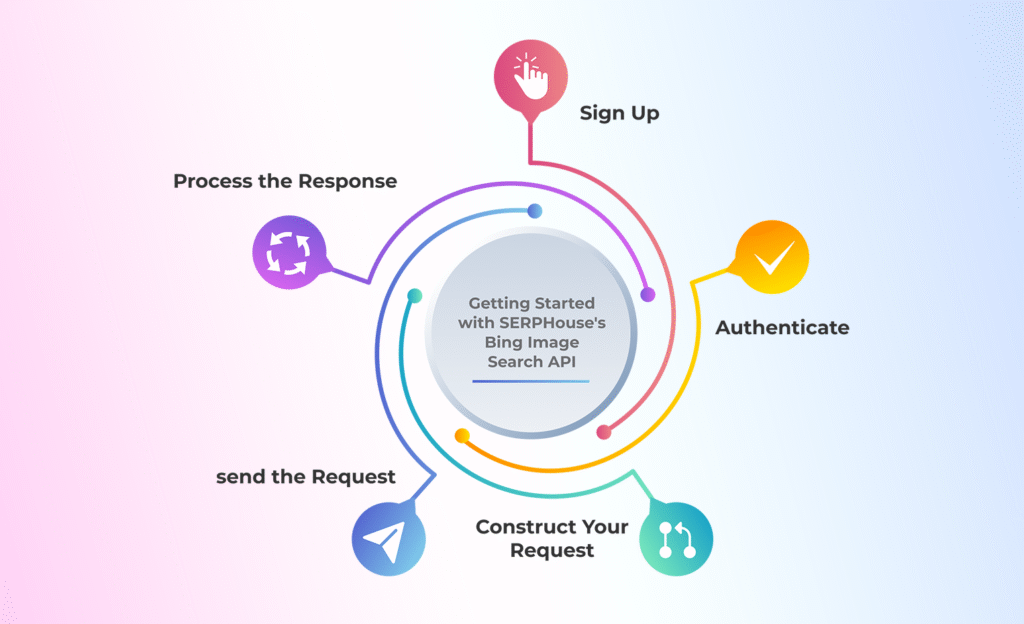
- Sign Up: Create a free or paid SERPHouse account to obtain an API key.
- Authenticate: Use your API key in your code or queries to authorize API access.
- Construct Your Request: Specify your search query, along with desired parameters for fine-tuning your results.
- Send the Request: Initiate the API call using your preferred language’s HTTP client library.
- Process the Response: Parse the JSON-formatted response to extract image URLs, thumbnails, metadata, and more.
Code Examples for Python, Node.js, and Java
Python:
Node.js:
Java:
Pro Tips with SERPHouse of Bing Images API
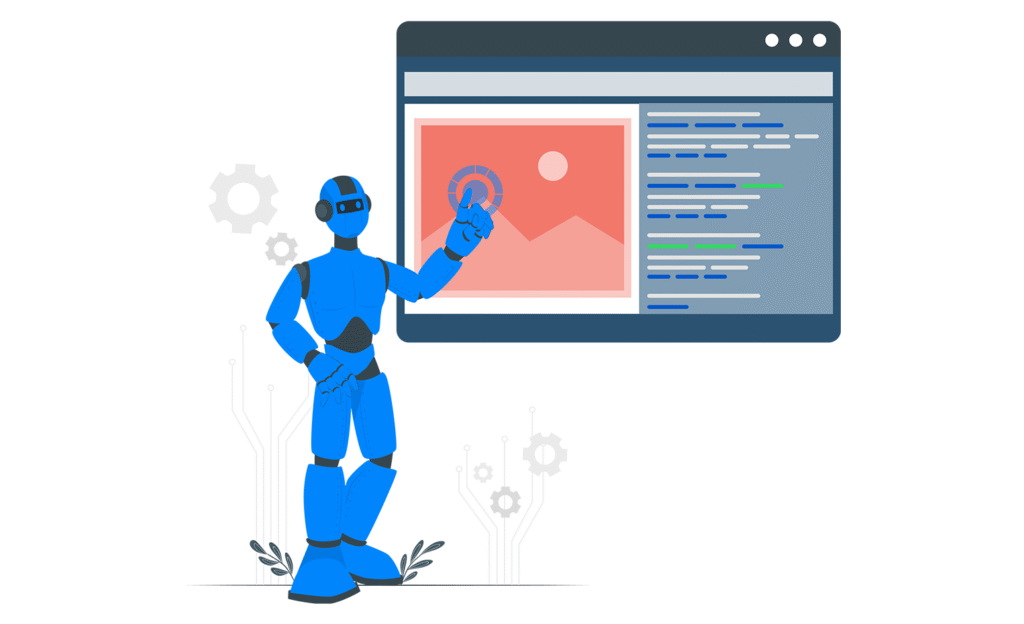
- Pagination: Retrieve large result sets efficiently by paginating your requests using the start and num parameters.
- Filtering and Sorting: Leverage a wide range of filters and sorting options to pinpoint the precise images you need:
- size: Filter by image size (small, medium, large).
- color: Limit results to specific colors (monochrome, grayscale, color).
- layout: Choose image layouts (square, wide, tall).
- aspect ratio: Narrow down to specific aspect ratios.
- safe search: Control adult content.
- sort: Order results by relevance, date, size, or resolution.
- Detailed Metadata: Gain valuable insights into each image’s properties, such as its URL, host, title, size, dimensions, content type, publication date, and more.
- Error Handling and Rate Limiting: Understand and gracefully handle error responses and respect API rate limits to ensure smooth operation.
Real-World Use Cases and Applications
- Enhancing E-commerce Product Pages: Captivate shoppers with visually appealing product images, boosting click-through rates and conversions.
- Dynamic Blog and Article Illustrations: Make your content more engaging by using relevant images that align with your topics.
- Creating Compelling Social Media Posts: Grab attention and stand out in users’ feeds with eye-catching image content.
- Developing Image Classification and Search Applications: Train machine learning models using the extensive images retrieved from the API.
- Building Personalized User Experiences: Tailor image recommendations to individual users’ preferences and search queries.
Security and Compliance
Managing API Keys Securely
API keys are crucial for authenticating and authorizing access to your API services. Ensuring their security is paramount to protect your application from unauthorized access and potential misuse. Here are some best practices for managing API keys securely:
- Environment Variables: Store API keys in environment variables instead of hardcoding them in your source code. This practice minimizes the risk of accidental exposure through code repositories or version control systems.
- Access Controls: Implement strict access controls to limit who can view and use API keys. Only authorized personnel and applications should have access to these keys.
- Rotation and Revocation: Regularly rotate API keys to reduce the risk of compromise. If a key is suspected to be exposed or misused, revoke it immediately and issue a new one.
- Encryption: Use encryption to store and transmit API keys securely. Ensure that all communication between your application and the API service is encrypted using protocols like HTTPS.
- Monitoring and Auditing: Monitor the usage of API keys for any unusual activity and set up alerts for potential security breaches. Maintain audit logs to track when and by whom the keys are accessed.
Ensuring Compliance with Bing API Terms of Use
Adhering to the Bing API terms of use is essential to maintain the integrity of your application and avoid potential legal issues. Here are key compliance considerations:
- Usage Limits: Respect the usage limits and quotas specified by Bing API. Avoid exceeding the allowed number of requests to prevent service interruptions or penalties.
- Attribution Requirements: Follow the attribution guidelines provided by Bing. Ensure that you appropriately credit Bing for the data and content retrieved via the API.
- Content Restrictions: Be aware of any content restrictions imposed by Bing. Avoid using the API to access or display prohibited content, such as illegal or harmful material.
- Commercial Use: Ensure that your use of the Bing API aligns with the permitted commercial use cases. Avoid unauthorized monetization or resale of the data obtained through the API.
- Privacy Policies: Implement and adhere to privacy policies that comply with Bing’s requirements. Inform users about how their data is being used and collected via the API.
Handling User Data and Privacy Concerns
Handling user data responsibly and ensuring privacy compliance is critical to building trust and maintaining the security of your application. Here are some key practices:
- Data Minimization: Collect only the data necessary for your application’s functionality. Avoid gathering excessive or irrelevant user information.
- Consent and Transparency: Obtain explicit user consent before collecting or processing their data. Provide users with clear and detailed information regarding the data that is being collected, its intended use, and the parties with whom it may be shared.
- Data Protection: Implement robust security measures to protect user data from unauthorized access, breaches, and leaks. Use encryption, secure storage, and access controls to safeguard sensitive information.
- Compliance with Regulations: Ensure your data handling practices comply with relevant privacy laws and regulations, such as GDPR, CCPA, or other local data protection laws. Regularly review and update your privacy policies to reflect any changes in legislation.
- User Rights: Respect users’ rights to access, modify, and delete their data. Provide clear mechanisms for users to exercise these rights and address their privacy concerns promptly.
Optimizing Your Image Search Experience
- Fine-Tune Your Queries: Employ specific keywords, synonyms, and related terminology to refine your search and find the most relevant images.
- Utilize Filters Effectively: Combine filters strategically to narrow down your results to a manageable set of highly relevant images.
- Consider Alternative Engines: Explore SERPHouse’s support for other image search engines (Google, Yandex, etc.) for broader coverage.
- Stay Updated: Keep abreast of API updates and enhancements to maximize your usage and leverage new features as they become available.
Conclusion:
Tap into Bing’s image trove with SERPHouse’s seamless API integration. Effortlessly retrieve pristine images for any project.
By understanding its core concepts, exploring advanced techniques, and applying your learnings to real-world use cases, you can unlock the full potential of this API and elevate your projects with captivating visual content.
I hope this enhanced blog post provides a comprehensive and valuable guide to the Bing Image Search API through SERPHouse, empowering you to harness its power for your innovative projects.