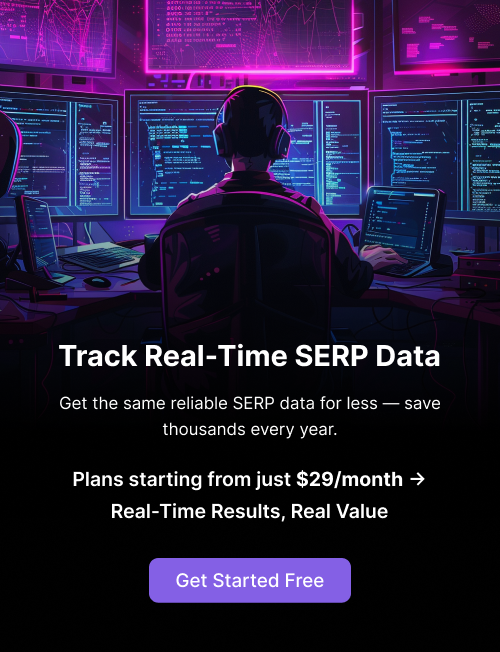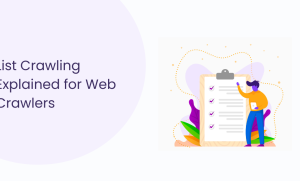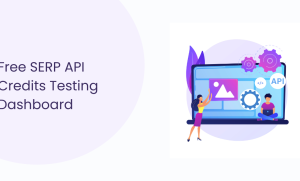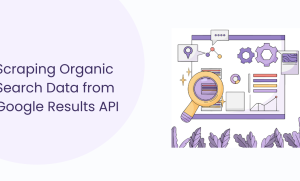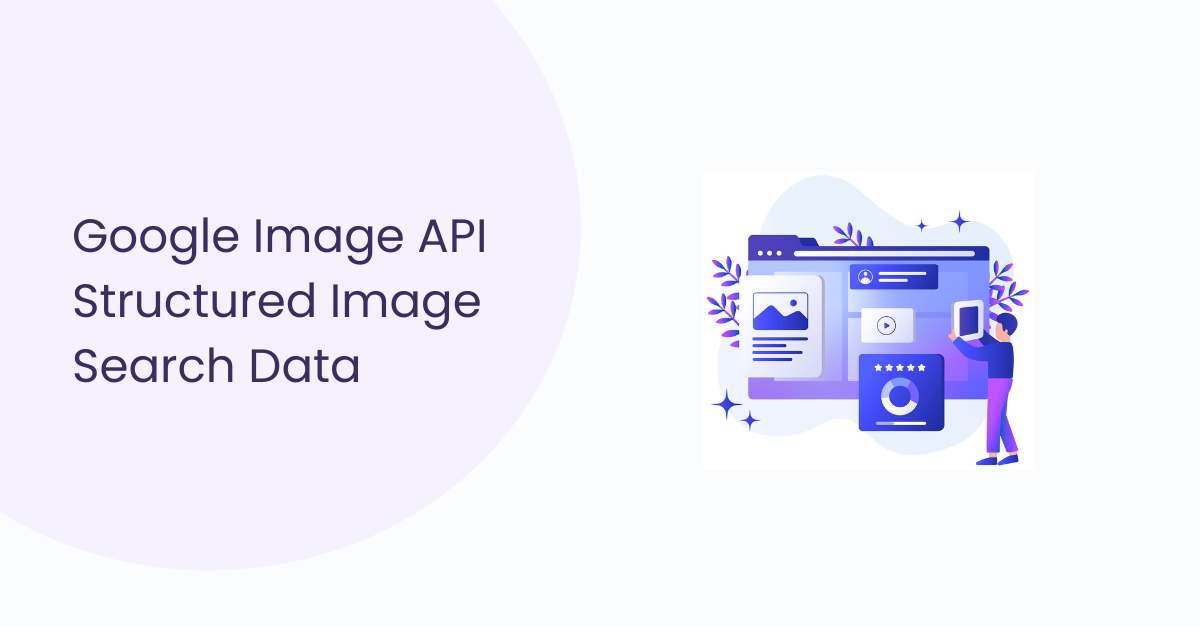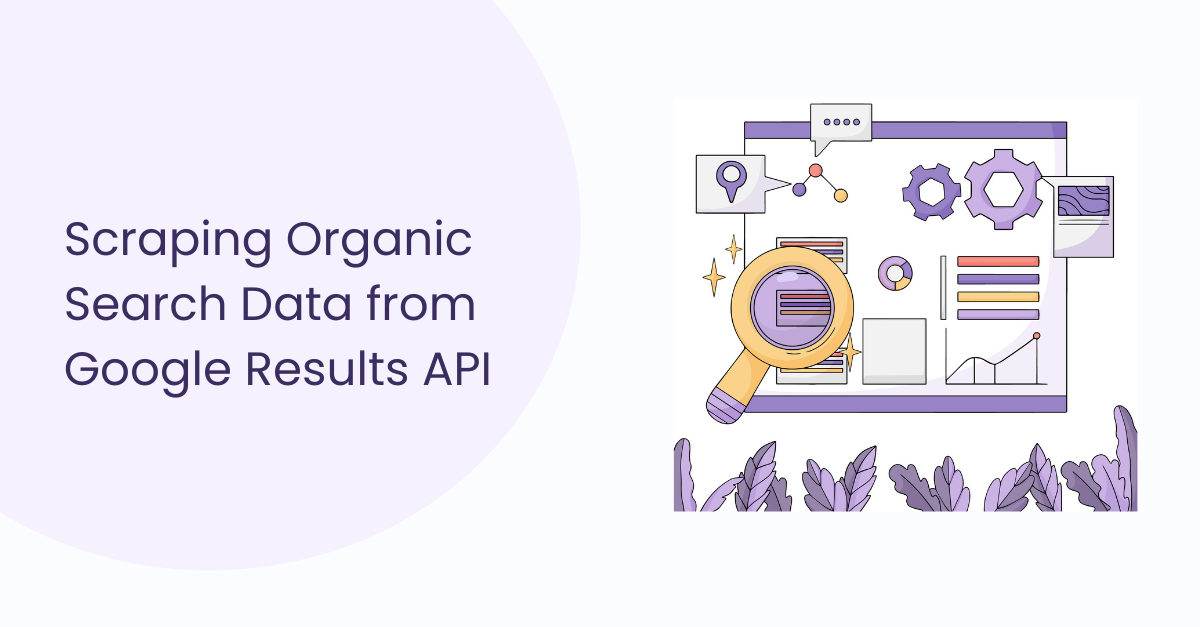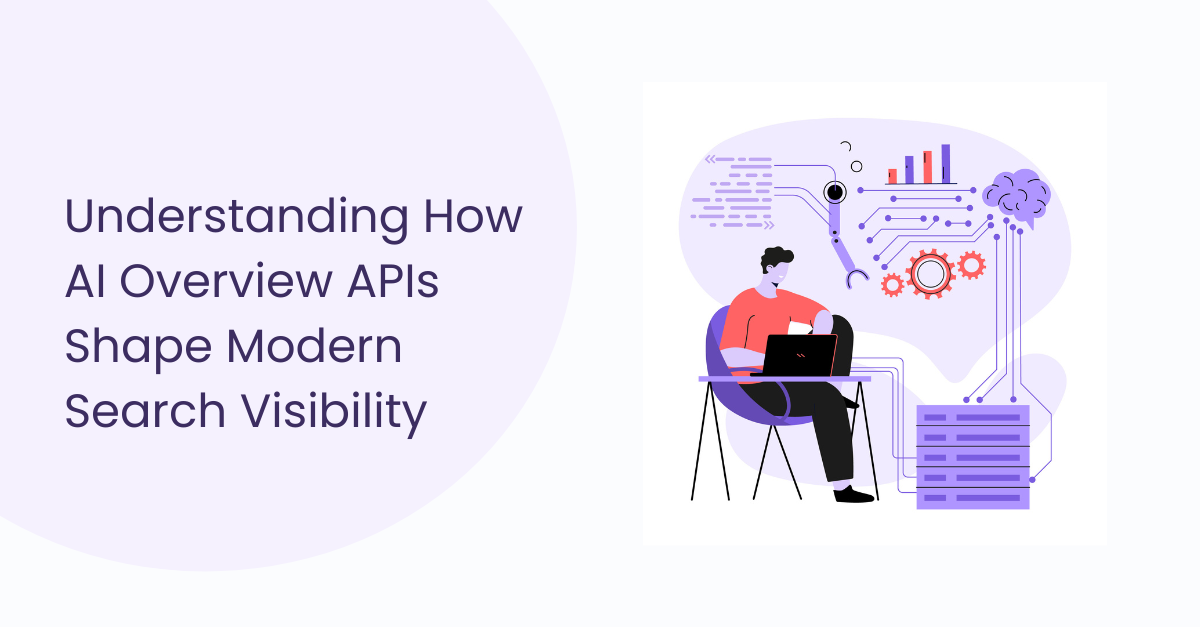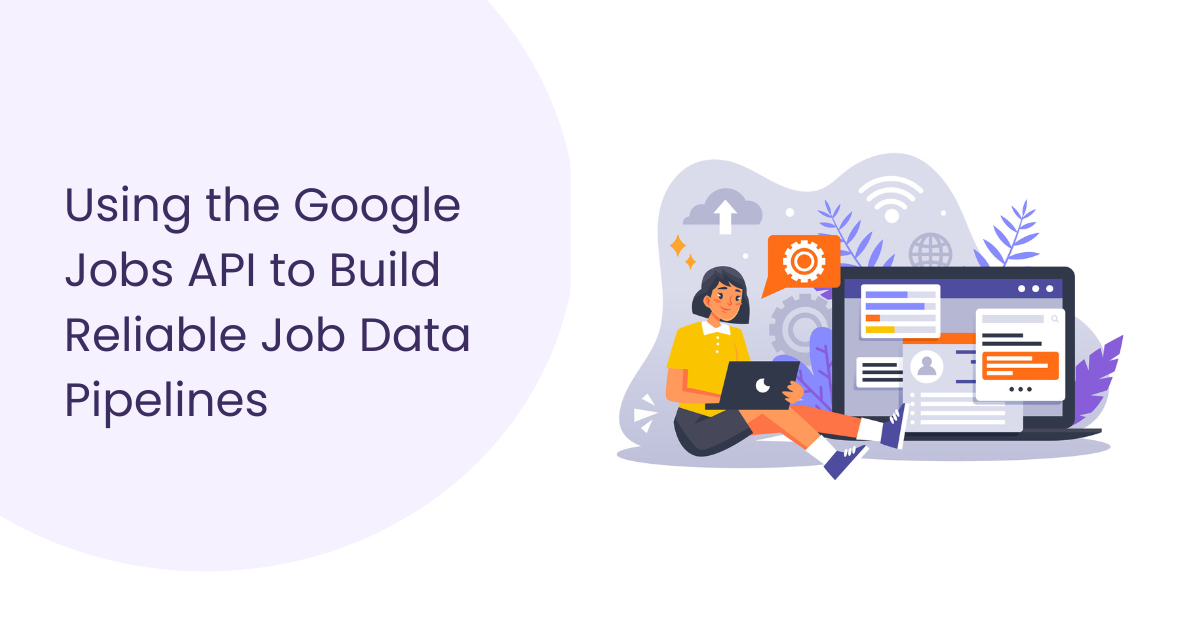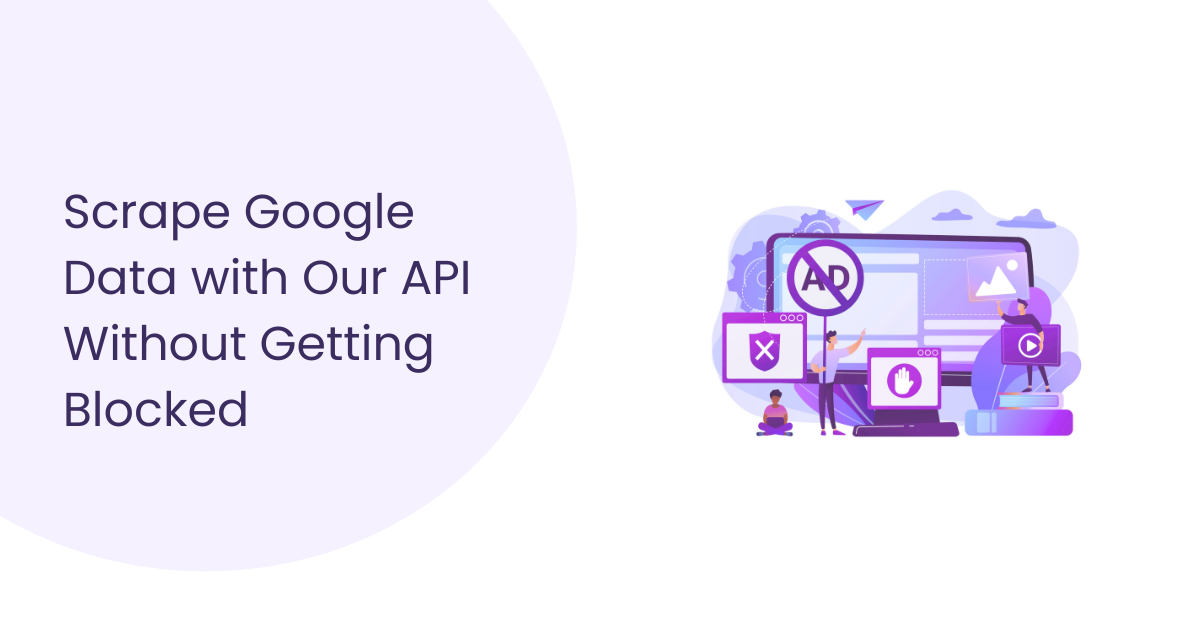Table of Contents
Table of Contents
In today’s information age, staying on top of current events is more important than ever. However, sifting through endless news sources can be a daunting task. Thankfully, for developers and businesses alike, there’s a solution: the power of Google News data.
However, there’s a slight catch. Google itself doesn’t offer a public API for accessing this valuable resource. Fear not, for ingenious third-party services like SERPHouse have emerged to bridge the gap.
This blog delves into the exciting world of SERPHouse’s Google News API features, empowering you to harness the potential of real-time news data for your projects. We’ll explore its google news api features and functionalities, and how to leverage its capabilities to stay ahead of the curve.
Decoding the API Structure: A Technical Look
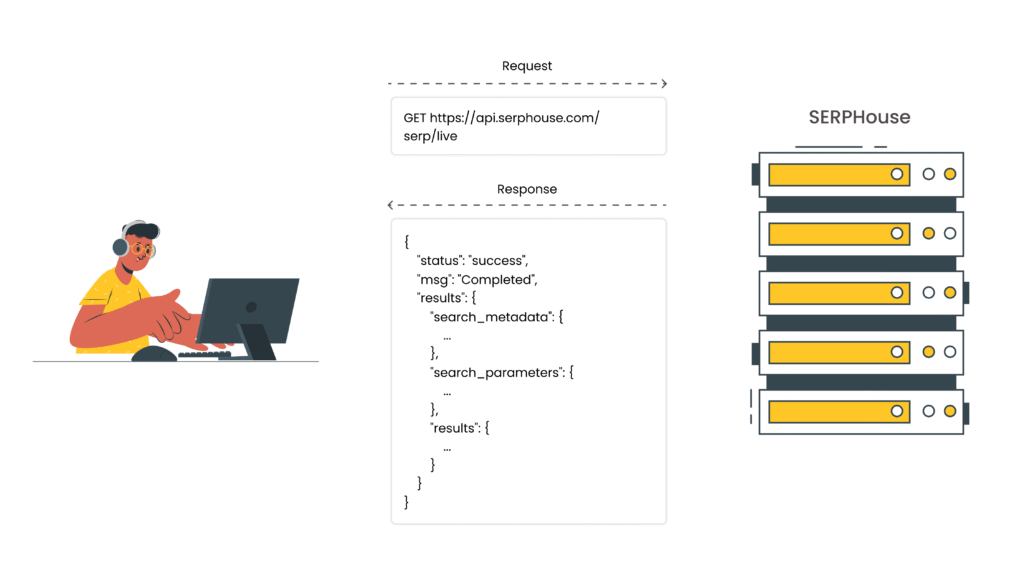
Before diving into the functionalities, let’s understand the API’s technical backbone. SERPHouse’s API operates through endpoints, which are essentially specific URLs designed to deliver targeted data. These endpoints accept parameters, acting as instructions that fine-tune your search queries.
The magic happens when you send a request to an endpoint with the desired parameters. The API then retrieves and processes the data, returning it in a structured format that’s easy for your applications to understand. Popular formats include JSON (JavaScript Object Notation) and XML (Extensible Markup Language).
Here’s a simplified breakdown:
- Endpoint: The specific URL for requesting data (e.g., for fetching top headlines).
- Parameters: Instructions that customize your search (e.g., keywords, language, date range).
- Response: The data delivered by the API in a structured format (e.g., JSON or XML).
JSON Example:
XML Example:
These are simplified examples, but they showcase how the API delivers news data in a well-organized manner, ready for your applications to interpret and utilize.
Mastering the Search: Advanced Functionalities with API Parameters
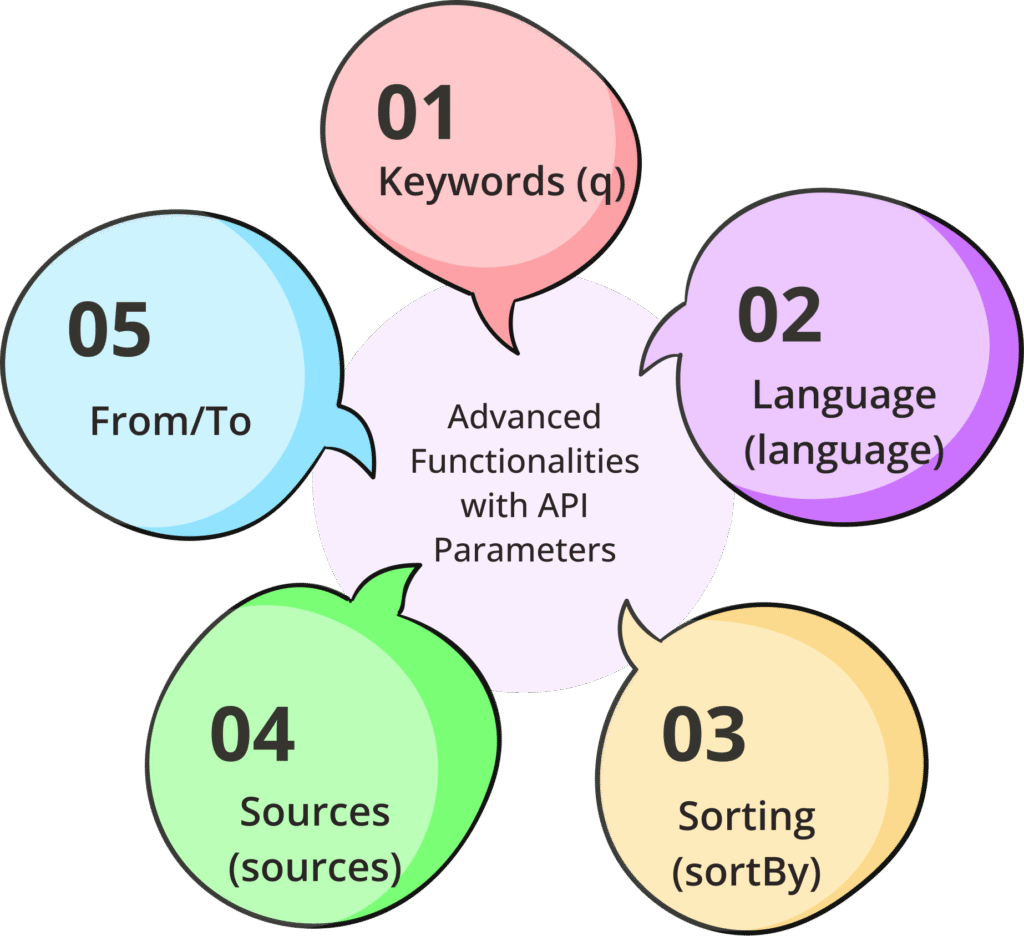
Now that we understand the API’s structure, let’s unlock its true potential with parameters. These act like filters, allowing you to tailor your search queries for maximum precision. Here are some key parameters to unleash the power of SERPHouse’s Google News API:
- Keywords (q): The cornerstone of your search. Input relevant keywords to find articles related to your topic.
- Language (language): Specify the language of the news articles (e.g., “en” for English, “es” for Spanish).
- Sorting (sortBy): Order your results by relevance (default), date, or popularity.
- Sources (sources): Focus on specific news outlets (e.g., “bbc-news”, “cnn”).
- From/To: Refine your search by specifying a date range for published articles.
Example: Finding the Latest Tech News in French
Beyond the Basics: Leveraging Advanced Parameters for Granular Control
The beauty of SERPHouse’s Google News API lies in its ability to cater to your specific needs. We’ve explored some fundamental parameters, but here’s how you can delve deeper:
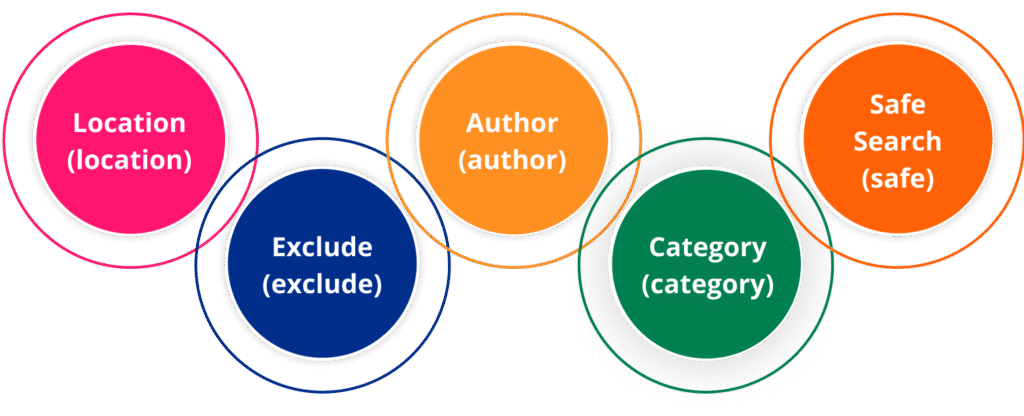
- Location (location): Target news relevant to a particular geographic region (e.g., “in:india”).
- Exclude (exclude): Omit articles containing specific keywords or phrases.
- Author (author): Focus on news written by a particular journalist.
- Category (category): Filter by news categories like business, sports, or entertainment.
- Safe Search (safe): Enable safe search to exclude explicit content.
Example: Uncovering Business News in India, Excluding Stock Market Articles
These are just a few examples, and the possibilities are vast. By combining these parameters, you can create highly customized searches that cater to your exact requirements.
Putting it into Action: Real-World Applications
Now that you’re armed with the knowledge of API functionalities and parameters, let’s explore how you can leverage this in real-world scenarios:
- News Aggregators: Develop applications that curate and display news articles based on user preferences.
- Market Research: Track industry trends and competitor analysis by monitoring relevant news coverage.
- Sentiment Analysis: Analyze the sentiment of news articles to gauge public opinion on a particular topic.
- Personalized News Feeds: Design news platforms that deliver content tailored to individual user interests.
- Competitive Intelligence: Stay informed about your competitors’ activities and announcements through news monitoring.
These are just a few examples, and the potential applications are truly limitless. With SERPHouse’s Google News API Features, you have the power to unlock a treasure trove of real-time news data and integrate it into your projects, fostering innovation and valuable insights.
Getting Started with SERPHouse’s Google News API
Excited to dive in? SERPHouse offers a user-friendly API with clear documentation to get you started. Here’s a quick roadmap:
- Sign Up for a SERPHouse Account: Visit the SERPHouse website and create a free or paid account to access the API.
- Obtain your API Key: Once registered, you’ll receive a unique API key that grants access to the service.
- Explore the Documentation: SERPHouse provides comprehensive documentation outlining the API’s functionalities, parameters, and response formats.
- Start Building: Refer to code examples and tutorials (provided by SERPHouse) to integrate the API into your development projects.
With a little exploration and creativity, you’ll be well on your way to harnessing the power of Google News data and crafting innovative applications that keep you ahead of the curve.
Conclusion:
The Google News API, accessible through SERPHouse, unlocks a world of possibilities for developers and businesses alike. By understanding its structure, parameters, and functionalities, you can extract valuable real-time news data and integrate it into your projects. From curating personalized news feeds to conducting market research, the potential applications are vast. So, sign up for SERPHouse, unleash the power of Google News data, and watch your projects flourish!