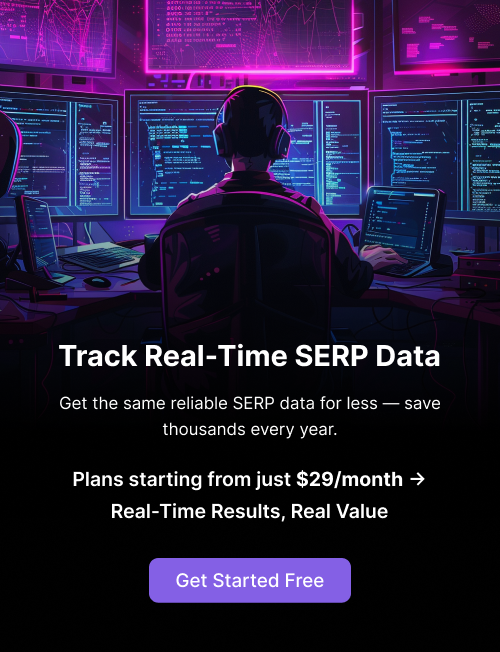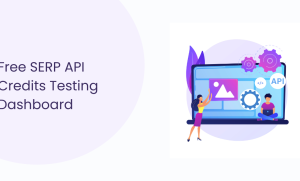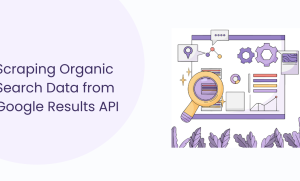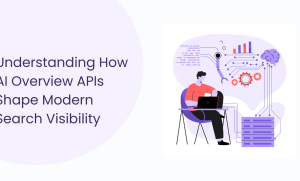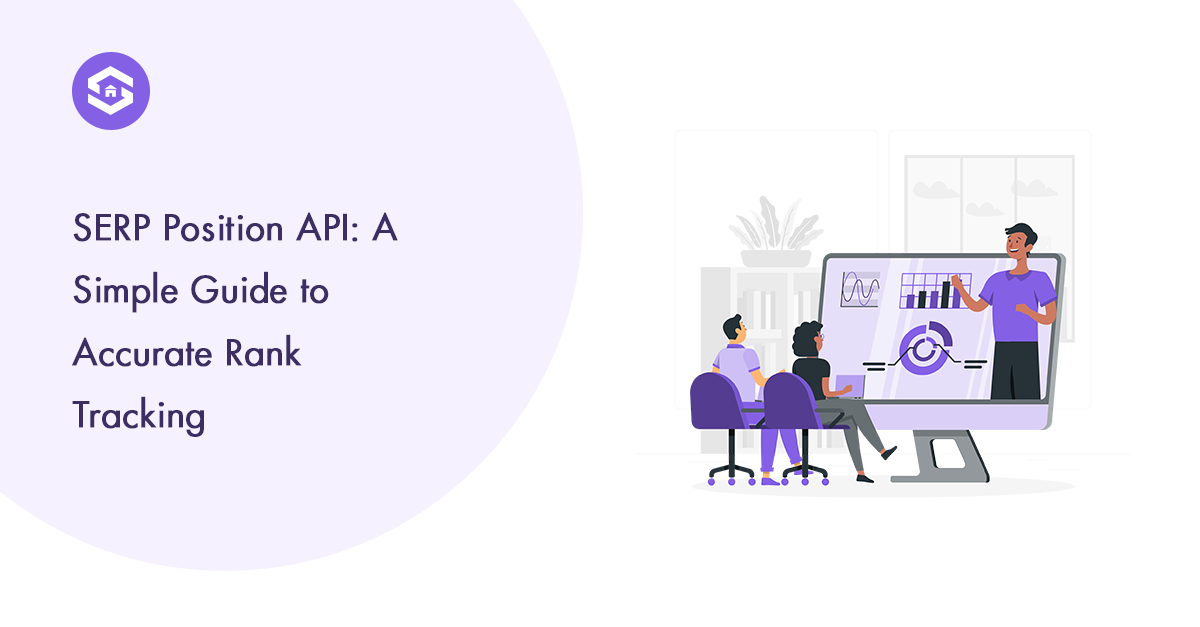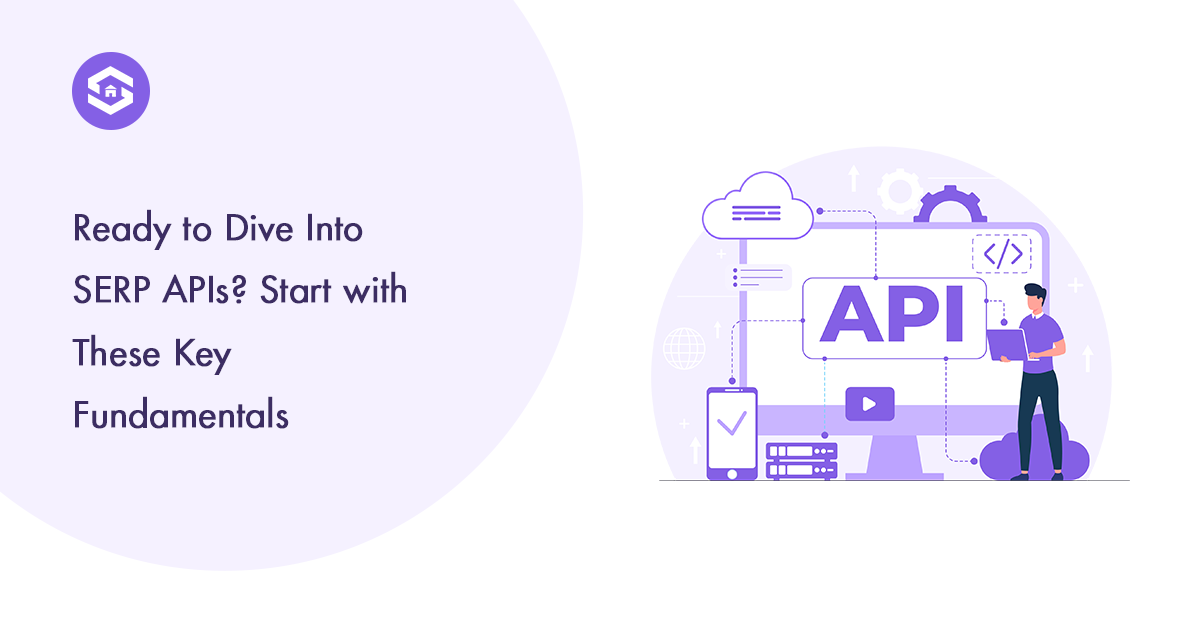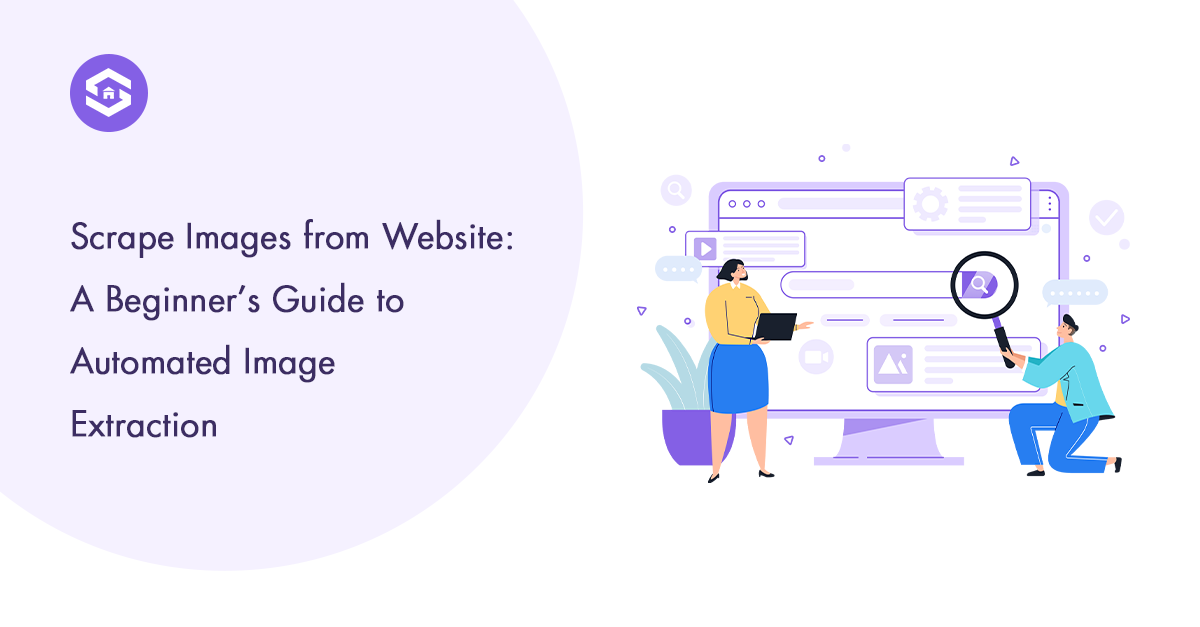Table of Contents
Table of Contents
In today’s information age, video reigns supreme. Google recognizes this, seamlessly integrating video content directly into search results pages.
These “inline video results” offer a treasure trove of data, waiting to be unlocked. But how do you extract valuable insights from these fleeting glimpses of information? Fear not, intrepid researcher!
This guide will equip you with the knowledge of the SERP API tool to transform Google inline videos results from fleeting visuals to actionable insights with API
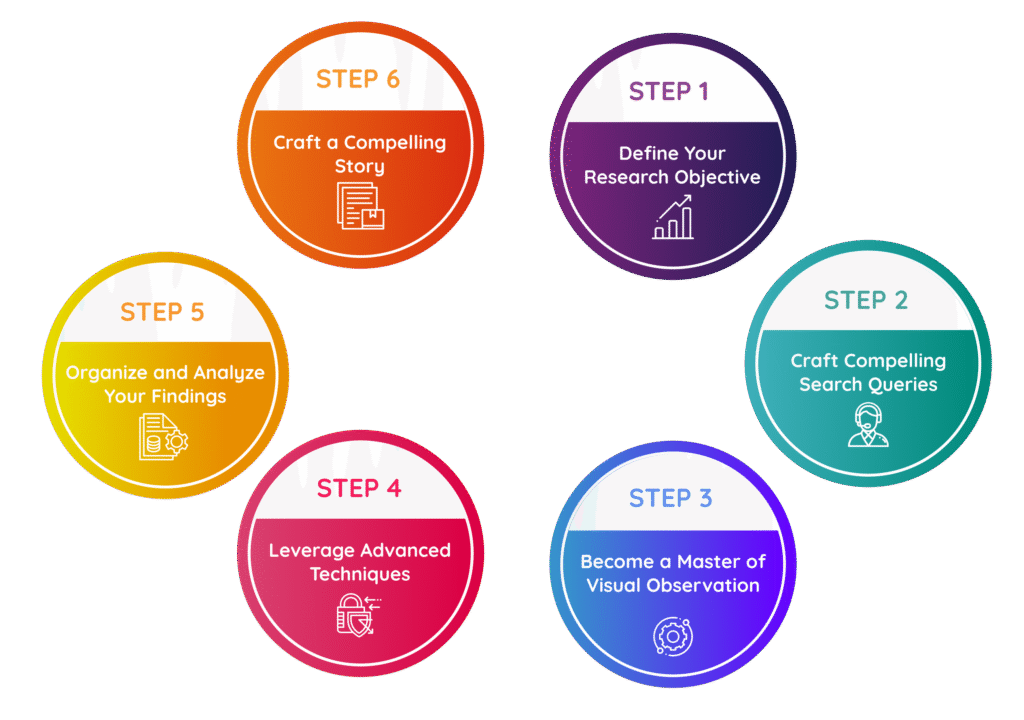
Step 1: Define Your Research Objective
Before diving headfirst, establish a clear research objective. Are you analyzing customer sentiment towards a new product? Gauging audience reception for a particular topic? Having a defined goal will guide your search queries and the type of data you extract.
Pro Tip: Leverage tools like AnswerThePublic or SEMrush to identify relevant keywords and search phrases related to your objective. This ensures you’re capturing the most pertinent inline videos.
Step 2: Craft Compelling Search Queries
Crafting the right search queries is the key to unlocking the treasure chest of inline videos. Here are some strategies to consider:
Keyword Targeting: Integrate your target keywords into your search query.
Phrases and Questions: Go beyond single keywords. Use natural language phrases and questions people might use to find relevant videos (e.g., “best practices for SEO in 2024”).
Filter by Video Length: Short, informative videos might be ideal for quick insights, while longer videos could offer in-depth analysis (e.g., “SEO trends 2024 – short video” or “SEO trends 2024 – documentary”).
Step 3: Become a Master of Visual Observation
While Google doesn’t offer direct transcript access for inline videos, keen observation is your friend. Here’s how to glean insights:
Pay Attention to Body Language: Non-verbal cues can reveal a lot. Look for positive body language like nodding for agreement or furrowed brows for disagreement.
Identify Visual Elements: Pay attention to on-screen graphics, text overlays, and demonstrations. These elements can offer valuable data points.
Catch Phrases and Keywords: While you can’t capture the entire conversation, listen for frequently mentioned phrases and keywords. These can be indicative of audience sentiment or key discussion points.
Step 4: Leverage Advanced Techniques
For a deeper dive, consider these advanced techniques:
Reverse Video Search: Use a screenshot from the inline video to search for its origin or similar content. This can reveal additional context and perspectives. [Mastering Reverse Video Search Methods: A Step-by-Step Guide] offers a detailed explanation.
Optical Character Recognition (OCR): If the video features text overlays (e.g., statistics, quotes), consider using OCR tools to extract the text for further analysis.
Important Note: These techniques might require additional research and tools.
Step 5: Organize and Analyze Your Findings
Once you’ve gathered your data, the magic happens! Here’s how to organize and analyze your findings:
Create a Spreadsheet: Record your observations, noting down timestamps for specific data points within the video.
Thematic Analysis: Identify recurring themes across the videos. Are there common arguments? Emerging trends?
Sentiment Analysis: Categorize the overall sentiment of the videos (positive, negative, neutral) based on observed cues.
Remember: The more videos you analyze, the more robust your insights will become.
Step 6: Craft a Compelling Story
Data is powerful, but stories resonate. Present your findings in a clear, concise, and engaging format.
Visualizations: Use graphs, charts, and screenshots to illustrate key points.
Quotes and Excerpts: Highlight impactful snippets from the videos to amplify your analysis.
Actionable Insights: Conclude with actionable takeaways based on your research.
Bonus Tip: Take it to the Next Level with SERPHouse

For those seeking to automate the process and unlock the full potential of Google inline videos results API, consider SERPHouse. This powerful tool offers features like:
Automated Google Inline Video Scraping: Extract video data at scale, saving you valuable time and effort.
Advanced Filtering and Segmentation: Refine your data capture based on specific criteria like video length or channel category.
Data Export and Analysis Tools: Easily export your findings and integrate them with your existing workflow for deeper analysis.
Remember: SERPHouse requires a subscription, but it can be a valuable investment for researchers and businesses seeking to leverage the power of Google inline videos with SERP API.