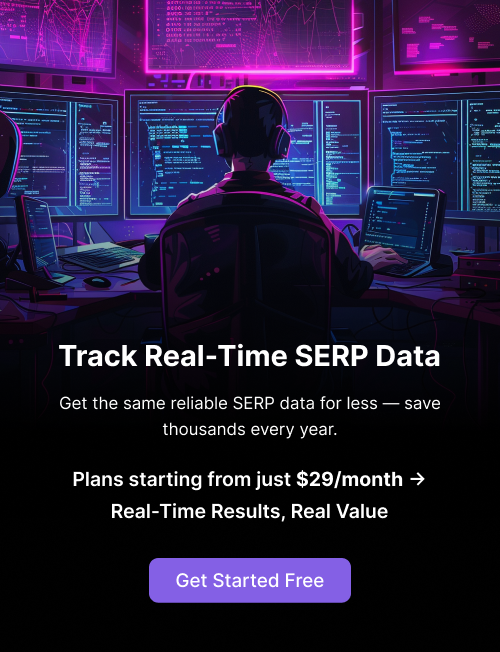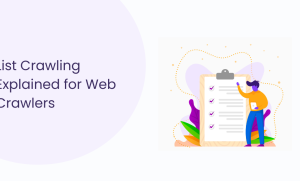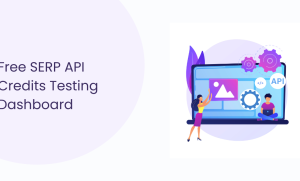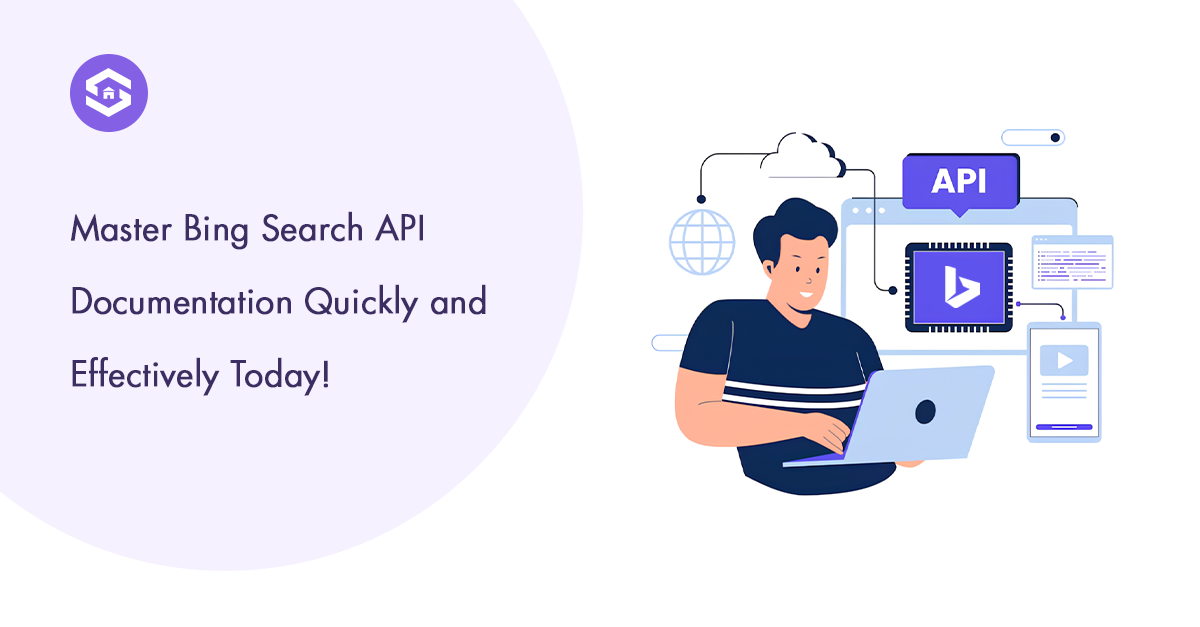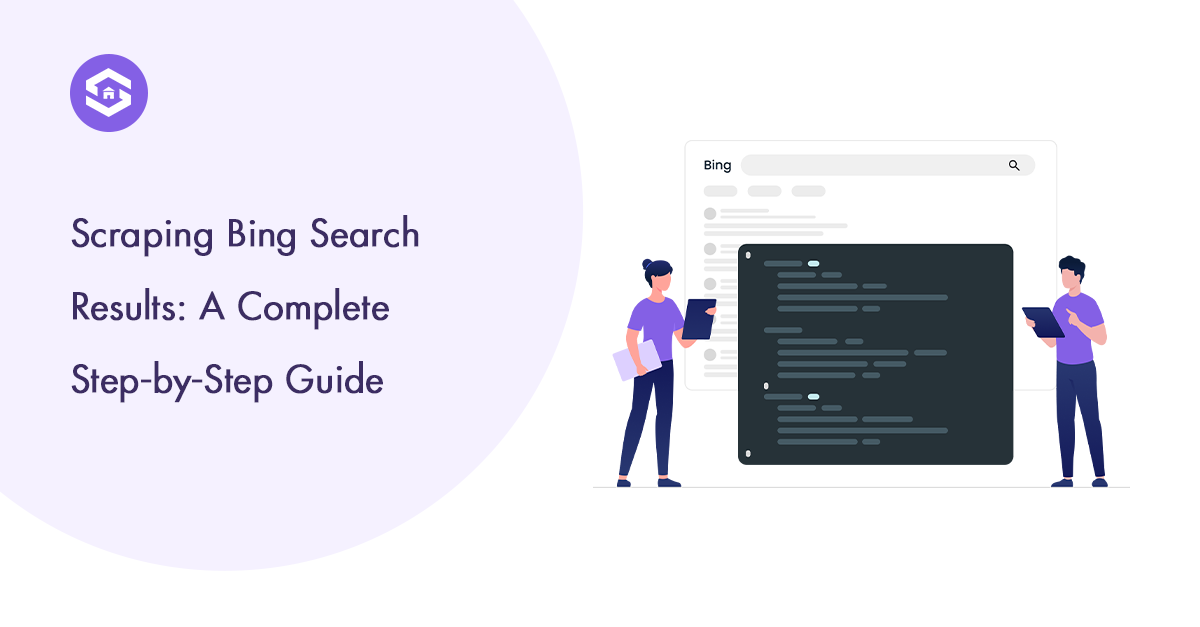Table of Contents
Table of Contents
In the digital age, it’s important to have access to a lot of information. Microsoft’s search engine, Bing, has a wealth of information that is just ready to be used. But going through all of this information by hand can be challenging & time consuming. This is where the Bing Python API comes into play. This guide will show you how to use Python to easily access Bing’s features. This will let you do things like analyze data, scrape the web, and much more.
Bing Python API: Effortlessly Utilize Bing’s Capabilities using Python
Python has firmly established itself as a versatile and powerful programming language. When combined with the Bing API, it becomes a tool that can transform the way you interact with Bing’s. Let’s delve into the various aspects of leveraging the Bing Python API.
Installing Required Packages
Before we dive into the exciting possibilities, it’s essential to set up your environment. To access Bing’s features via Python, you’ll need to install the bing-search-ai package. Use the following command to install it:
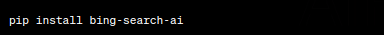
Authentication and API Key
To access Bing’s API, you need an API key. Visit the Bing Search API website, sign in, and generate your API key. Once you have the key, ensure you keep it secure. To authenticate your requests, include the API key in your Python code:
Want to utilize our Bing API with several languages for quick and trustworthy search engine data access. Try SERPHouse to acquire market research and real-time results.
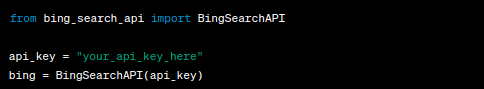
Performing a Basic Search
Let’s start with a simple search query. The following code demonstrates how to perform a basic search using the Bing Python API:
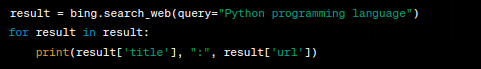
This code will fetch search results related to the Python programming language and print the title along with the URL of each result.
Advanced Search Parameters
It offers a range of parameters to refine your search. You can specify language, region, freshness, and more. For instance, to search for recent Python tutorials in English, use:
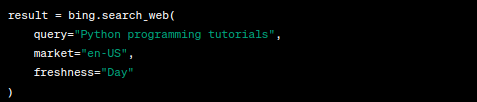
Extracting Rich Data
Beyond search results, Bing’s API can extract rich data such as news articles, images, and videos. Let’s say you want to gather the latest news about artificial intelligence:
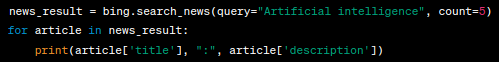
Web Scraping Made Easy
The Bing Python API also simplifies web scraping. Imagine you want to collect data from a set of URLs. Instead of visiting each page individually, you can automate the process using Python and Bing’s API.
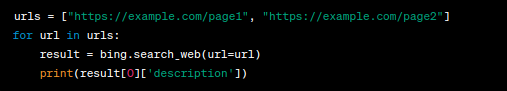
FAQs:
Yes, Bing offers a web interface for manual searches. However, the Python API streamlines the process, allowing for automation and large-scale data retrieval.
Bing offers a limited number of free requests per month. Beyond that, there may be usage charges based on the volume of requests.
Microsoft periodically updates the Bing API to enhance its functionality and provide users with new features and capabilities.
Yes, you can integrate the Bing API into your commercial applications, provided you adhere to Microsoft’s terms of use.
Yes, Bing’s API has rate limits to prevent abuse. It’s crucial to review and understand these limits before integrating the API into your projects.
Conclusion:
The API empowers developers and data enthusiasts to harness Bing’s vast resources effortlessly. By seamlessly integrating Bing’s features into Python applications, users can automate searches, extract data, and perform analyses at scale.
Whether you’re a seasoned programmer or a curious explorer, the Bing Python API opens doors to a wealth of information waiting to be discovered. Hope this information helps to developers & business owners for reliable use of bing python API.